WORKFLOW
Get a Stack Trace
When an Error Occurs...
Click the “More information” icon (![]() ) to the left of an error message and select Show Stack Trace to get a stack trace showing where the error occurred:
) to the left of an error message and select Show Stack Trace to get a stack trace showing where the error occurred:
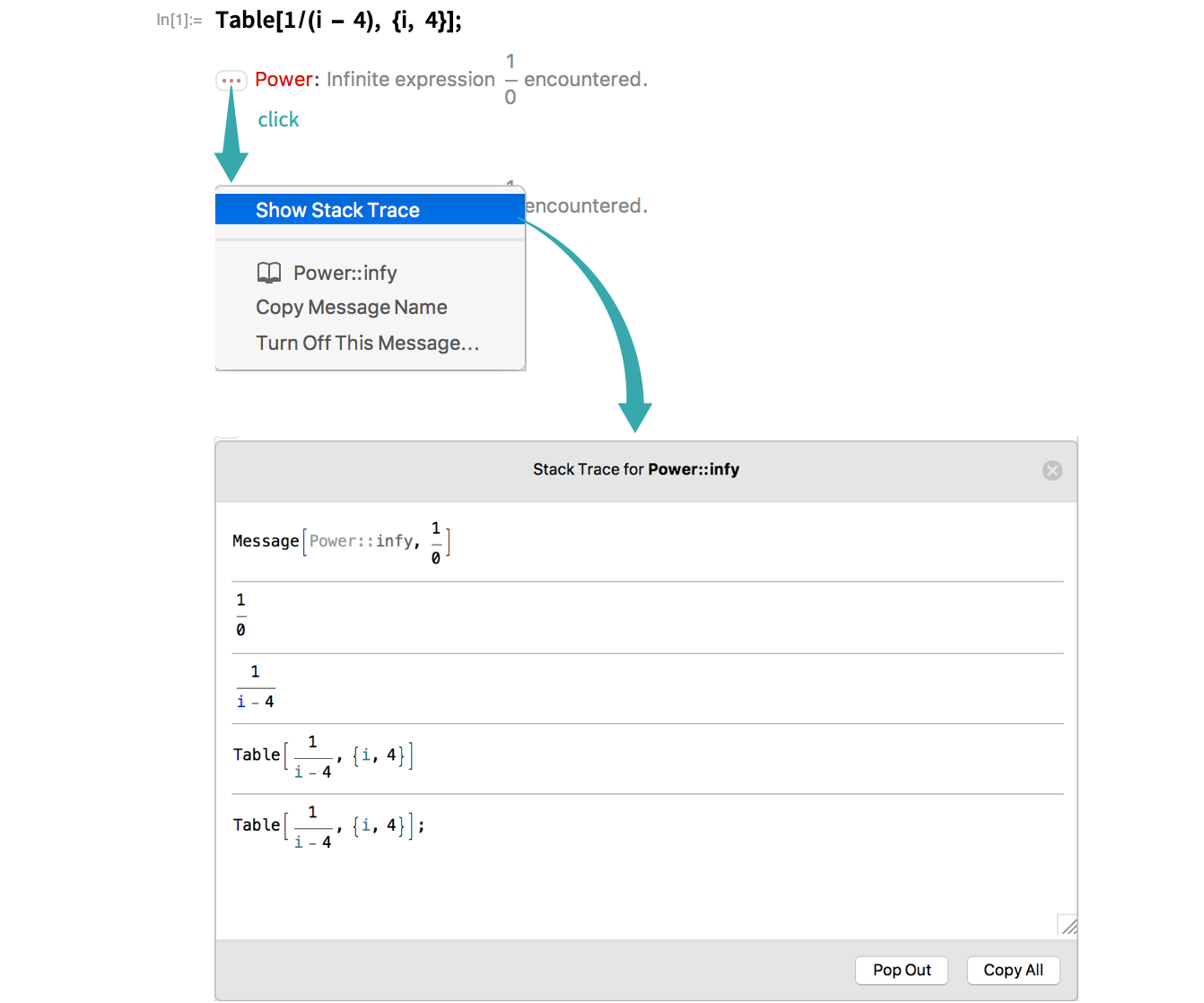
In Program Code...
Insert Print[Stack[]] into program code at the point where you want to see a stack trace:
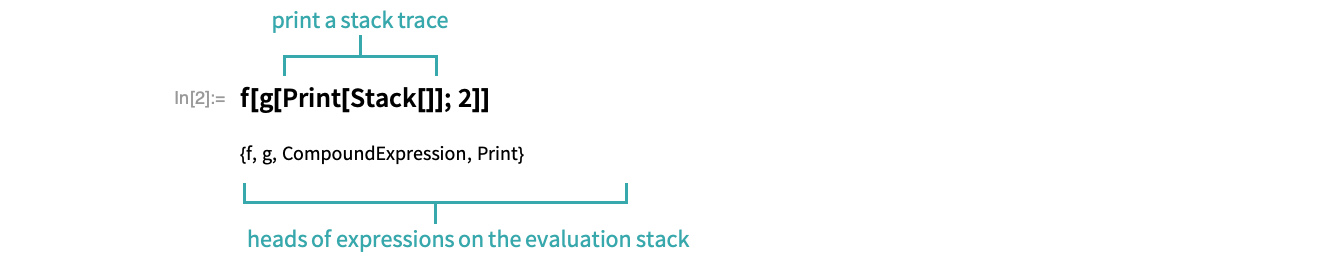
Use Stack[_] to see complete expressions:
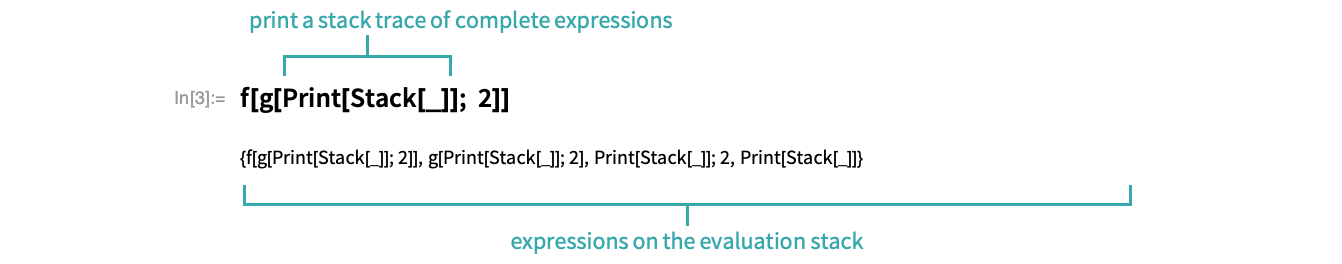
- Use StackBegin, StackComplete and StackInhibit to control how much of the stack is shown in a stack trace.
Notes
Wrap an expression with Trace to see the steps in its evaluation: