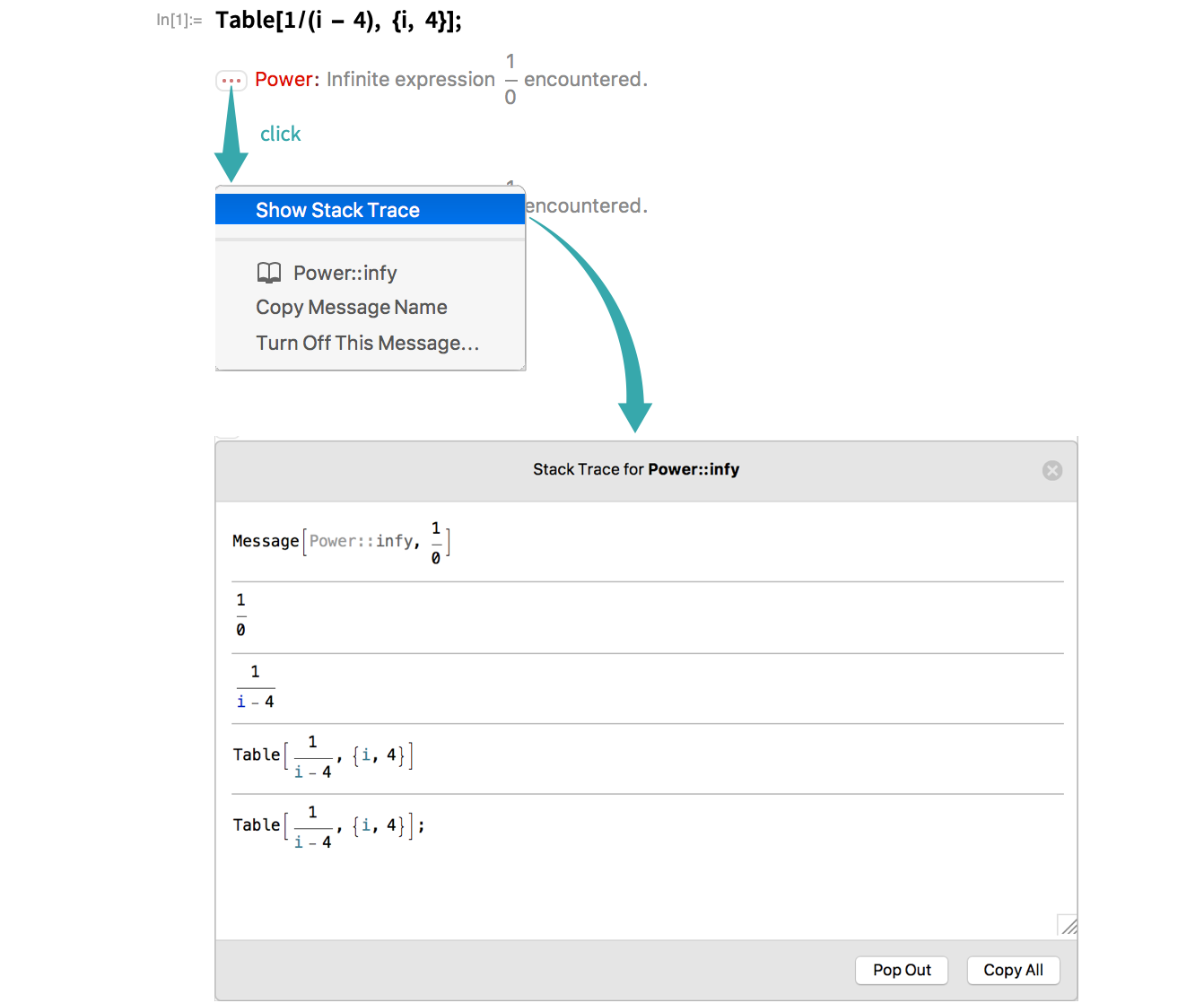Find Out How a Message Was Generated
WORKFLOW
Find Out How a Message Was Generated
When an evaluation produces a message, you can click the “More information” icon (![]() ) to the left of the message and select Show Stack Trace to get a stack trace showing where the message was generated:
) to the left of the message and select Show Stack Trace to get a stack trace showing where the message was generated: