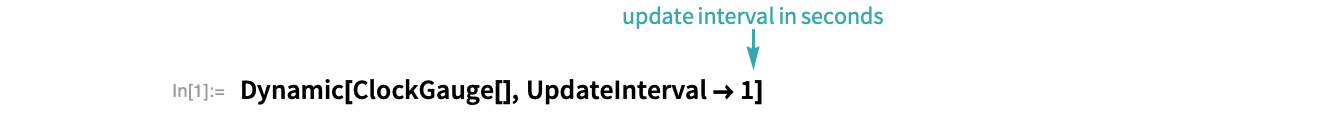WORKFLOW
Put Autoupdating Dynamic Content in a Notebook
Notebooks can contain dynamic content that updates automatically. Put the content that you want to autoupdate inside Dynamic and specify an UpdateInterval:
- To remove the input expression, either delete the entire input cell or double-click the output cell to hide it. See Hide Input in a Notebook for detailed information.
- To remove the output cell label, click the label and press
 . See Delete In, Out Cell Labels for detailed information.
. See Delete In, Out Cell Labels for detailed information. - Due to caching, dynamic content in a newly opened notebook may not begin to update until you click the cell that contains it.
Notes
Some expressions will automatically update inside Dynamic, without requiring an explicit UpdateInterval. Examples include Clock, CurrentImage and CurrentValue for arguments that correspond to interactive events—for example, CurrentValue["SelectionData"].
Autoupdating may slow down in notebooks that contain a lot of Dynamic objects.
A Dynamic may update faster than UpdateInterval specifies if it is triggered by changes in variable values.
This Dynamic updates each time the variable i is incremented, making it refresh much faster than UpdateInterval specifies:
To prevent changes to the value of i from triggering updates, omit it from the list of TrackedSymbols:
To copy and paste dynamic content, select the content by dragging across it. Clicking the content will select just the current static content, losing the autoupdating behavior.