WORKFLOW
Reformat an Expression in Traditional Form
Convert an expression to traditional textbook notation.
Using the Menu...
With the selection in an input or output cell, choose Cell ▶ Convert To ▶ TraditionalForm (![]() ):
):

Programmatically...
Follow an expression with // TraditionalForm to get an output in traditional form:
- // TraditionalForm after the Out[] label in an output indicates a TraditionalForm output.
Using the Menu...
With the selection in an input or output cell, hover over the cell bracket and choose Convert To ▶ TraditionalForm:
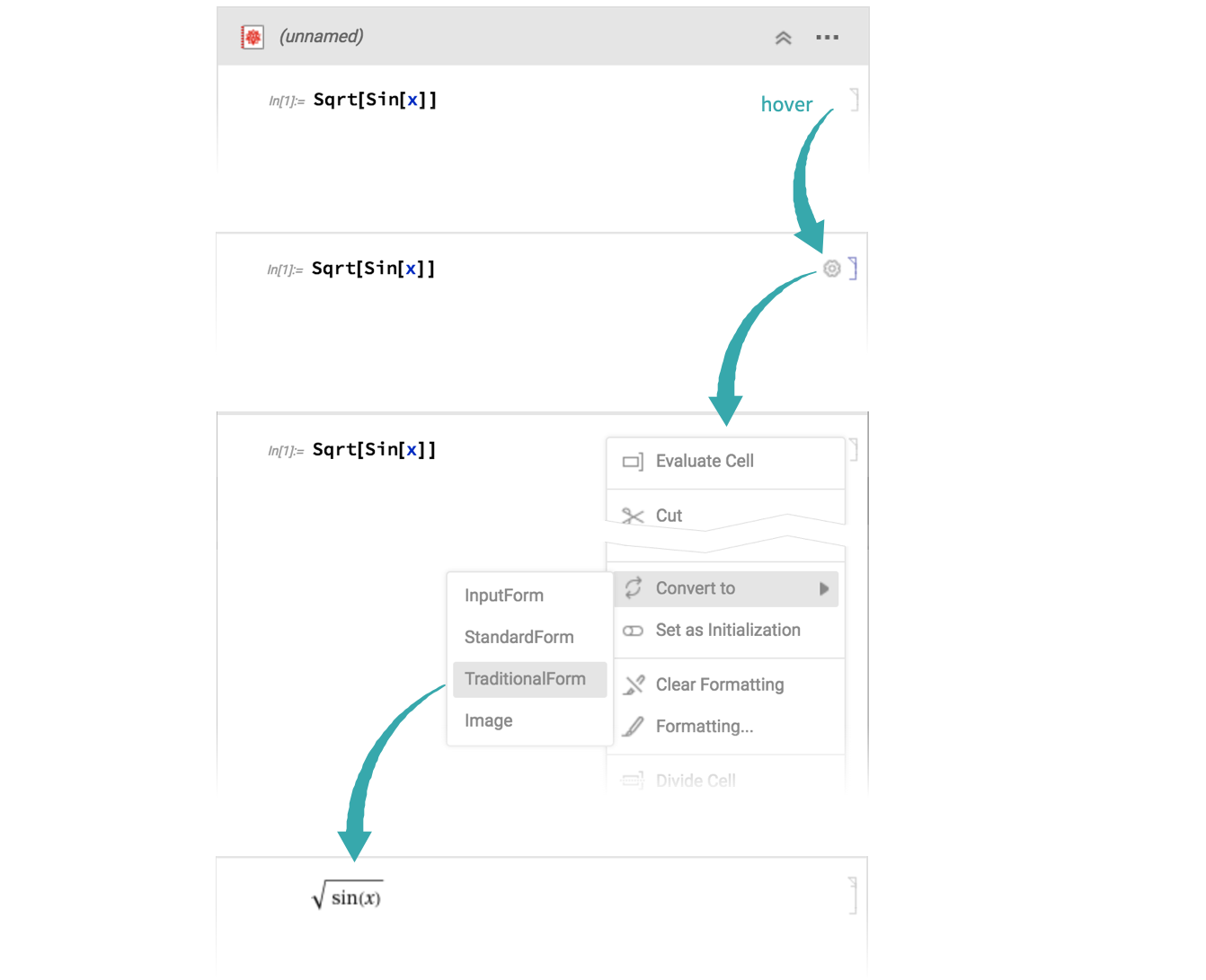
Programmatically...
Follow an expression with // TraditionalForm to get an output in traditional form:
- // TraditionalForm after the Out[] label in an output indicates a TraditionalForm output.
Programmatically...
Follow an expression with // TraditionalForm to get an output in traditional form:
- // TraditionalForm after the Out[] label in an output indicates a TraditionalForm output.