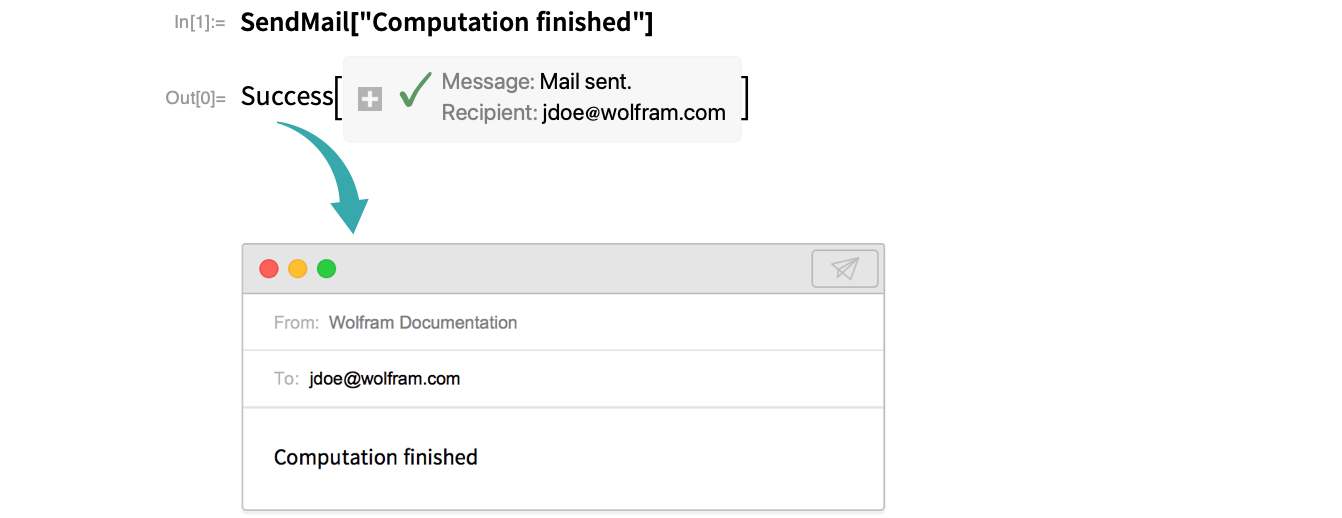Send Email from the Wolfram Language
WORKFLOW
Send Email from the Wolfram Language
To Yourself...
Send a message to yourself—for example, notification that a computation has finished:
- With the default email settings, to send email to yourself without specifying your address explicitly, you must first sign in to your Wolfram Cloud account using CloudConnect.
To Someone Else...
Send a message to someone other than yourself by including the "To" option with an address or list of addresses:
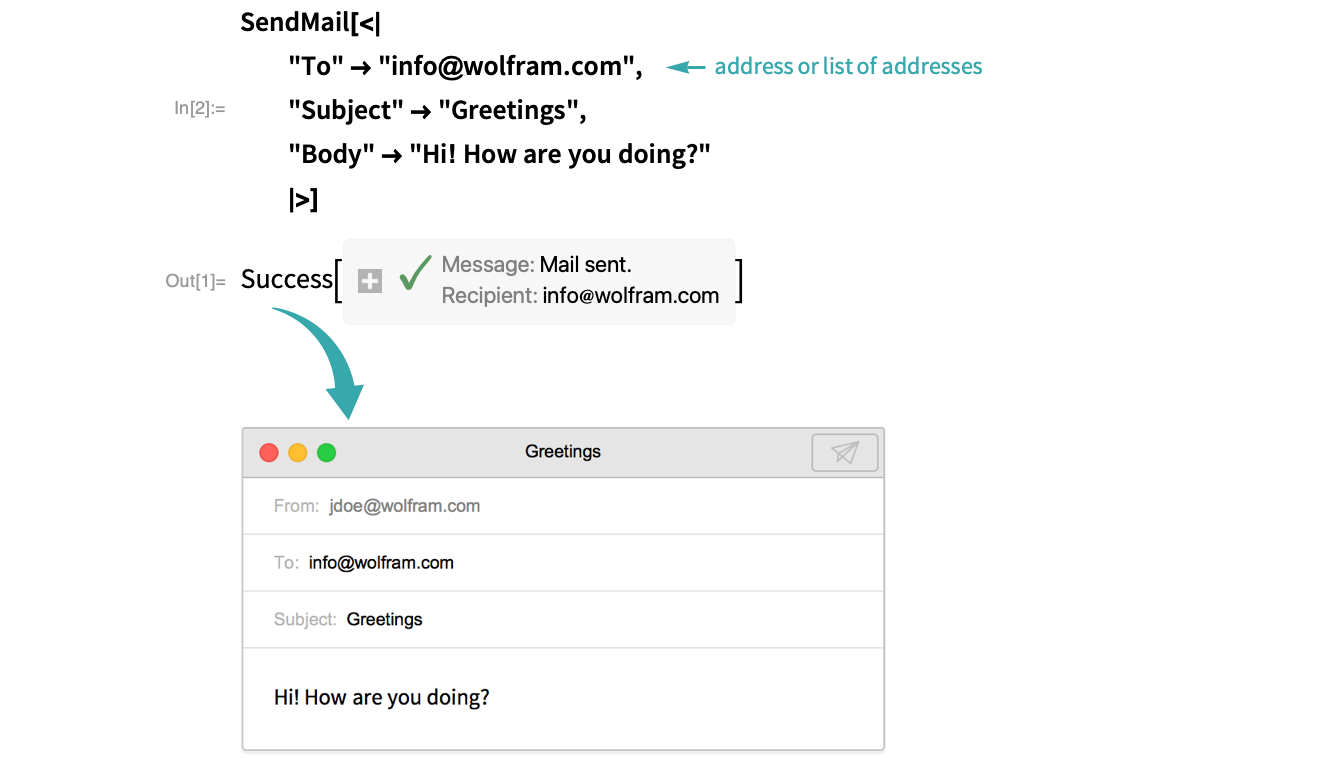
- You can include Cc: and Bcc: fields with the “Cc” and “Bcc” options.
With Embedded Images...
You can mix text and images in the body of a message. The images are automatically included as attachments:
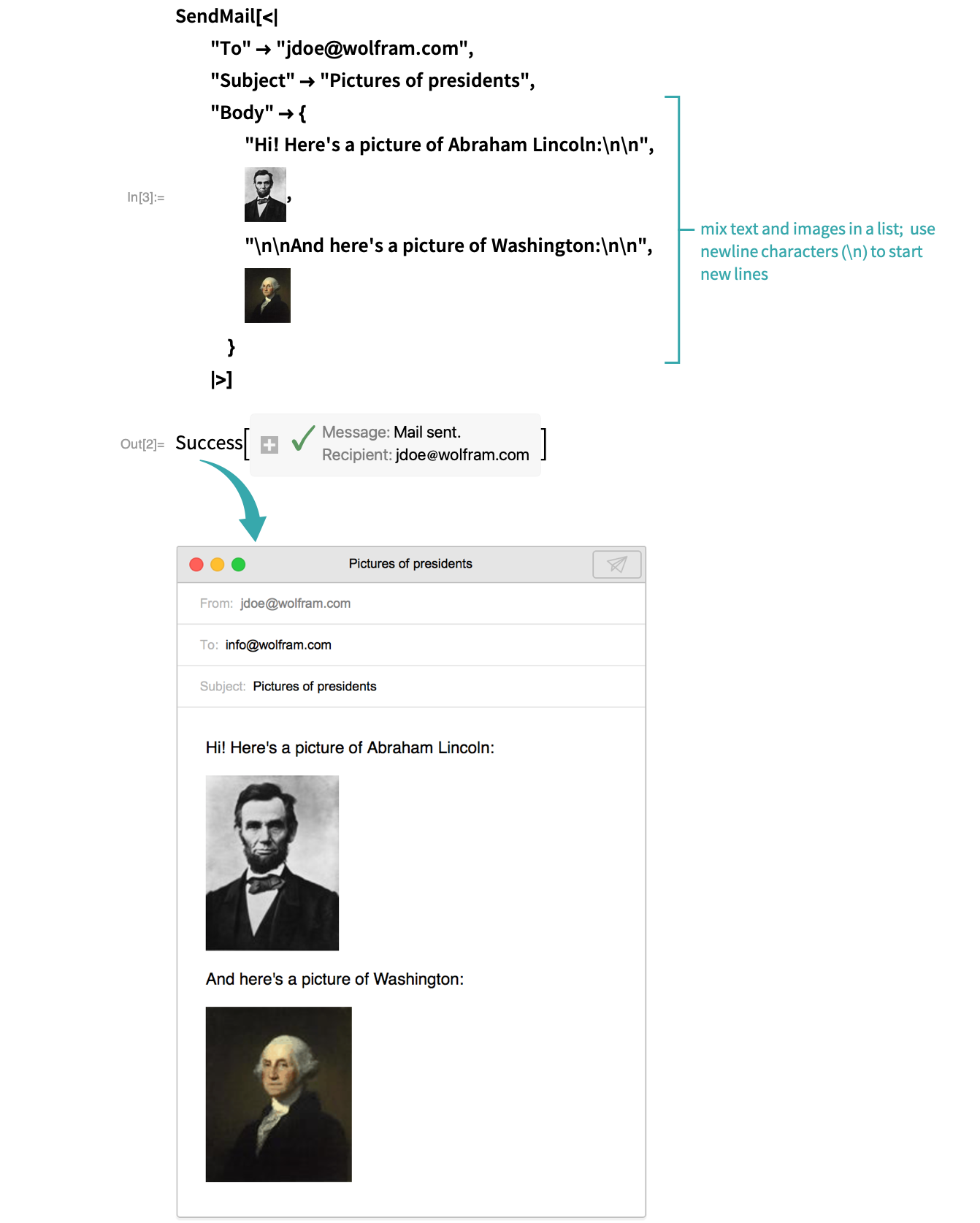
Notes
By default, SendMail relays email messages through the Wolfram Cloud, which requires a Wolfram Cloud account. You can specify different settings using  .
.