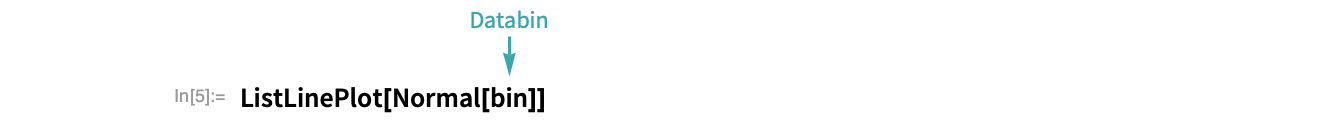Set Up a Repeated-Use Form Page
Make a web form that can be filled and submitted multiple times.
For Interactive Computations...
Create a FormPage
Create a FormPage that shows a map of a city entered by the user:
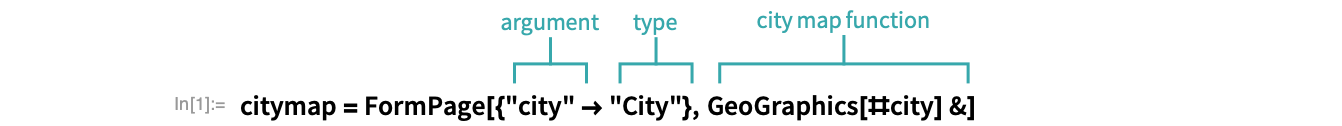
Deploy the FormPage
Deploy the FormPage to the Wolfram Cloud, specifying Permissions->"Public" to give anyone access to it:

Use the FormPage
Click the link in the CloudObject output of CloudDeploy to use the web form:
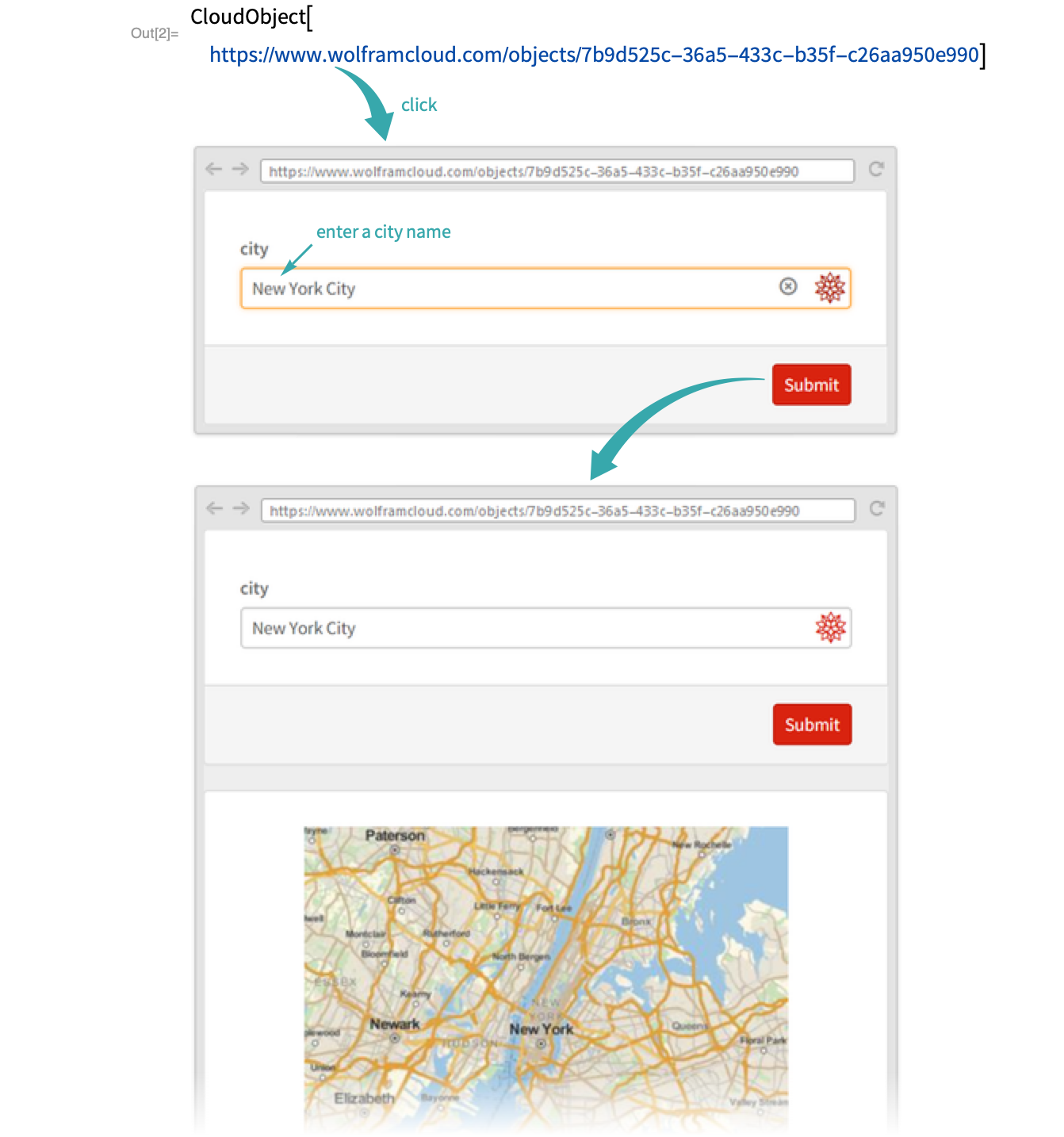
After finishing one computation, you can immediately try another:
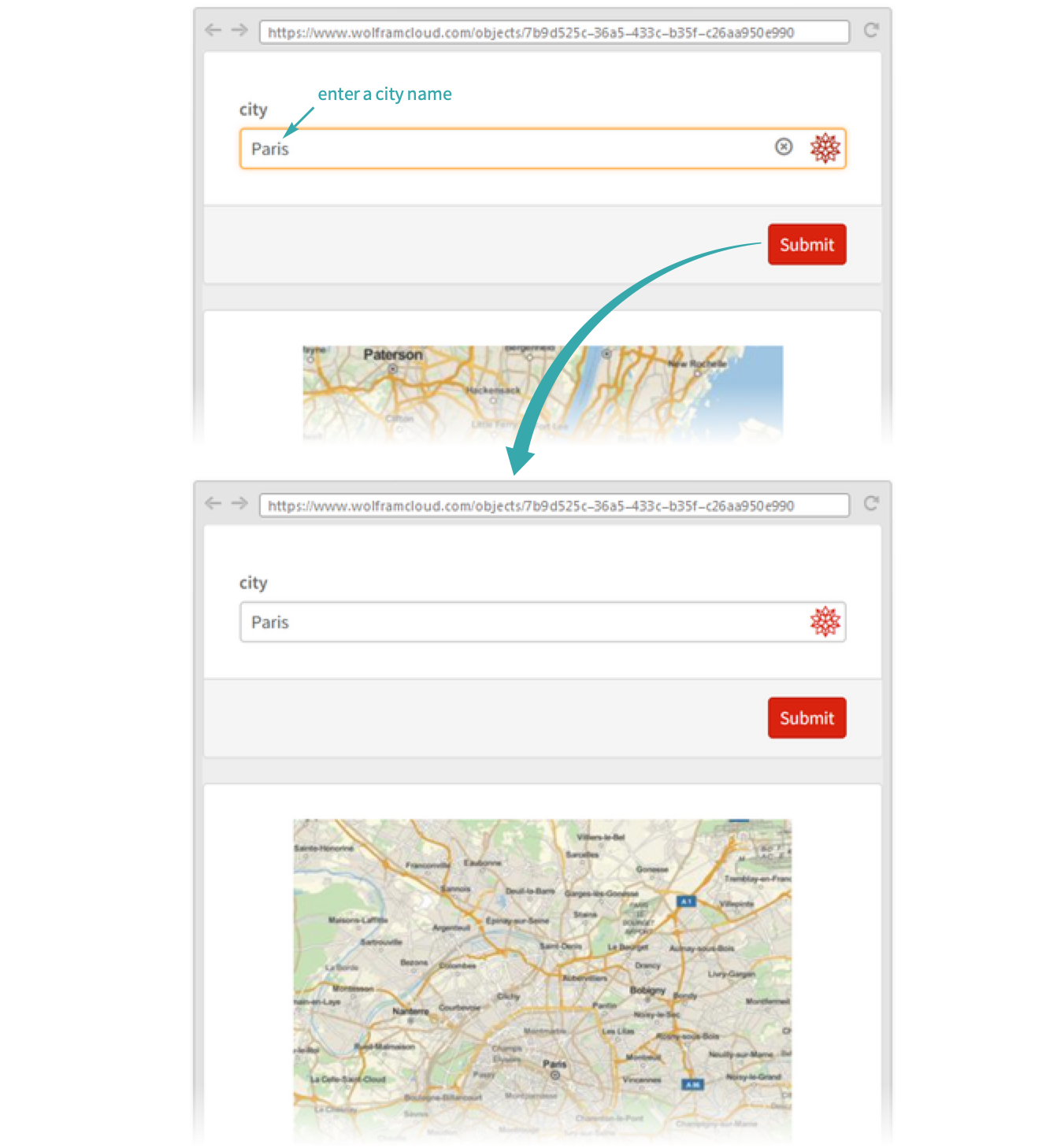
For Collecting Data...
Create a databin
Create a databin to store collected data:
Create a FormPage
Create a FormPage that adds numerical entries to the databin:
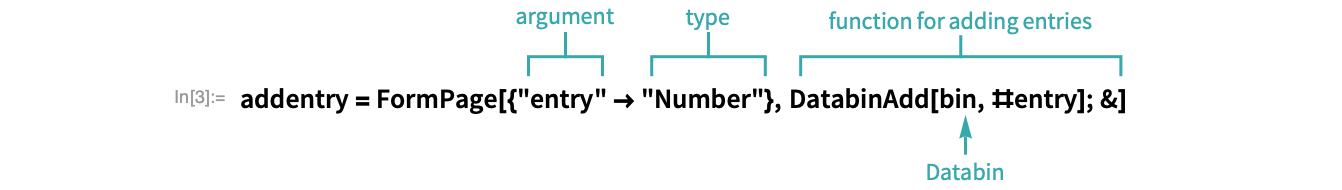
Deploy the FormPage
Deploy the FormPage to the Wolfram Cloud, specifying Permissions->"Public" to give anyone access to it:

Use the FormPage
Click the link in the CloudObject output of CloudDeploy to use the web form:
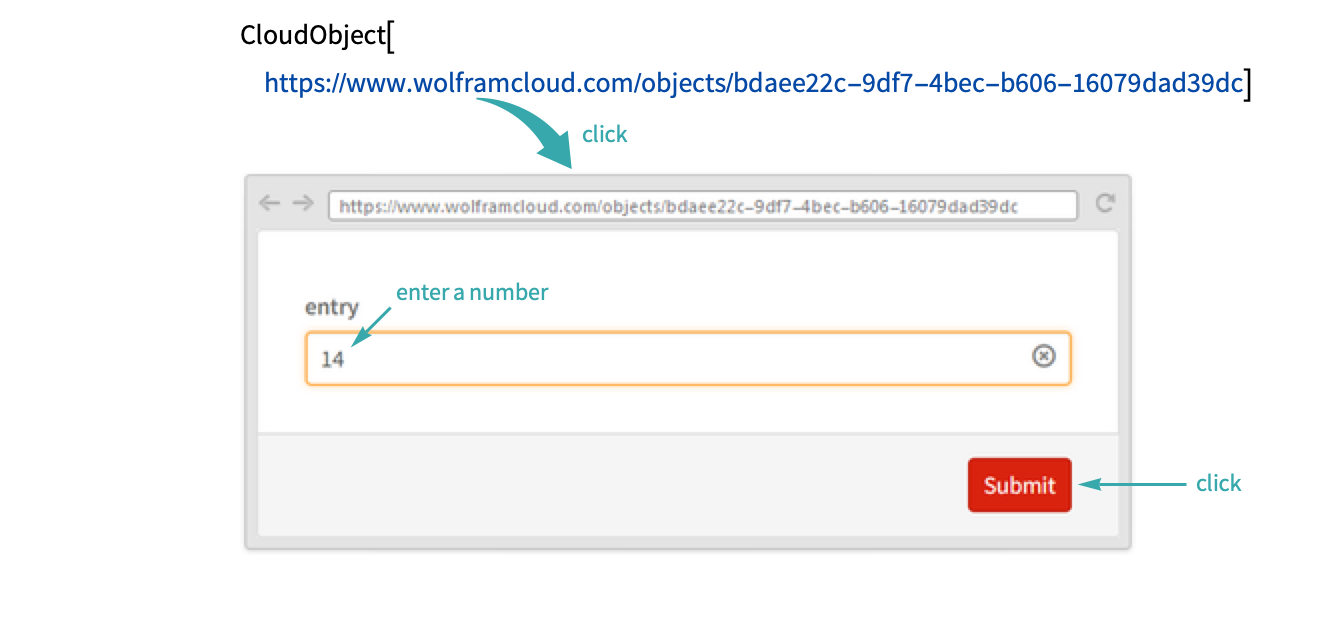
You can add subsequent entries by refilling and resubmitting the form.
Access the entries
Access the entries directly from the Databin object for computations: