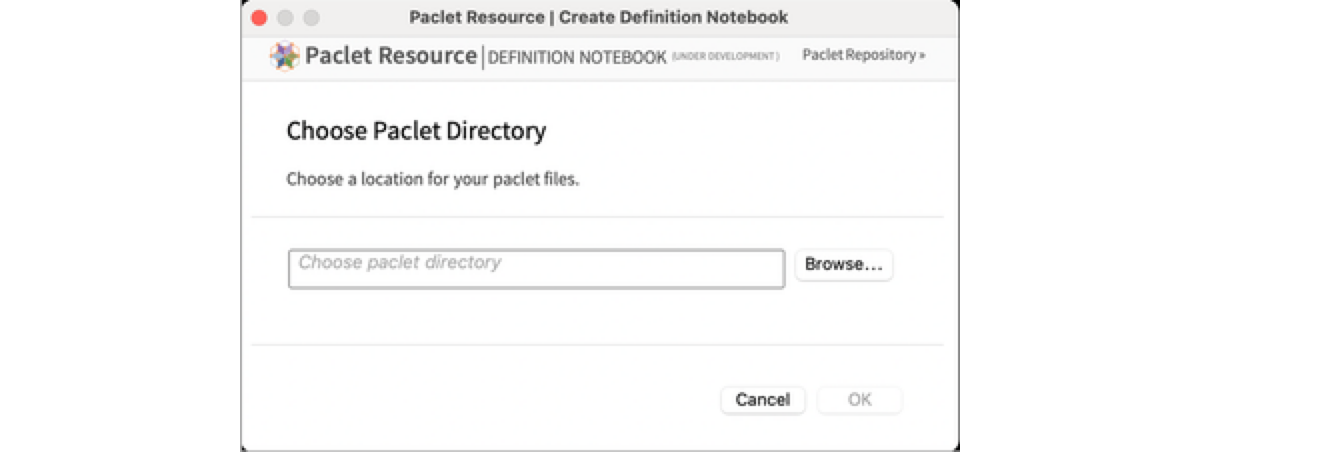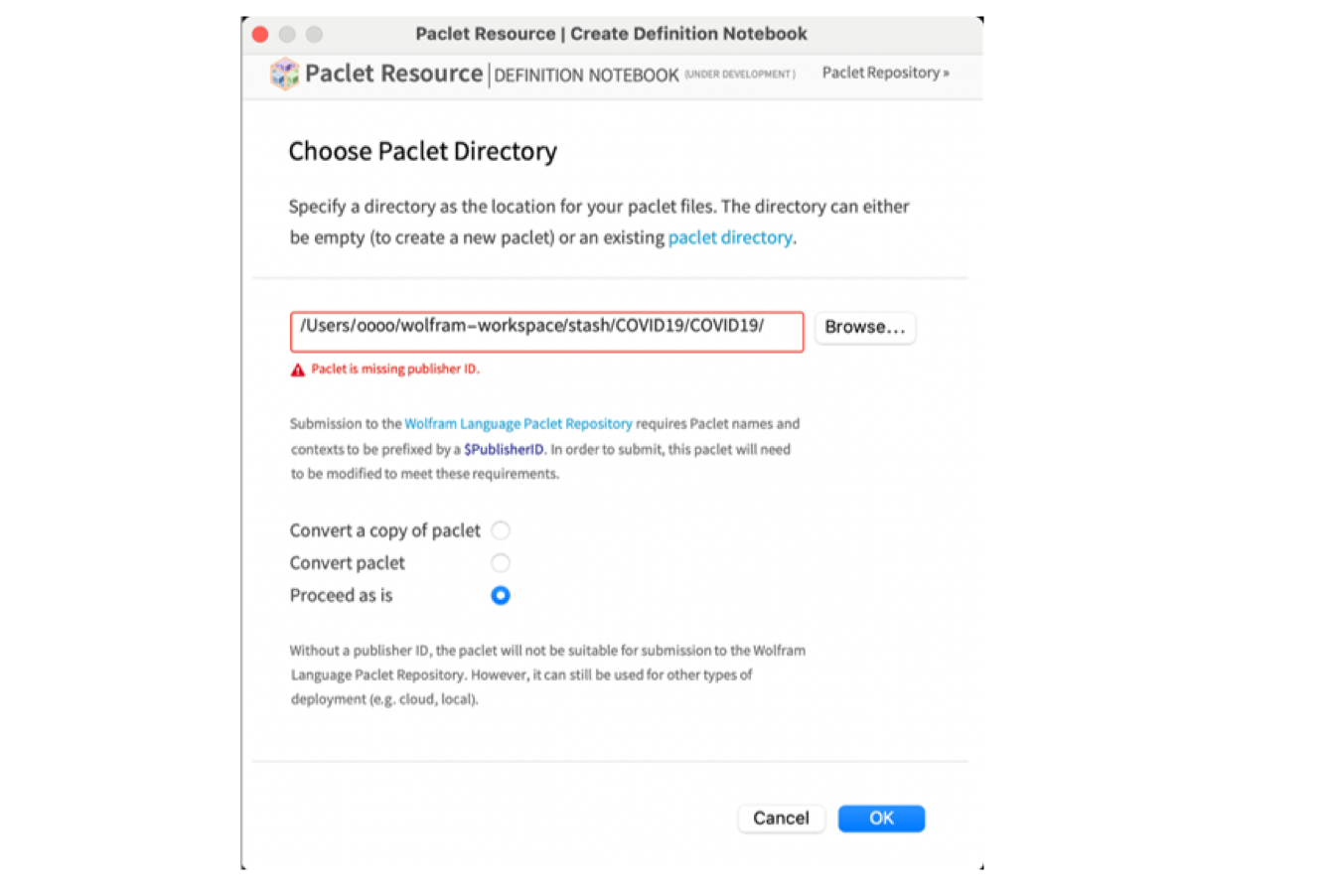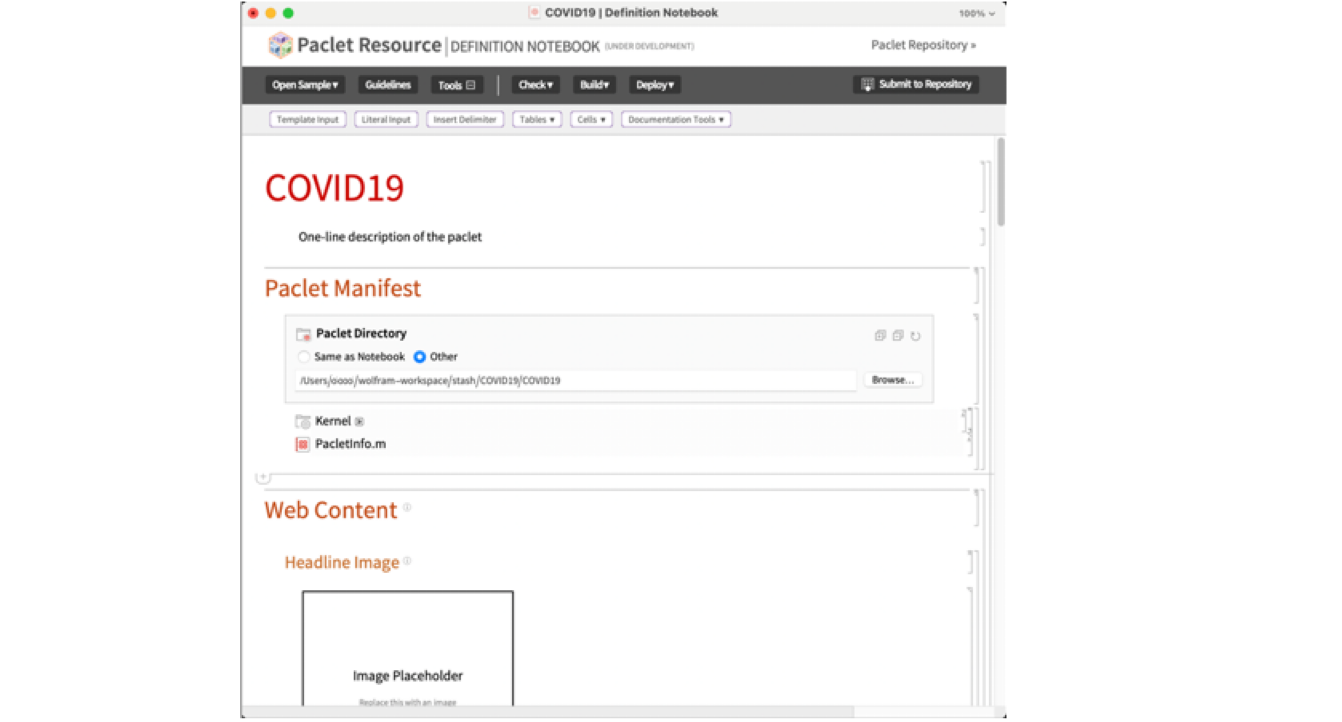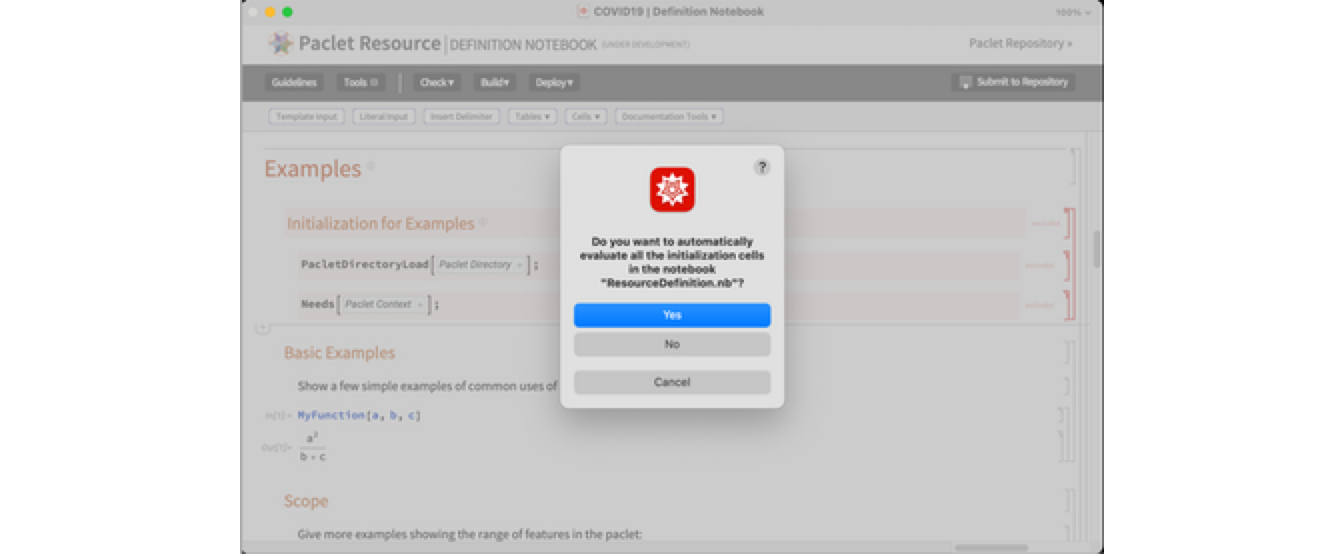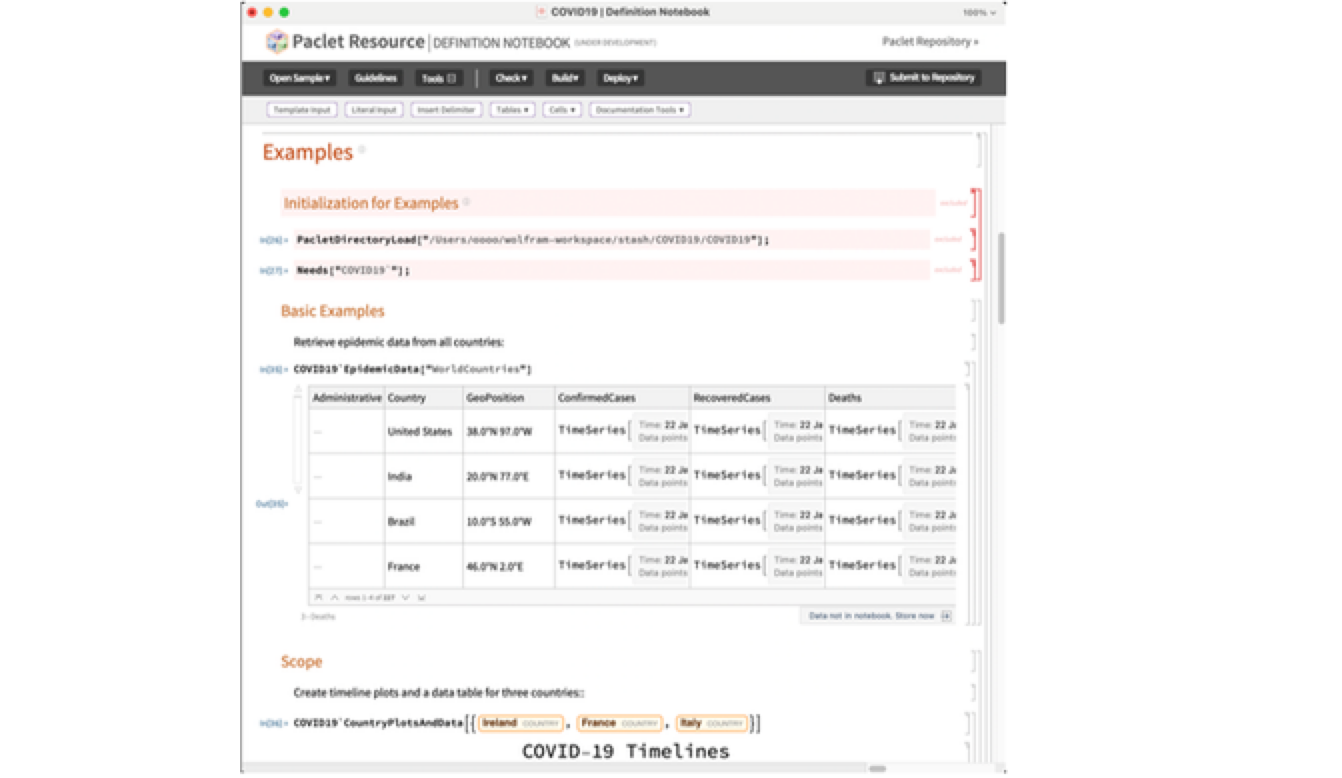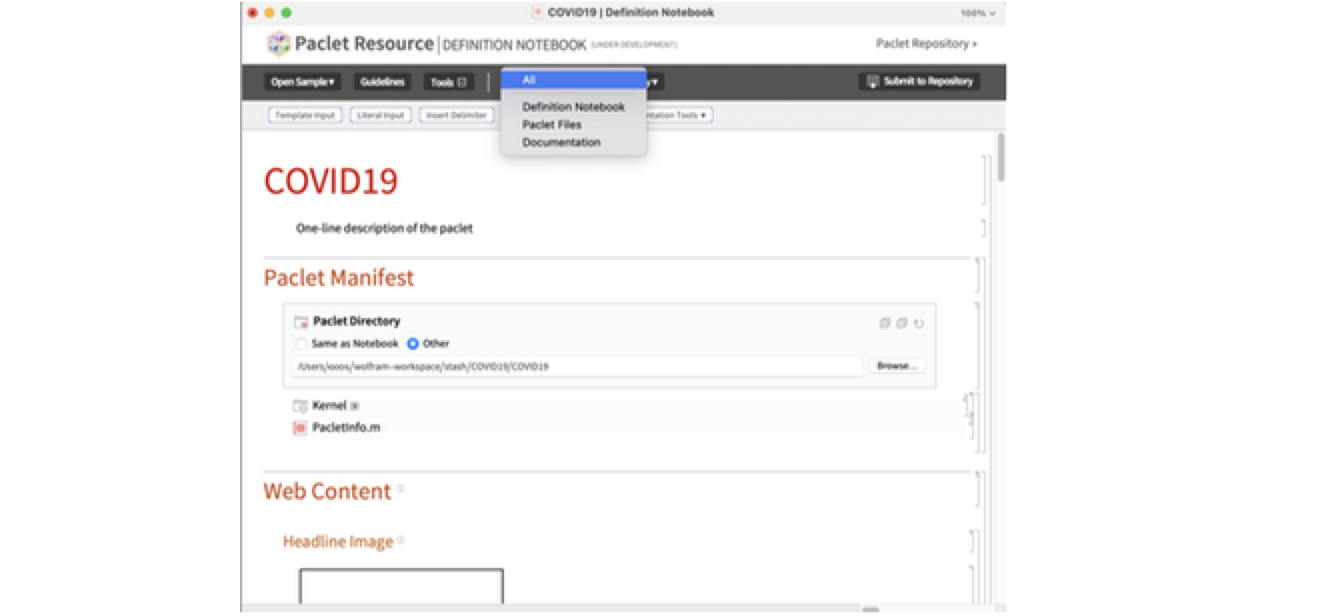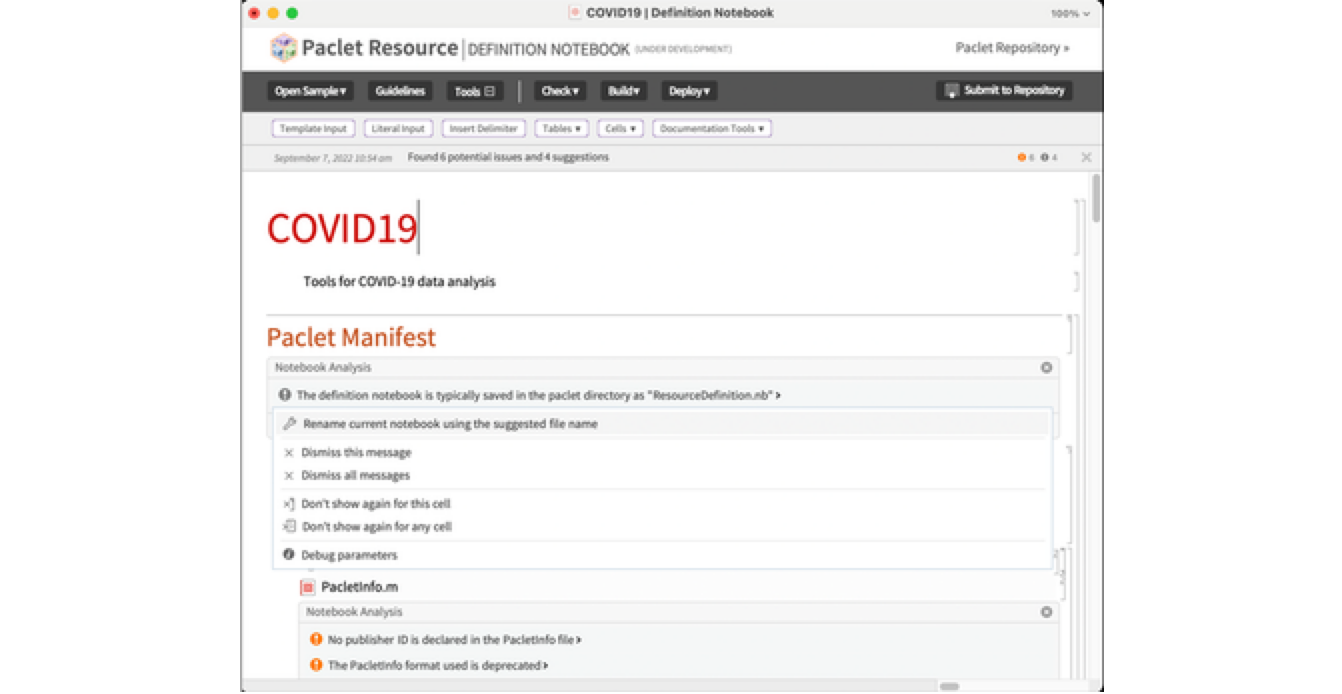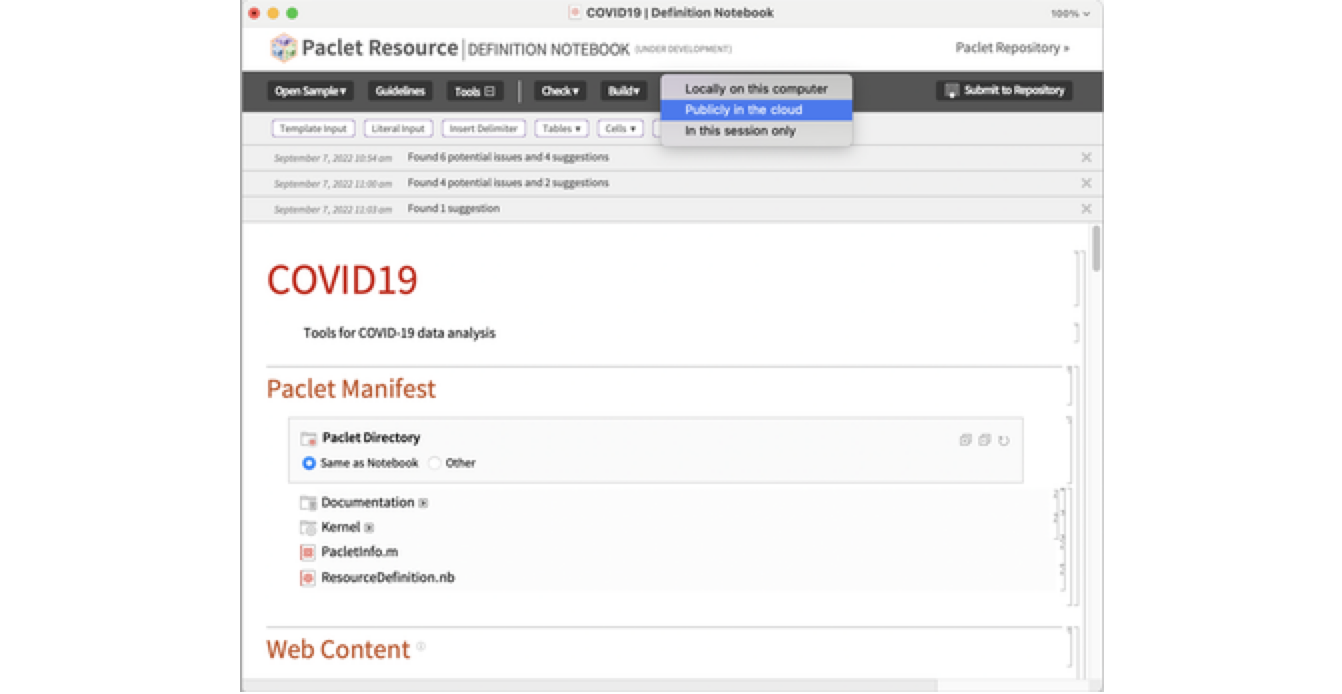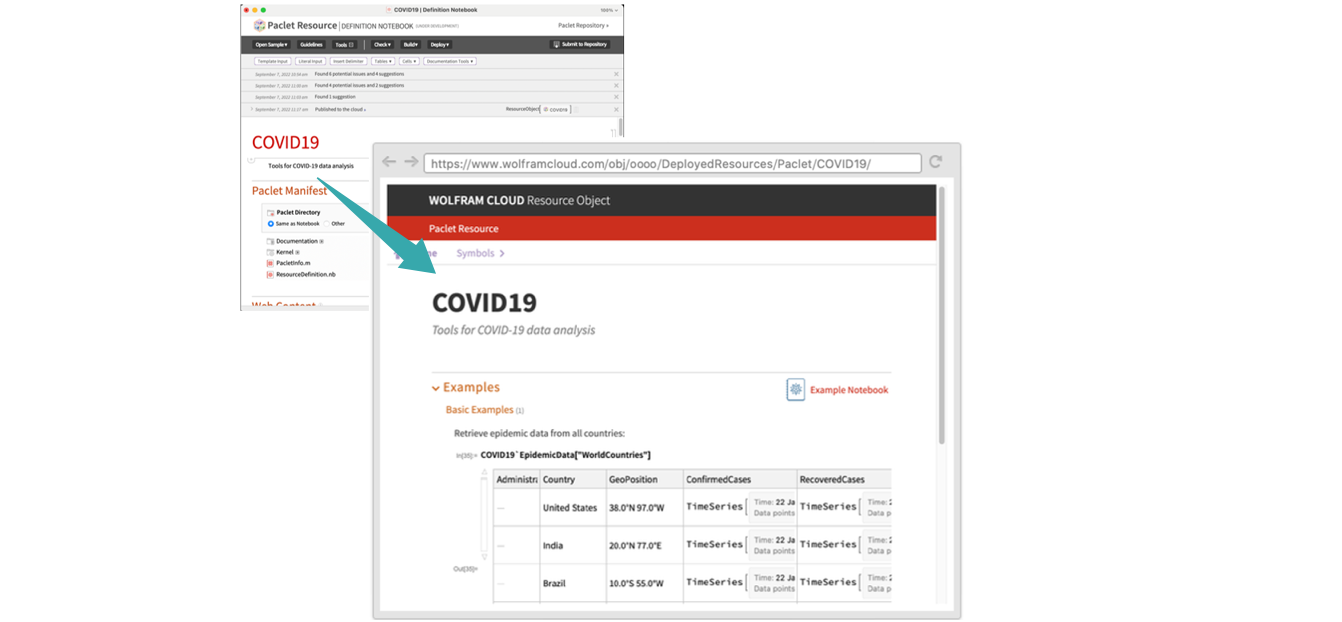Share a Paclet
Distribute a paclet in the cloud using the Paclet Resource Definition Notebook
This workflow describes how to deploy a paclet to your personal Wolfram Cloud account for distribution. If you are interested in publishing a paclet in the public Wolfram Language Paclet Repository, see the workflow Preparing a Paclet for Publication.
Create a paclet with a definition notebook
To learn more about the use and development of paclets, see the Paclets tech note. Once you have a paclet in development, add a definition notebook to your paclet:
If you do not plan to publish the paclet in the Wolfram Language Paclet Repository, you do not need to add a PublisherID. Choose Proceed as is from the dialog:
A definition notebook is generated:
Create basic examples
The Examples section in the definition notebook is intended for a brief set of basic examples to communicate the primary use of the paclet. Detailed and comprehensive examples should be included in the documentation pages.
When prompted, choose Yes to evaluate the excluded initialization cells and ensure that your paclet is loaded:
Include a caption for each example and use the Insert Delimiter button to split independent examples:
Use Check to perform automated validation
From the toolbar, select Check ▶ All. The automatic validation tool will provide warnings and suggestions to modify your paclet:
Review the warnings and suggestions. Suggestions related to publication in the Paclet Repository can be ignored if you do not plan to publish the paclet. Many suggestions will have automatic fixes available by clicking the stripe:
Deploy the paclet to your cloud account
From the Deploy menu, select Publicly in the cloud. The paclet and its documentation will be built and deployed to your cloud account:
The webpage for your deployed paclet will open:
Share the paclet
Distribute the paclet by simply providing the URL of the deployed paclet. Any user can access the paclet with: