WORKFLOW
Share to Social Media
Send messages to social media from the Wolfram Language.
Connect to a service
Use ServiceConnect to connect to Twitter. You will automatically be transferred to your browser, where you can authorize the Wolfram Language to connect to your account:
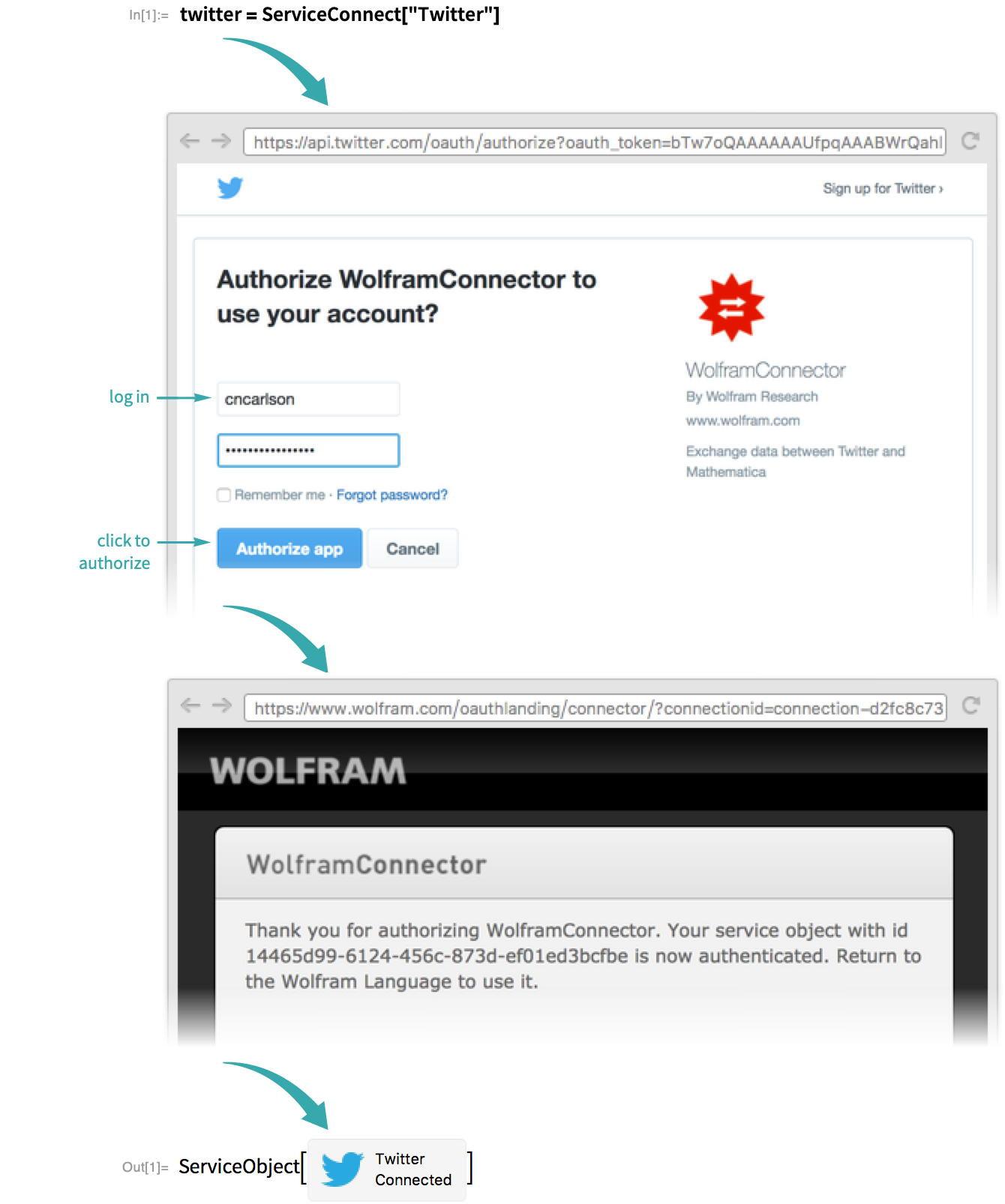
- If you are already logged on to Twitter, you will only need to click the Authorize button.
Send a message
Use the Twitter connection object to send a message with an image:
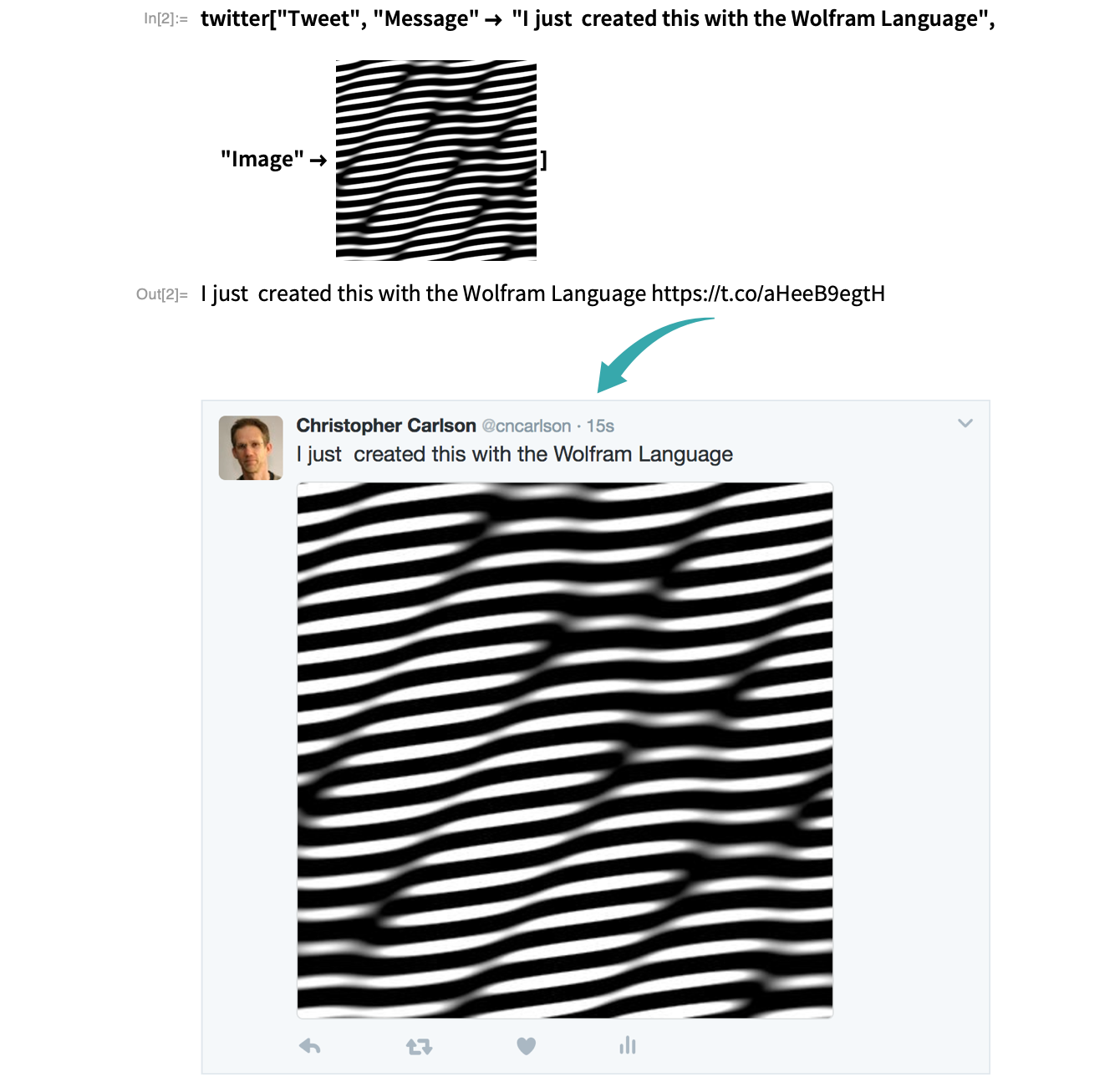
Disconnect from the service
If you will want to connect to a different Twitter account later, use ServiceDisconnect to terminate the current connection:
Notes
The Wolfram Language supports connections to a variety of services. See Listing of Supported External Services for a complete list.