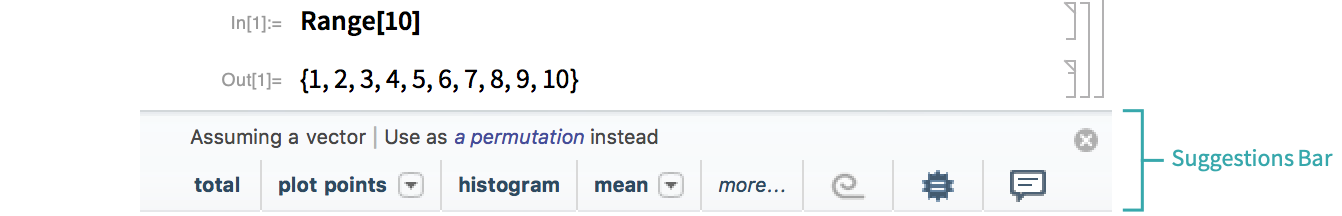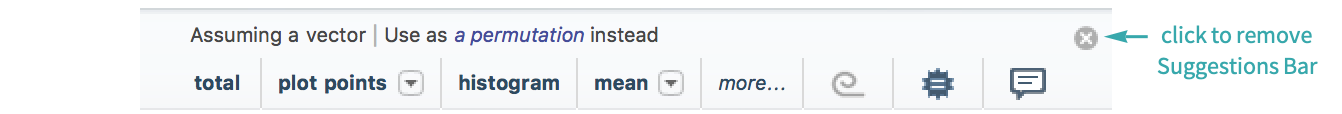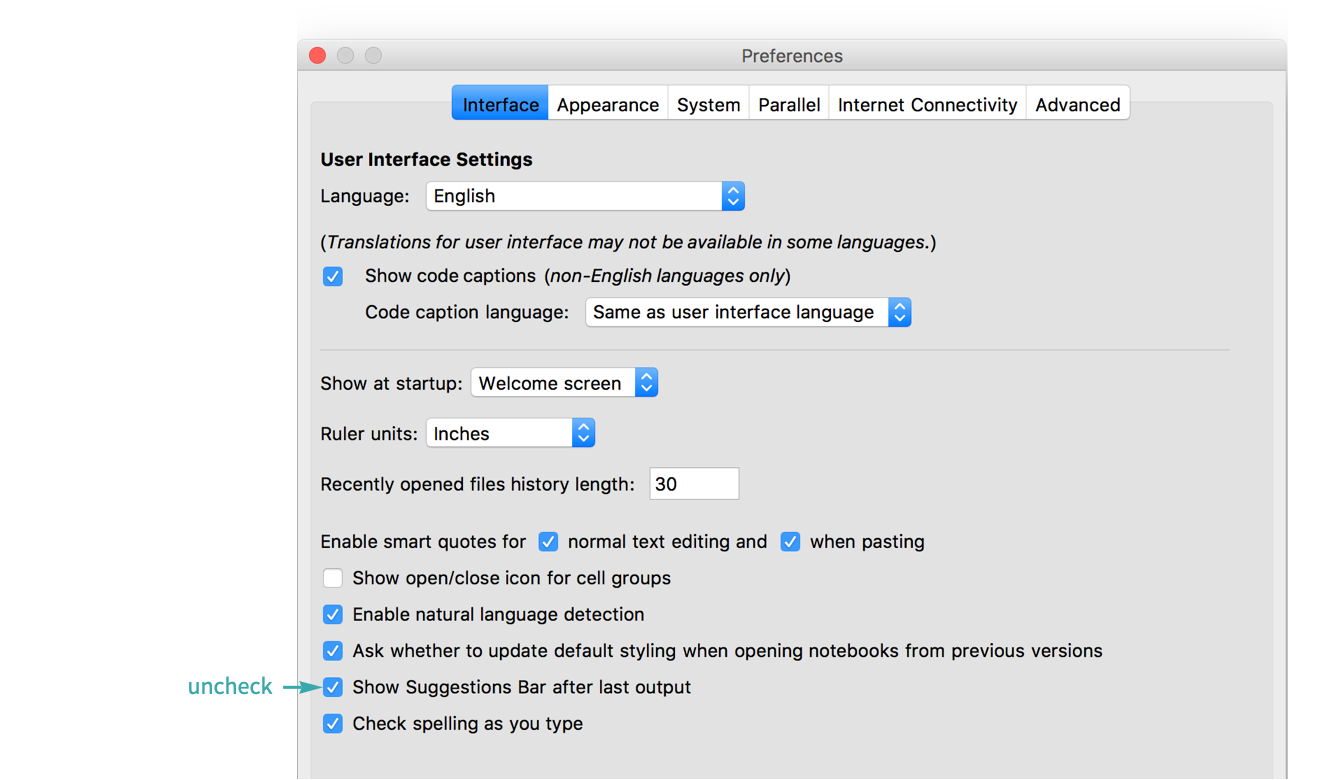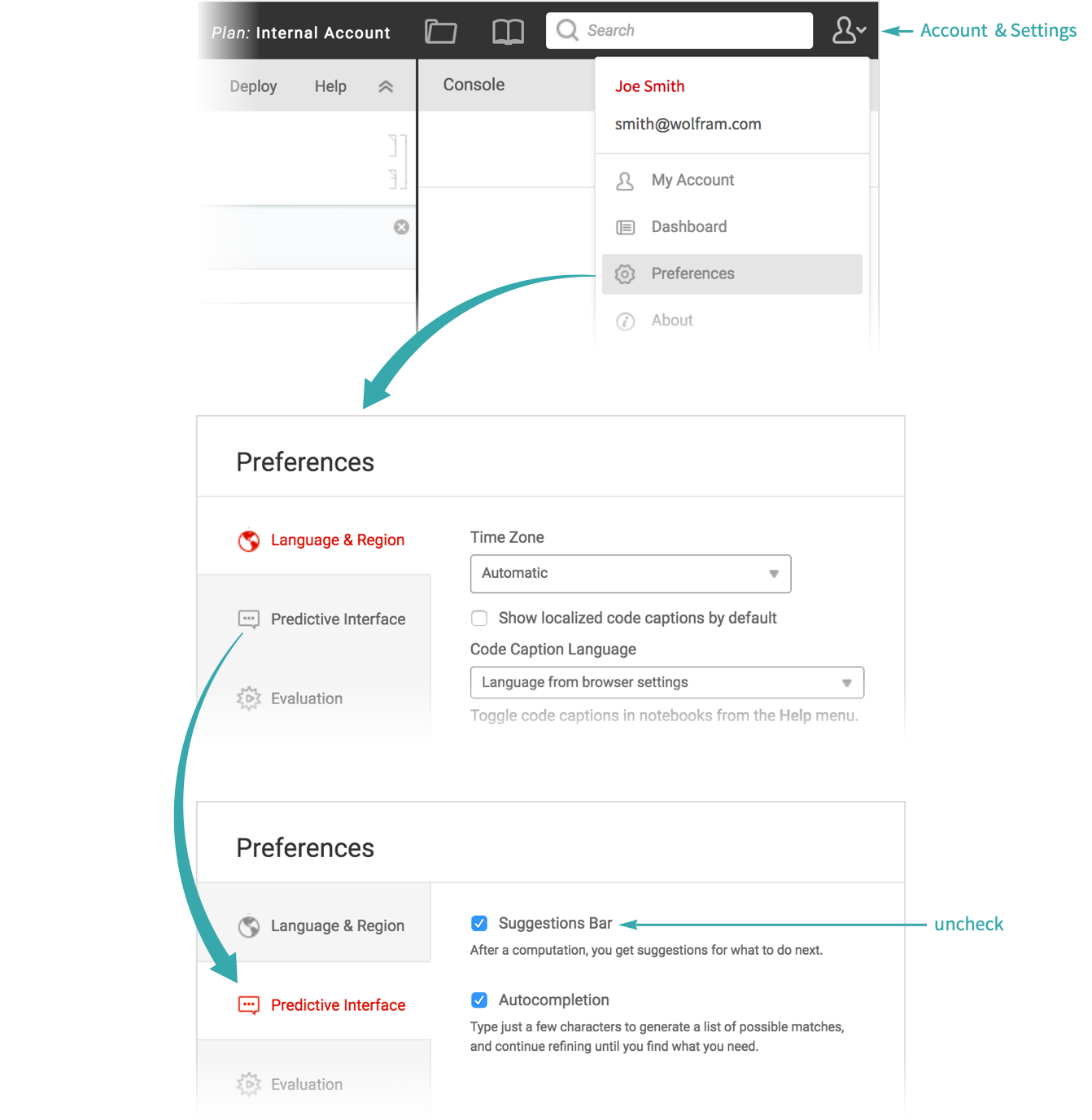Turn Off the Suggestions Bar
Temporarily...
When you evaluate an expression, the Suggestions Bar will normally appear after the output to suggest further useful operations:
To temporarily prevent the Suggestions Bar from appearing, click the minimize icon in the upper-right corner:
To resume showing the Suggestions Bar, click the arrow icon in an output: