Wolfram Predictive Interface
Whether you are entering commands or working with results, the Wolfram Predictive Interface streamlines your workflow. The Input Assistant offers context-sensitive autocompletion, including for options and user-defined functions, along with function templates and dynamic highlighting. Once you finish a computation, the Suggestions Bar provides immediate access to possible next steps optimized for your results. The Image Assistant and Drawing Tools provide point-and-click image processing and graphics editing.
Suggestions Bar
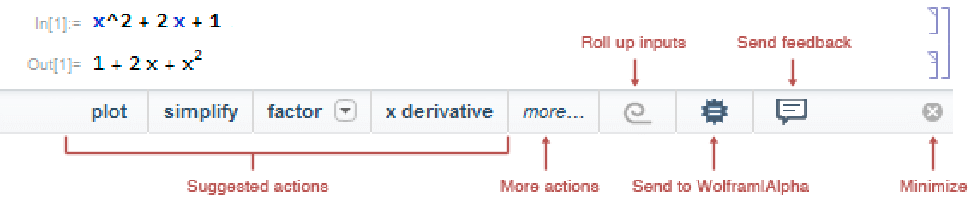
click suggested actions — perform the action on the output
![]() — display more suggested actions
— display more suggested actions
![]() — combine several actions into one input expression
— combine several actions into one input expression
![]() — get a Wolfram|Alpha report on the output
— get a Wolfram|Alpha report on the output
Input Assistant
Context-Sensitive Autocompletion
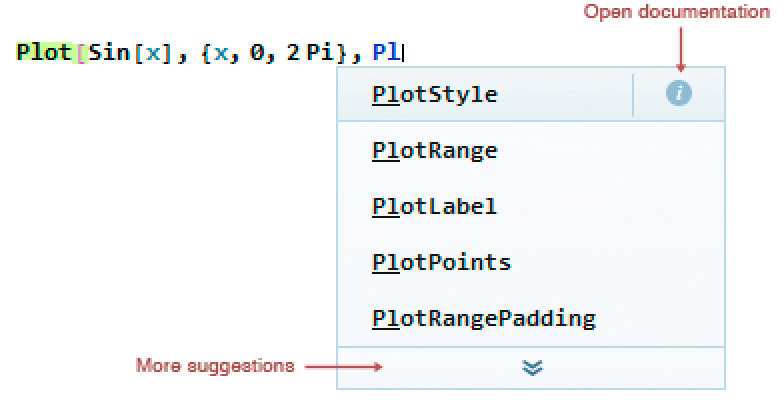
![]() ,
, ![]() , or click — insert the selected completion
, or click — insert the selected completion
Function and Option Templates
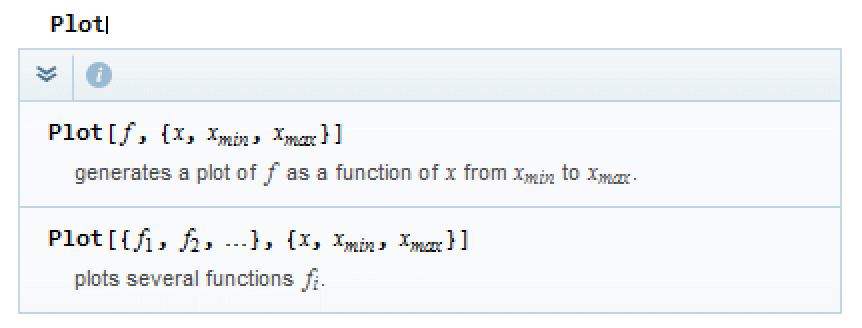
![]() — display the function template list
— display the function template list
String Completion
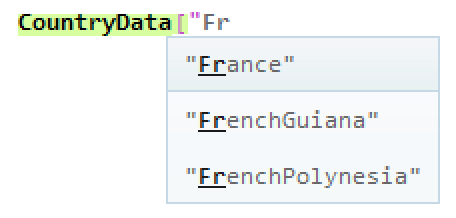
![]() ,
, ![]() , or click — insert the selected completion
, or click — insert the selected completion
File Name Completion
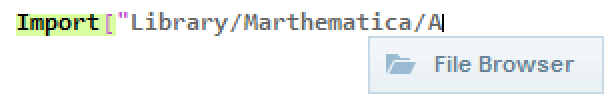
![]() ,
, ![]() , or click — insert the selected completion
, or click — insert the selected completion
Color Chooser
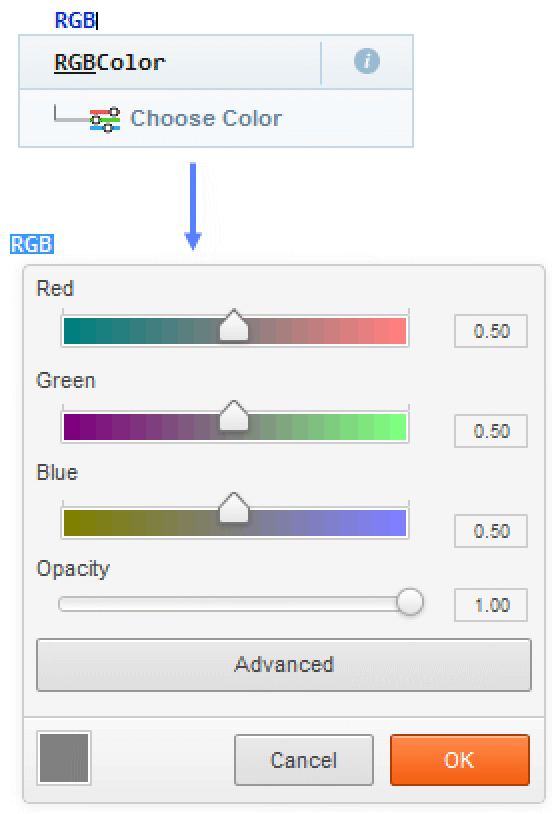
![]() ,
, ![]() , or click — to bring up the Color Chooser when "choose color" is selected
, or click — to bring up the Color Chooser when "choose color" is selected
Function Template Tooltip
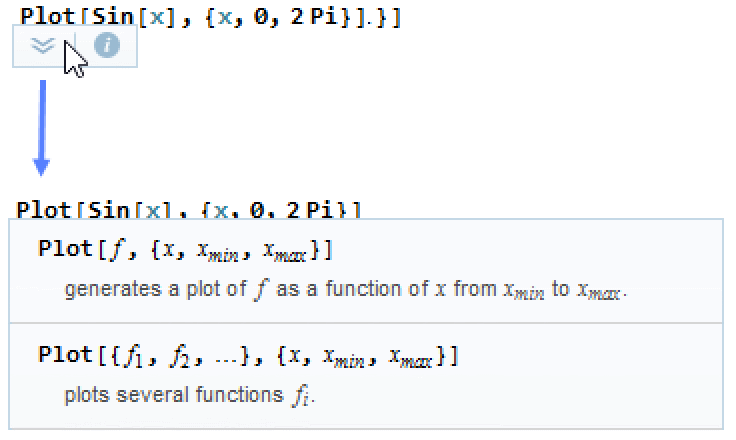
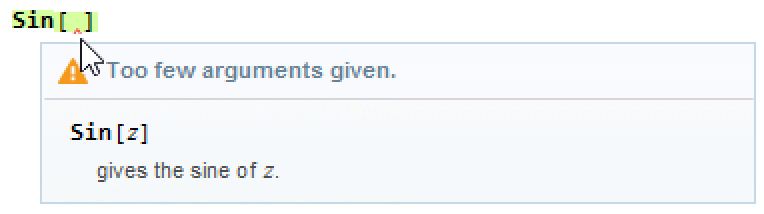
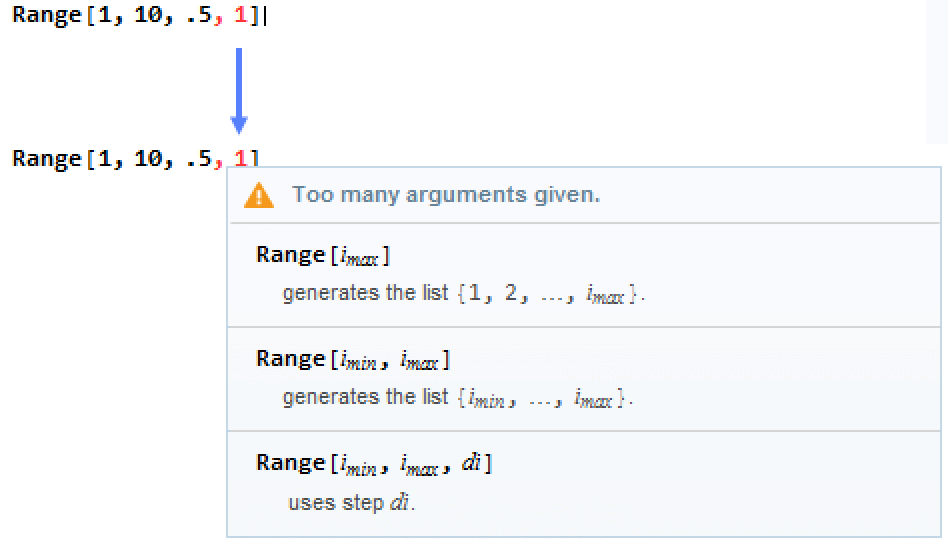
click tooltip — to bring up the function template
CodeAssistOptions — options for controlling input assistant features
Image Assistant
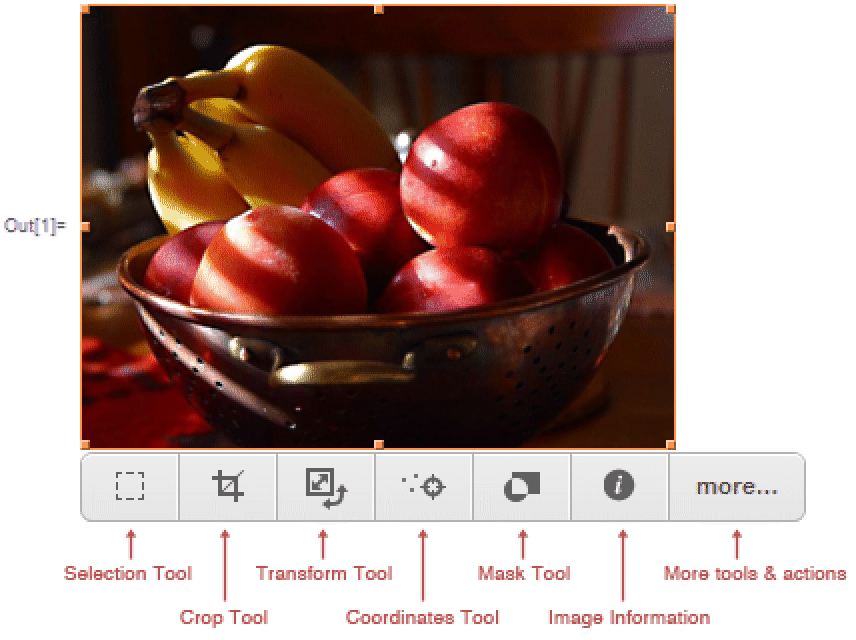
Selection Tool — click and drag on the image for single or multiple selections
Crop Tool — click and drag on the image to crop
Transformation Tool — flip, rotate, and resize the image
Image Information — display image properties such as dimensions and color space
More tools & actions — perform more image processing actions such as filtering and feature detection
Canvas Tools
New Canvas — insert an empty Canvas
Convert To/From Canvas — add a canvas to a cell or flatten an existing canvas into the cell contents