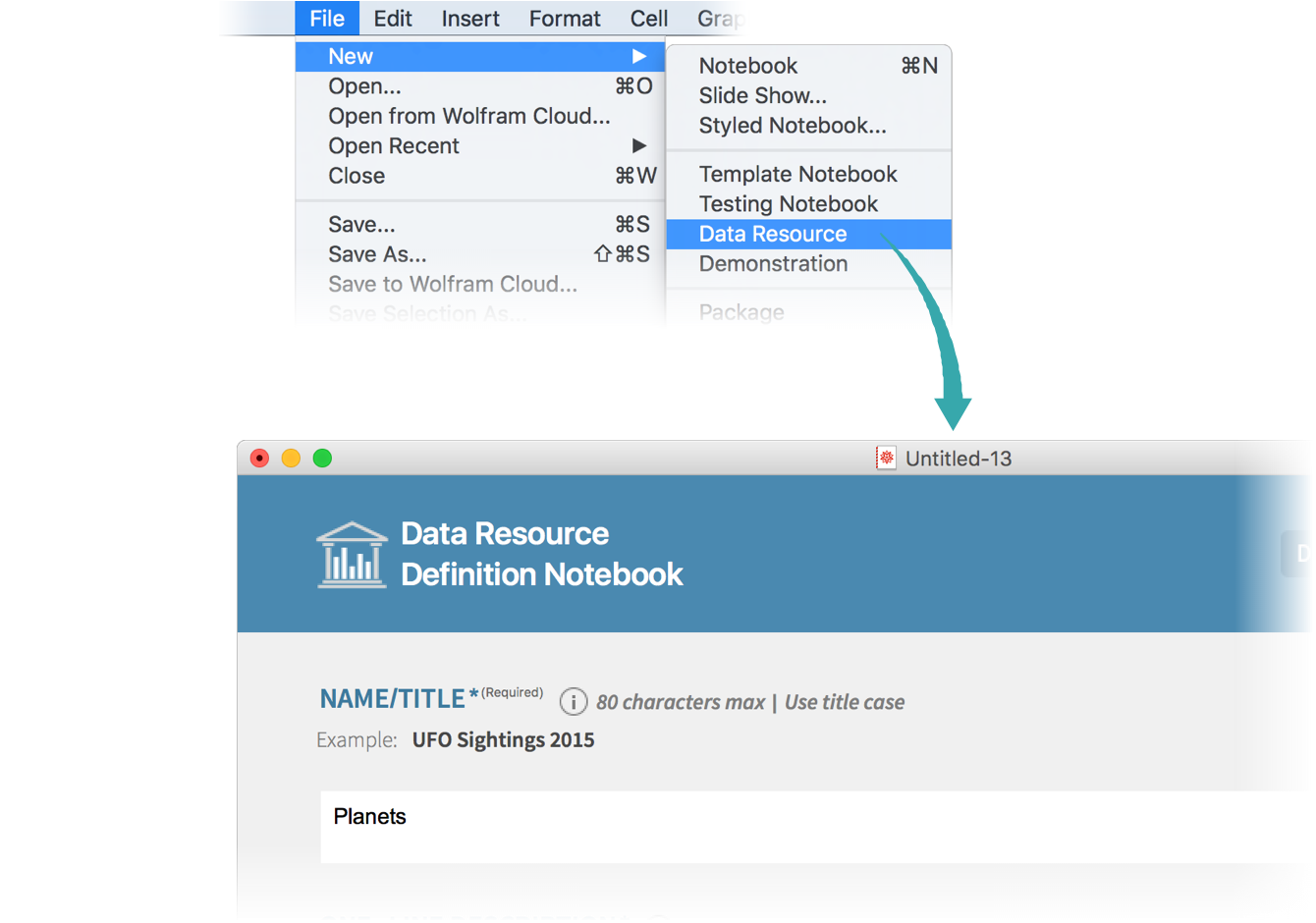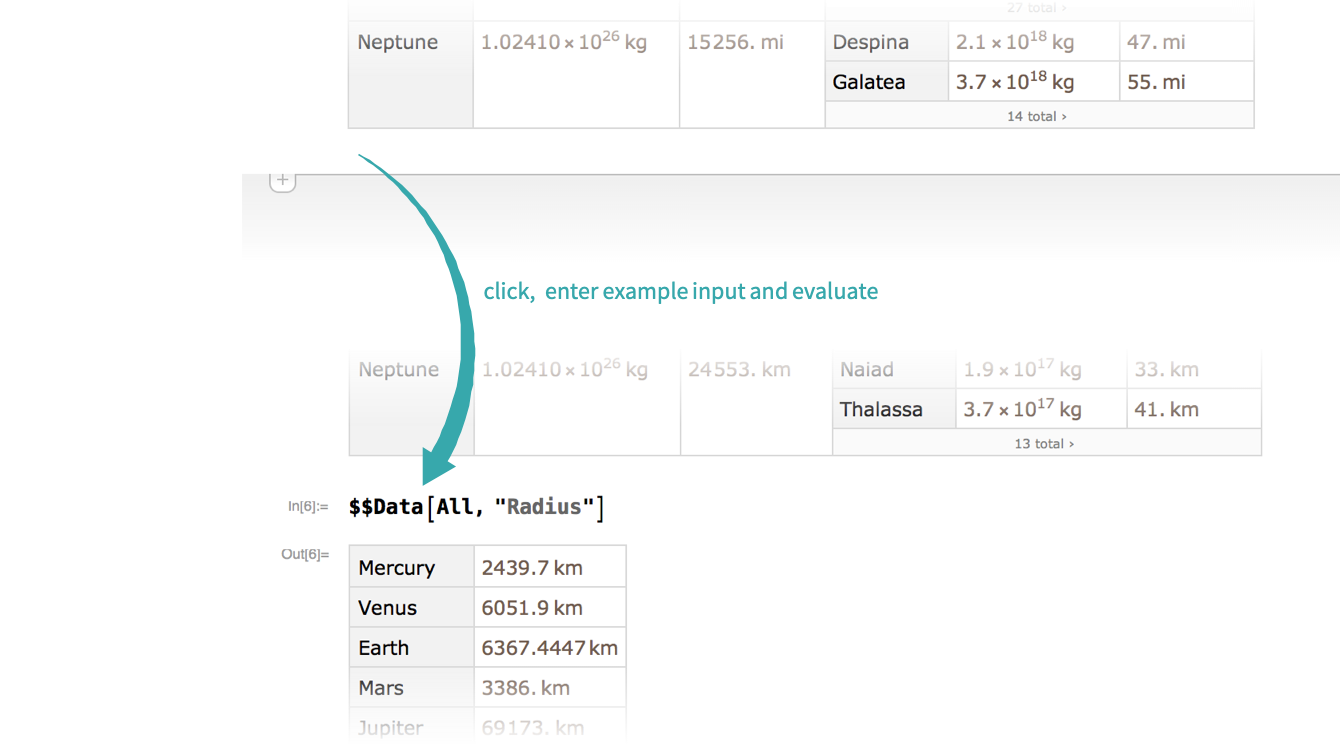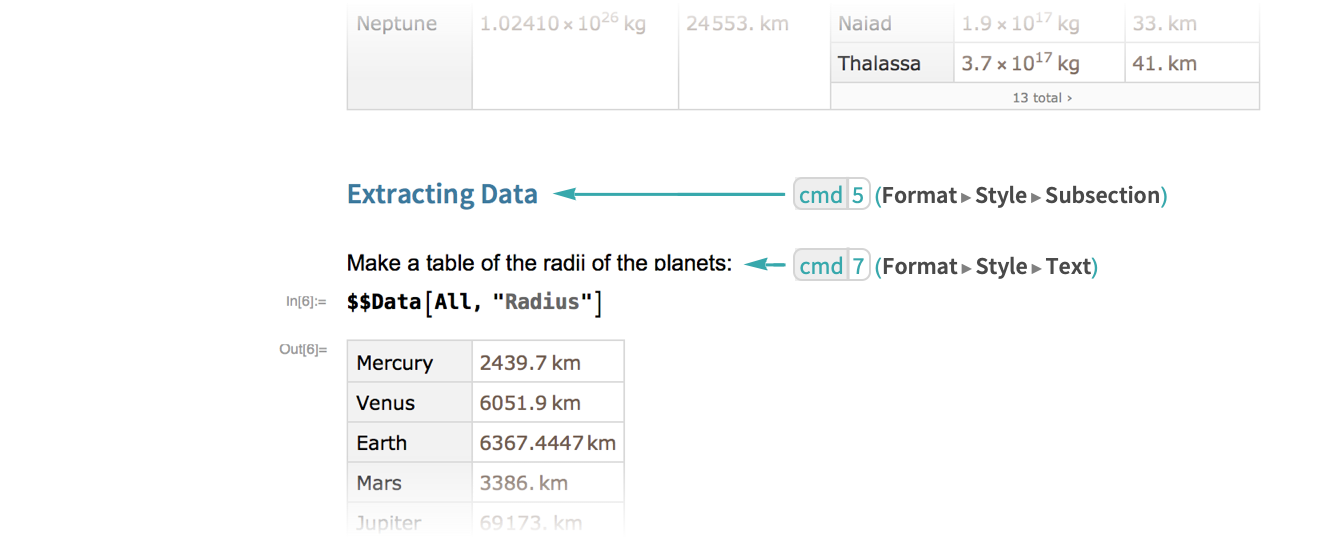When you submit a data resource to the Wolfram Data Repository, you can optionally add examples of how to use your data. Adding examples is the easiest way to make your data useful to others.
Create a Data Resource
Use File ▶ New ▶ Data Resource to create a data resource. See Set Up a Personal Data Resource for the detailed steps:
Scroll to the Resource Examples section
Scroll to the Resource Examples section, the third section of the Definition Notebook, after the Resource Content section:
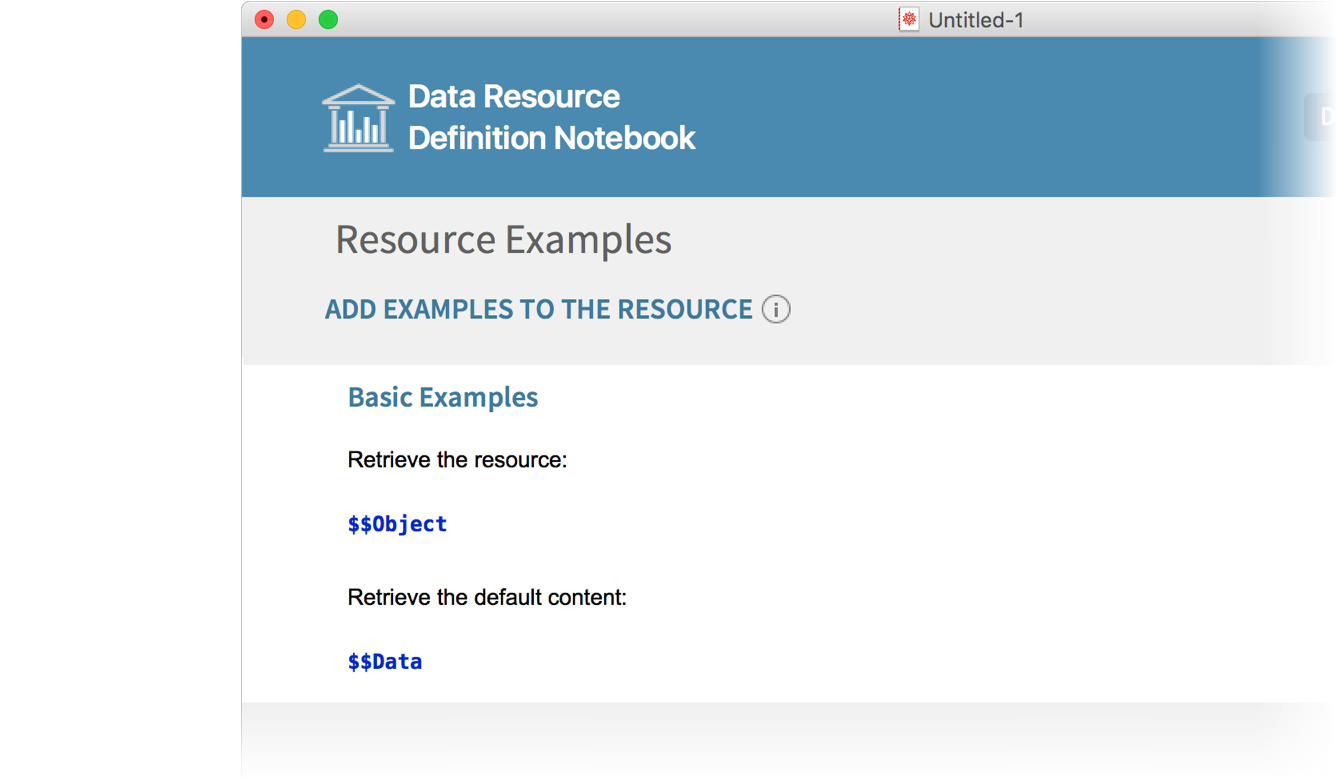
Two examples are provided for you, which you should evaluate. Do not delete these examples, since they give easy access from the data resource’s webpage to the resource object and its data:
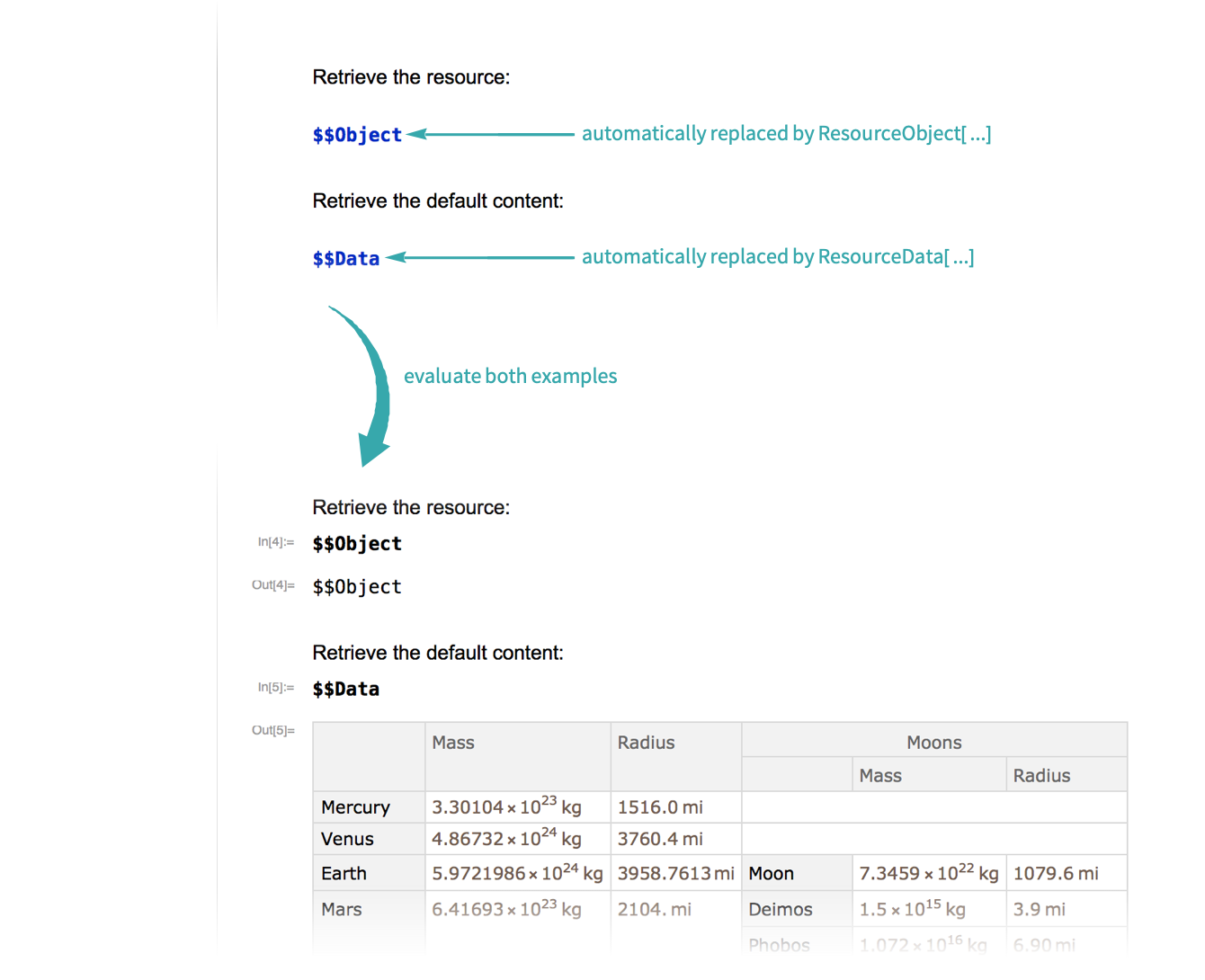
The variables $$Object and $$Data refer, respectively, to the ResourceObject and ResourceData that the Definition Notebook creates. In your examples, you should use those variables rather than hard-coding explicit ResourceObject and ResourceData expressions.
- If the $$Data example will produce a very large output, you may want to modify the input expression to shorten the output. For example, for a very long text output, you might replace $$Data with Snippet[$$Data, 12].
Add your own examples
To add examples, click below the output of the $$Data expression and add example inputs. Evaluate each example:
Add descriptive text and subsection headers
Add descriptive text in Text cells (![]() , or Format ▶ Style ▶ Text) and structure the examples with Subsection cells (
, or Format ▶ Style ▶ Text) and structure the examples with Subsection cells (![]() , or Format ▶ Style ▶ Subsection):
, or Format ▶ Style ▶ Subsection):
- Each example input should have an output. Do not terminate inputs with semicolons (;) to suppress outputs.
- If you change anything in the Resource Content section after you have added examples, you should reevaluate the examples.