is an option that specifies settings for printing.


PrintingOptions
is an option that specifies settings for printing.
Details











- The typical usage is PrintingOptions->{opt1->val1,opt2->val2,…}.
- The following options may be specified:
-
"CellBackgroundHalftoneAngle" Automatic specifies the angle of grid lines used by PostScript printers to represent graphics "CellBackgroundHalftoneDensity" Automatic the spacing of grid lines used by PostScript printers to represent graphics "FacingPages" False whether headers and footers are to be specified separately for left- and right-facing pages "FirstPageFace" Right whether the first page of a notebook should face left or right when printed "FirstPageFooter" True whether a footer is added to the first page of a notebook when footers are printed on all other pages "FirstPageHeader" True whether a header is added to the first page of a notebook when headers are printed on all other pages "GraphicsPrintingFormat" "Automatic" the format in which PostScript graphics are to be printed "IncludePostScriptResourceDirectives" True whether PostScript resource directives are included when sending a file to be printed "IncludeSpecialFonts" True whether Wolfram System fonts should be included when a file is sent to be printed "Magnification" 1. the scaling factor by which each page is magnified when a notebook is printed "PageFooterMargins" {Automatic, Automatic} the size of the margins for the footers on each page when the notebook is printed "PageHeaderMargins" {Automatic, Automatic} the size of the margins for the headers on each page when the notebook is printed "PageSize" {Automatic, Automatic} the page size to use for printing a notebook "PaperOrientation" "Portrait" the orientation of the paper to use when preparing a notebook for printing "PaperSize" {Automatic, Automatic} the paper size to use when preparing a notebook for printing "PostScriptOutputFile" Automatic the file name under which to save the PostScript output that is generated when a Print command is given "PrintCellBrackets" False whether cell brackets are included when a notebook is printed "PrintMultipleHorizontalPages" False whether the contents of a notebook that extend beyond the width of the page are to be printed "PrintRegistrationMarks" True whether trim marks indicating the corners of a page are added when a notebook is printed "PrintSelectionHighlighting" False whether elements of a notebook that are selected are highlighted when printed "PrintingMargins" {{54, 54}, {72, 72}} the size of the margins when printing a notebook "RestPagesFooter" True whether a footer is added to all pages of a notebook after the first page "RestPagesHeader" True whether a header is added to all pages of a notebook after the first page "UnixShellPrintingCommand" Automatic the command to be executed on the system when sending the notebook to a printer "UsePostScriptOutputFile" False whether a notebook should be saved as a PostScript file, instead of being sent to a printer "UseUnixShellPrintingCommand" False (True on Unix) whether the system command for printing should be executed when a notebook is printed - "CellBackgroundHalftoneAngle" is specified as "CellBackgroundHalftoneAngle" -> n, where n is the magnitude of the grid angle.
- "CellBackgroundHalftoneDensity" is specified as "CellBackgroundHalftoneDensity" -> n, where n is the number of grid lines per inch.
- With the setting "FacingPages" -> True, headers and footers for left pages can be different from those for right pages. Both kinds of headers and footers must be specified separately in the File ▶ Printing Settings ▶ Headers and Footers dialog box.
- With the default setting "FacingPages" -> False, the headers and footers for left pages are the same as for right pages.
- With the setting "FirstPageFooter" -> False, the first page is printed without a footer even if footers are specified for all other pages of the notebook.
- "FirstPageFooter" can also be specified using the dialog box accessed from the File ▶ Printing Settings ▶ Headers and Footers menu item.
- With the setting "FirstPageHeader" -> False, the first page is printed without a header even if headers have been specified for all other pages.
- "FirstPageHeader" can also be specified using the dialog box accessed from the File ▶ Printing Settings ▶ Headers and Footers menu item.
- Possible settings for "GraphicsPrintingFormat" are as follows.
-
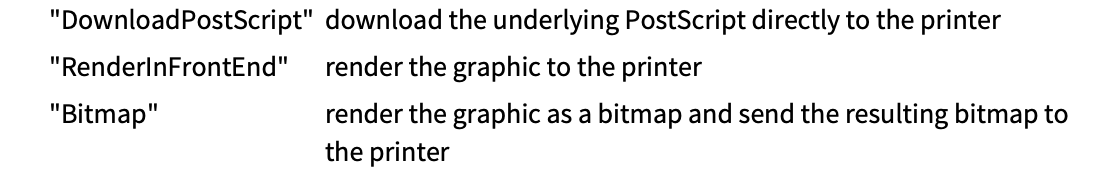
- The default setting "GraphicsPrintingFormat"->"Automatic" is equivalent to "GraphicsPrintingFormat"->"Automatic" on Windows and Macintosh, and to "GraphicsPrintingFormat"->"Automatic" on Unix.
- "IncludePostScriptResourceDirectives" is typically set from the Print dialog box.
- With the default setting "IncludeSpecialFonts"->"True", the Wolfram System fonts are included with the print output.
- You can force the Wolfram System fonts to be excluded from the print output by setting "IncludeSpecialFonts"->"False".
- "IncludeSpecialFonts" is typically set from the Print dialog box.
- "Magnification" is specified as a number. The default setting "Magnification"->1 corresponds to the page being printed at its original size.
- The setting "PageFooterMargins"->{a,b}, where a and b are given in printer's points, specifies the vertical margin below the footer of the left- and right-facing pages, respectively. If the "FacingPages" option is set to False, then the right header margin value is used for all pages.
- The setting "PageHeaderMargins"->{a,b}, where a and b are given in printer's points, specifies the vertical margin above the header of the left- and right-facing pages, respectively. If the "FacingPages" option is set to False, then the right header margin value is used for all pages.
- "PageSize"->{w,h} specifies the width and height of the paper in printer's points, where 72 points equal one inch.
- The settings for "PageSize" override those for the similar option "PaperSize". By using a value of "PageSize" smaller than "PaperSize", for example, you can simulate how a notebook would look when printed on smaller pages.
- With the default setting "PaperOrientation"->"Portrait", the paper is assumed to be oriented vertically.
- With the setting "PaperOrientation"->"Landscape", the paper is assumed to be oriented horizontally.
- "PaperOrientation" can also be set using the dialog box accessed from the File ▶ Printing Settings ▶ Page Setup menu item.
- "PaperSize"->{w,h} specifies the width and height of the paper in printer's points, where 72 points equal one inch.
- With the default setting "PostScriptOutputFile"->"Automatic", the file name is the same as that of the notebook being printed, with the extension .nb replaced by .ps.
- "PostScriptOutputFile" is relevant only when the option "UsePostScriptOutputFile" is set to True; that is, when the PostScript output is saved as a file. Whether the output is sent to a printer or not depends on the setting of "UseUnixShellPrintingCommand".
- "PostScriptOutputFile" is typically set from the Print dialog box.
- With the default setting "PrintCellBrackets"->False, cell brackets in a notebook are not printed even if they are visible on screen.
- "PrintingMargins"->{{l,r},{b,t}} specifies the margins at the left, right, bottom, and top of the page in printer's points, where 72 points equal one inch.
- With the default setting "PrintMultipleHorizontalPages"->False, text that extends beyond the width of a page is not printed. The extra text is cut off when the paper width is reached.
- With the setting "PrintMultipleHorizontalPages"->True, any text that extends beyond the width of a regular page is printed on a separate page. As many supplementary pages are printed as are necessary to contain the entire additional text. The extra pages have decimal page numbers, for example, 1.1, 1.2, 1.3, and so on.
- You can simulate how a notebook would look when printed on paper of a particular size by adjusting the option "PageSize". With the default setting "PrintRegistrationMarks"->True, trim marks are printed at the corners of the simulated page, making the boundaries of the page easier to visualize.
- With the setting "PrintRegistrationMarks"->False, no trim marks are printed.
- With the default setting "PrintSelectionHighlighting"->False, selected elements of a notebook do not appear highlighted in print.
- With the setting "RestPagesFooter"->False, no footers are printed from the second page onward. This option complements the option "FirstPageFooter", which specifies whether headers are printed on the first page.
- With the default setting "RestPagesFooter"->True, footers are printed from the second page onward. The content of the footers is determined by the setting for the option PageFooters.
- With the setting "RestPagesHeader"->False, no headers are printed from the second page onward. This option complements the option "FirstPageHeader", which specifies whether headers are printed on the first page.
- With the default setting "RestPagesHeader"->True, headers are printed from the second page onward. The content of the headers is determined by the setting for the option PageHeaders.
- Any Unix system command can be specified by typing a string into the text field next to "UnixShellPrintingCommand".
- This option is relevant only when the option "UseUnixShellPrintingCommand" is set to True.
- "UnixShellPrintingCommand" is typically set from the Print dialog box.
- With the default setting "UsePostScriptOutputFile"->False, the output generated by a Print command is not saved as a PostScript file. Whether the output is sent to a printer or not depends on the setting for "UseUnixShellPrintingCommand".
- With the setting "UsePostScriptOutputFile"->True, the output generated by a Print command is saved as a PostScript file.
- "UsePostScriptOutputFile" is typically set from the Print dialog box.
- "UseUnixShellPrintingCommand" is typically set from the Print dialog box.
See Also
History
Introduced in 1999 (4.0)
Text
Wolfram Research (1999), PrintingOptions, Wolfram Language function, https://reference.wolfram.com/language/ref/PrintingOptions.html.
CMS
Wolfram Language. 1999. "PrintingOptions." Wolfram Language & System Documentation Center. Wolfram Research. https://reference.wolfram.com/language/ref/PrintingOptions.html.
APA
Wolfram Language. (1999). PrintingOptions. Wolfram Language & System Documentation Center. Retrieved from https://reference.wolfram.com/language/ref/PrintingOptions.html
BibTeX
@misc{reference.wolfram_2025_printingoptions, author="Wolfram Research", title="{PrintingOptions}", year="1999", howpublished="\url{https://reference.wolfram.com/language/ref/PrintingOptions.html}", note=[Accessed: 14-February-2026]}
BibLaTeX
@online{reference.wolfram_2025_printingoptions, organization={Wolfram Research}, title={PrintingOptions}, year={1999}, url={https://reference.wolfram.com/language/ref/PrintingOptions.html}, note=[Accessed: 14-February-2026]}