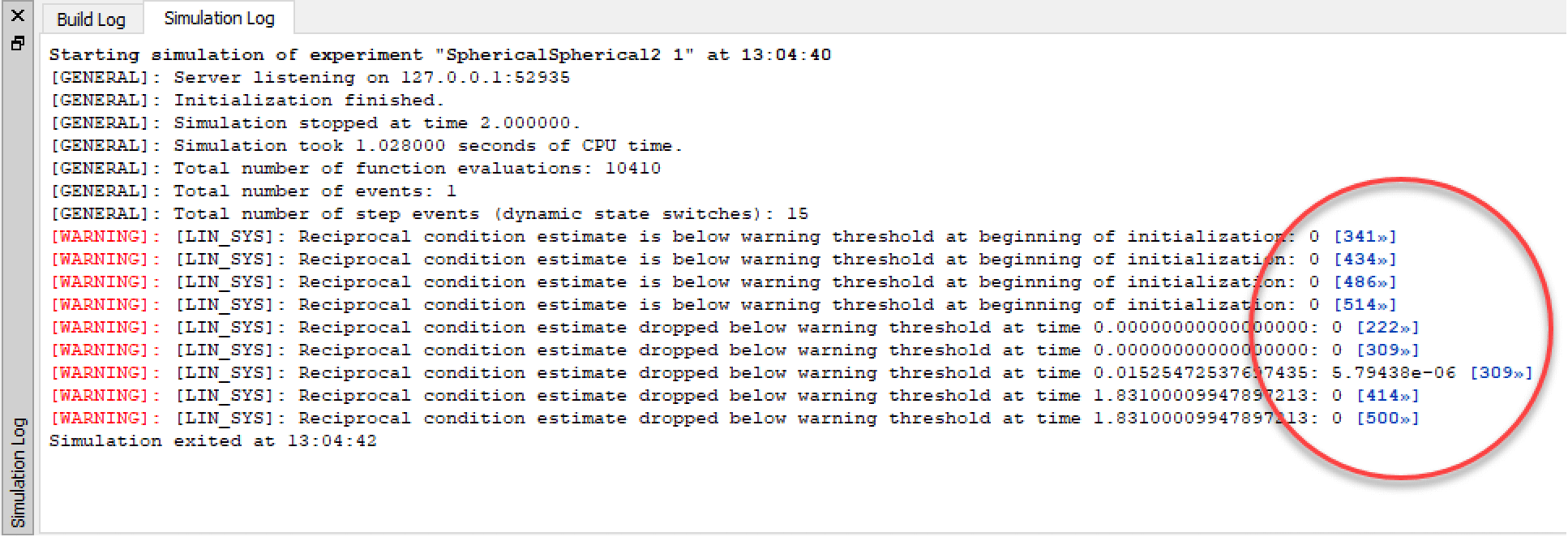Simulation Center Tools—Condition Estimates
Simulation Center provides a number of tools for working with experiments and simulation results.
For a complete list, see the Tools guide.
Condition Estimates
The condition number is a measure of how sensitive the solution of an equation system is to changes in its inputs. A very sensitive system will blow up any numerical errors in the input and yield unreliable simulation results; such a system is said to be ill-conditioned.
For any equation system with analytic Jacobian, System Modeler can compute a condition number estimate for any point where the equation system residual is evaluated. This makes it possible to track and monitor the health status of these equation systems along the simulation trajectory. The cost for computing the estimates is not negligible; therefore, it is not enabled by default. To enable it, enable Calculate Condition Estimates in the experiment settings.
Finding Ill-Conditioned Systems
When Calculate Condition Estimates is turned on, you can track the health status of the equation systems in the model by:
Condition Estimate Warnings and Errors
When condition estimate warnings or errors are enabled in the experiment settings, the simulation will issue a warning or error whenever any reciprocal condition estimate falls below the configured threshold. Click the numbered link at the end of the log message to view the offending system in the Equation Browser.
Reciprocal condition estimate warnings in the Simulation Log with links to the offending system.
Plotting Condition Estimates
To plot all reciprocal condition estimates for the current experiment, choose Tools ▶ Plot Condition Estimates. To view a specific system in the Equation Browser, right-click in the plot, choose Show System in Equation Browser and select the system of interest.