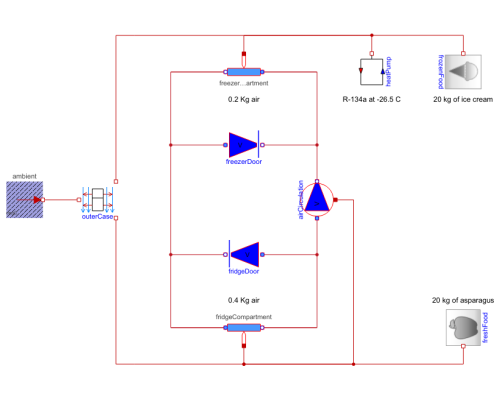WOLFRAM SYSTEM MODELER
DoorOpeningModel simulating effect of opening and closing compartment doors on a refrigerator |
|
Diagram
Wolfram Language

SystemModel["IndustryExamples.ConsumerProducts.Refrigerator.DoorOpening"]
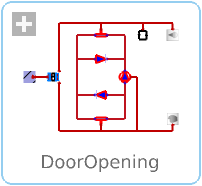
Information
This model simulates the effect of opening and closing the refrigerator and freezer compartment doors in a household refrigerator. The flow of heat and the circulation of air, both within the refrigerator and between the refrigerator and the external environment, are modeled with components from the HeatTransfer library and the FluidHeatFlow library.
The other two models in this example are HotFood and NearEmpty, which compare the effects of adding hot food to a normally loaded and a near-empty refrigerator, respectively.
Simulation
The model simulates the effect of opening and closing compartment doors according to a prespecified schedule. To see or modify the schedule, select the fridgeDoor or freezerDoor components in the DoorOpening model. The schedule is specified in the Parameters view at the bottom of Model Center.
To simulate the model, click the Simulate button:
By default, the model is simulated over a period of 8000 seconds.
Visualization
After simulating the model, a Model plot will be displayed, showing the temperature of the air and food in the freezer compartment. An annotated version of the freezer compartment plot looks like this
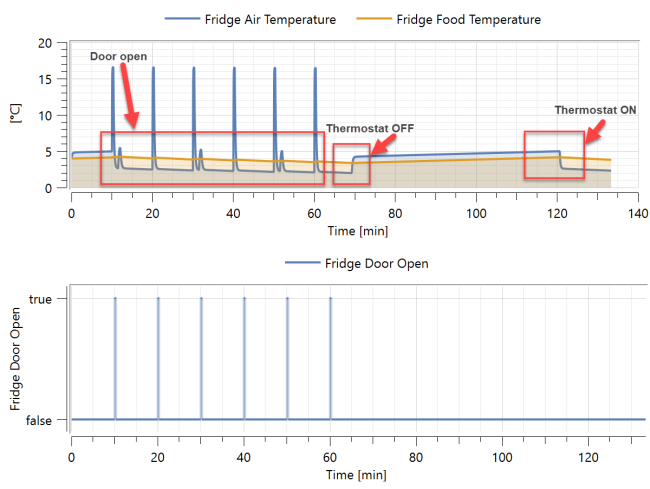
You can see that there are several discontinuities in the rate of temperature change corresponding to predetermined events such as compartment doors opening and closing, and dynamic events such as thermostats being triggered.
Visualize Events
You can visualize the various discrete events by clicking on the Model plot name Events
The resulting plot looks like this, depending on your choice of styles:
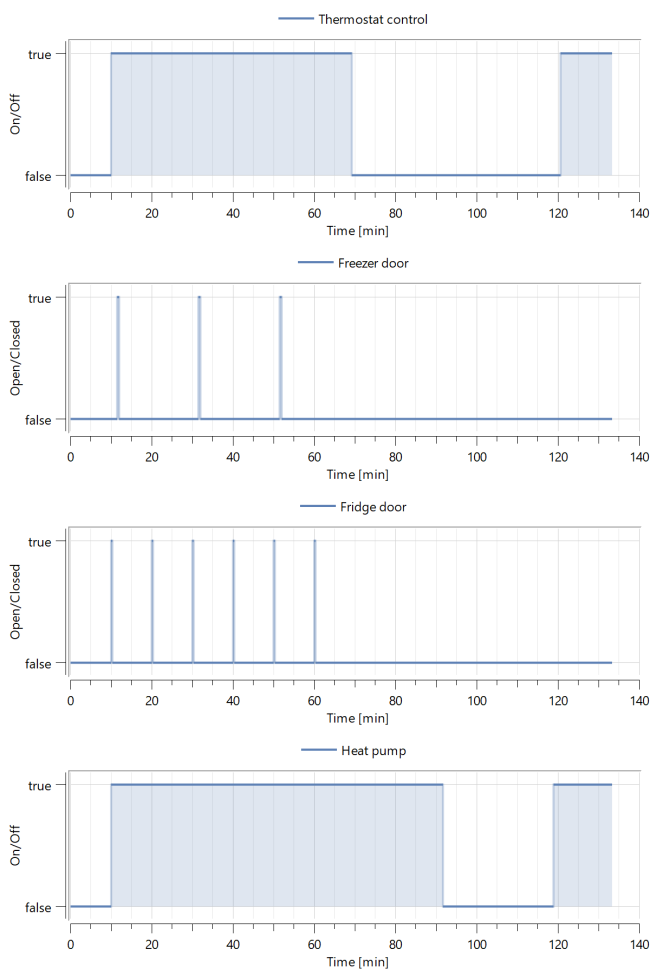
Other Scenarios
Try simulating the other two models in this example, HotFood and NearEmpty, to compare the effects of adding hot food to a normally loaded and near-empty refrigerator, respectively.
Parameters (4)
| freezerSchedule |
Value: {690, 720, 1890, 1920, 3090, 3120, 15090, 15120, 16290, 16320, 17490, 17520, 36690, 36720, 37890, 37920, 39090, 39120, 47490, 47520, 48690, 48720, 49890, 49920} Type: Time[:] (s) Description: Schedule of freezer door open and close times |
|---|---|
| freezerAirFlow |
Value: 0.05 Type: VolumeFlowRate (m³/s) Description: Air flow rate while freezer door is open |
| fridgeSchedule |
Value: {600, 620, 1200, 1220, 1800, 1820, 2400, 2420, 3000, 3020, 3600, 3620, 15000, 15020, 15600, 15620, 16200, 16220, 16800, 16820, 17400, 17420, 18000, 18020, 36600, 36620, 37200, 37220, 37800, 37820, 38400, 38420, 39000, 39020, 39600, 39620, 47400, 47420, 48000, 48020, 48600, 48620, 49200, 49220, 49800, 49820, 50400, 50420} Type: Time[:] (s) Description: Schedule of fridge door open and close times |
| fridgeAirFlow |
Value: 0.1 Type: VolumeFlowRate (m³/s) Description: Air flow rate while fridge door is open |
Components (10)
| outerCase |
Type: OuterCase Description: Household refrigerator case and insulation |
|
|---|---|---|
| frozenFood |
Type: ConvectionCooledFood Description: Food cooled by air |
|
| freshFood |
Type: ConvectionCooledFood Description: Food cooled by air |
|
| heatPump |
Type: Cooling Description: Thermostat-controlled cooling |
|
| ambient |
Type: FixedTemperature Description: Fixed temperature boundary condition in degree Celsius |
|
| freezerCompartment |
Type: Pipe Description: Pipe with optional heat exchange |
|
| fridgeCompartment |
Type: Pipe Description: Pipe with optional heat exchange |
|
| airCirculation |
Type: AirCirculation Description: Thermostat-controlled air circulation between compartments |
|
| freezerDoor |
Type: CompartmentDoor Description: Refrigerator or freezer compartment door |
|
| fridgeDoor |
Type: CompartmentDoor Description: Refrigerator or freezer compartment door |