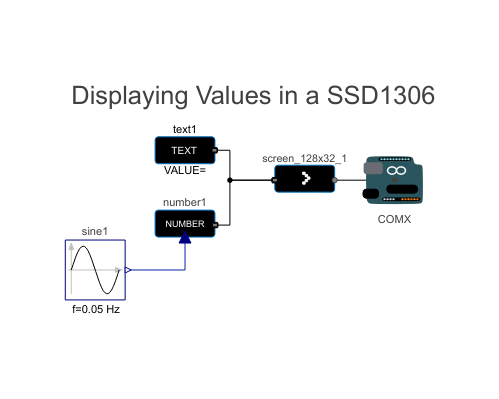WOLFRAM SYSTEM MODELER
ScreenI2CWritting characters to a OLED screen |
|
Diagram
Wolfram Language
In[1]:=
SystemModel["ModelPlug.Examples.ScreenI2C"]
Out[1]:=
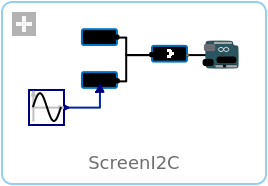
Information
Hardware Components Used
- SSD1306 compatible OLED screen 128x32
- 2 Resistors of 2.2k
Description
This example uses an external OLED screen to display variable values and text. It uses an OLED screen (128x32) compatible with the SSD1306 driver.
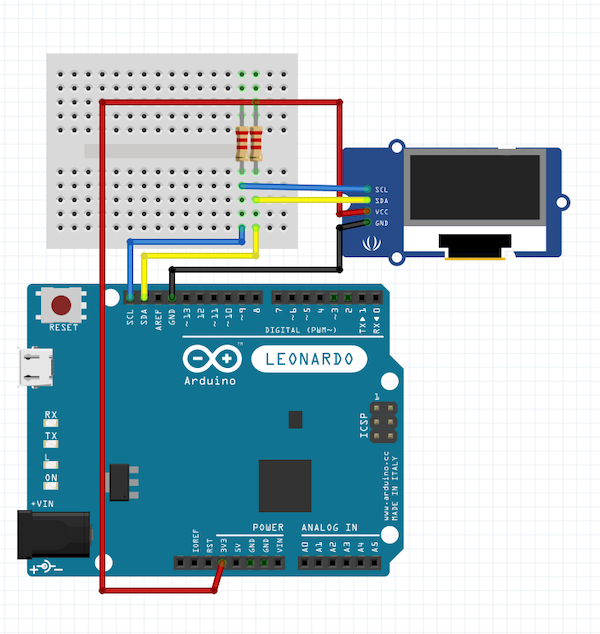
Components (5)
| screen_128x32_1 |
Type: Screen Description: Device to handle OLED screens |
|
|---|---|---|
| arduino1 |
Type: Arduino Description: Component with default configuration for Arduino boards |
|
| text1 |
Type: Text Description: Write text to a screen |
|
| number1 |
Type: Number Description: Write a simulation value to a screen |
|
| sine1 |
Type: Sine Description: Generate sine signal |