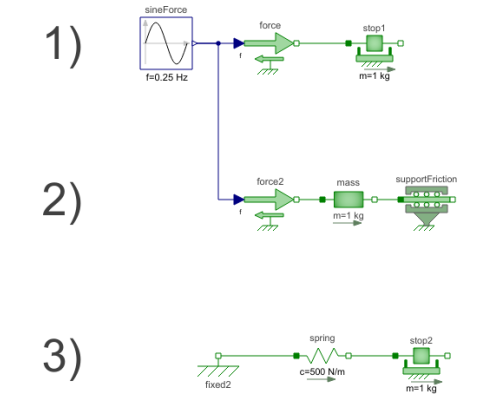WOLFRAM SYSTEM MODELER
FrictionUse of model Stop |
|
Diagram
Wolfram Language
In[1]:=

SystemModel["Modelica.Mechanics.Translational.Examples.Friction"]
Out[1]:=

Information
This information is part of the Modelica Standard Library maintained by the Modelica Association.
- Simulate and then plot stop1.f as a function of stop1.v This gives the Stribeck curve.
- The same model is also available by modeling the system with a Mass and a SupportFriction model. The SupportFriction model defines the friction characteristic with a table. The table is constructed with function Examples.Utilities.GenerateStribeckFrictionTable(…) to generate the same friction characteristic as with stop1. The simulation results of stop1 and of model mass are therefore identical.
- Model stop2 gives an example for a hard stop. However there can arise some problems with the used modeling approach (use of reinit(…), convergence problems). In this case use the ElastoGap to model a stop (see example Preload).
Components (9)
| stop1 |
Type: MassWithStopAndFriction Description: Sliding mass with hard stop and Stribeck friction |
|
|---|---|---|
| force |
Type: Force Description: External force acting on a drive train element as input signal |
|
| sineForce |
Type: Sine Description: Generate sine signal |
|
| stop2 |
Type: MassWithStopAndFriction Description: Sliding mass with hard stop and Stribeck friction |
|
| spring |
Type: Spring Description: Linear 1D translational spring |
|
| fixed2 |
Type: Fixed Description: Fixed flange |
|
| force2 |
Type: Force Description: External force acting on a drive train element as input signal |
|
| mass |
Type: Mass Description: Sliding mass with inertia |
|
| supportFriction |
Type: SupportFriction Description: Coulomb friction in support |