WOLFRAM SYSTEM MODELER
ArrowVisualizing an arrow with variable size; all data have to be set as modifiers (see info layer) |
|
Wolfram Language
SystemModel["PlanarMechanics.Visualizers.Advanced.Arrow"]
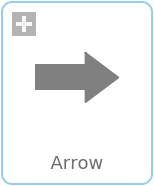
Information
Model Arrow defines an arrow that is dynamically visualized at the defined location (see variables below).
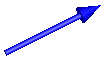
The dialog variables R, r, r_tail,
r_head, diameter, color
and specularCoefficient
are declared as (time varying) input variables.
If the default equation is not appropriate, a corresponding
modifier equation has to be provided in the
model where an Arrow instance is used, e.g., in the form
Visualizers.Advanced.Arrow arrow(diameter = sin(time));
Variable color is a RGB color space given in the range 0 .. 255. Predefined colors from Types.Defaults are used throughout the library to get a coherent visualization.
Inputs (7)
| R |
Default Value: MB.Frames.nullRotation() Type: Orientation Description: Orientation object to rotate the planarWorld frame into the arrow frame |
|---|---|
| r |
Default Value: {0, 0, 0} Type: Position[3] (m) Description: Position vector from origin of planarWorld frame to origin of arrow frame, resolved in planarWorld frame |
| r_tail |
Default Value: {0, 0, 0} Type: Position[3] (m) Description: Position vector from origin of arrow frame to arrow tail, resolved in arrow frame |
| r_head |
Default Value: {0, 0, 0} Type: Position[3] (m) Description: Position vector from arrow tail to the head of the arrow, resolved in arrow frame |
| diameter |
Default Value: planarWorld.defaultArrowDiameter Type: Diameter (m) Description: Diameter of arrow line |
| color |
Default Value: PlanarMechanics.Types.Defaults.ArrowColor Type: Color Description: Color of arrow |
| specularCoefficient |
Default Value: planarWorld.defaultSpecularCoefficient Type: SpecularCoefficient Description: Material property describing the reflecting of ambient light (= 0 means, that light is completely absorbed) |
Components (3)
| R |
Type: Orientation Description: Orientation object to rotate the planarWorld frame into the arrow frame |
|
|---|---|---|
| planarWorld |
Type: PlanarWorld Description: Planar world coordinate system + gravity field + default animation definition |
|
| arrow |
Type: Arrow Description: Visualizing an arrow with variable size; all data have to be set as modifiers (see info layer) |
Used in Components (1)
|
PlanarMechanics.Sensors Measure the distance between the origins of two frame connectors |
