 Alternative Notebooks
Alternative Notebooks
Mathematica documentation has a particular structure that consists of components such as guide pages, reference pages, and tutorials. These are authored in source notebooks and converted to the notebooks that are viewed in the help system by a build process. The Workbench provides a number of tools to help.
However, if you want to include your own documentation pages that have your own unique style and are not processed by the build system, you can do this. You should be aware that some of the features of the Mathematica documentation system, such as searching, will not work for your special documents. Despite this, the notebooks will be viewable and you will be able to write links that connect to them.
 Alternative Notebooks
Alternative Notebooks
You can still create the Mathematica documentation structure. This might be useful if you want to have an overview page or if you want to work with Mathematica 6 and have a main page.
You should create folders for your alternative notebooks inside the Documentation/English folder. If you use a different language, you would use that path instead. An example, which creates a folder Lessons and inserts a notebook Lesson1.nb, is shown below.
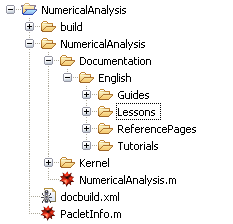
When you add the folder and the new notebook it is displayed by the PacletInfo.m documentation tab.
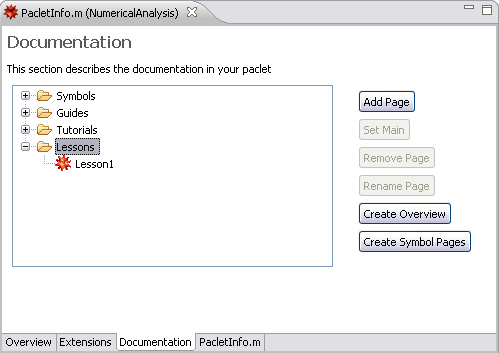
Now you can continue to develop your documentation with these extra notebooks. When you run a build or deploy your application these alternative notebooks will be included. If you want to link to them, you should use a link of the form paclet:PacletName/Folder/NotebookName, for example, paclet:NumericalAnalysis/Lessons/Lesson1.
 Stylesheets
Stylesheets
If you want to include your own stylesheets for your alternative documentation, then you can include this in the application and set the project properties for stylesheets.