 Documentation Base
Documentation Base
The Mathematica help system supports a system of hyperlinks that help you navigate from one documentation page to another. Key concepts to understanding links are: the form of the link URIs, the location of target documentation notebooks, and the mapping from URIs to notebooks.
You can enter links directly into the Mathematica help system search field. Alternatively, you can use them in hyperlinks embedded in your notebooks.
 Documentation Base
Documentation Base
The documentation base sets where the documentation is found in your application. This depends on various settings in the PacletInfo.m, but with the default settings, English documentation will be in a folder named Documentation/English. For Japanese, it would be Documentation/Japanese. This will be located in the root of your application, in the top level where the PacletInfo.m is found.
There are various ways you can override these settings; the PacletInfo.m editor is a useful way to make changes. You can alter the application Root to place the documentation more deeply in the application. If you want to place the documentation in a folder other than Documentation, you can change the documentation Root setting. To change the language you can change the documentation Language setting.
 Link URI
Link URI
A typical link URI to find documentation is written in the form paclet:linkbase/group/file.
A URI is mapped to a notebook by first resolving the linkbase. This is done with the paclet system, which first looks for an application which has a matching LinkBase setting. If no match is found, then it looks for an application with a matching Name setting.
Then, having found the application, a search is made in the documentation base, where group gives the group, which might be tutorial, guide, or ref. Finally, file is the notebook name without the ".nb" extension.
 Group
Group
The group in a documentation URI selects which folder in the documentation is used to search for the file. Special mappings exist to connect to the main groups of documentation pages. These are summarized in the following table.
| Group | Folder Name |
|---|---|
| guide | Guides |
| tutorial | Tutorials |
| ref | ReferencePages/Symbols |
You can add other folders inside the ReferencePages folder. For example, if you had a folder ReferencePages/Tags, the URI paclet:name/ref/Tags/file would find the file ReferencePages/Tags/file.nb.
You can also add your own documentation folders that are not processed by the documentation build system. This is described in the section on alternative formats. If you had a folder Lessons, the URI paclet:name/Lessons/Lesson1 would find the file Lessons/Lesson1.nb.
 Example Links
Example Links
The following is a sample application layout named NumericalAnalysis with language set to English.
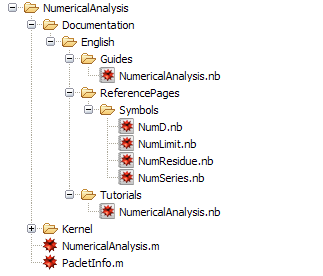
In this application a URI paclet:NumericalAnalysis/tutorial/NumericalAnalysis will find the tutorial notebook NumericalAnalysis.nb and the URI paclet:NumericalAnalysis/ref/NumD will find the function page NumD.nb.
The following is the PacletInfo.m for the application.
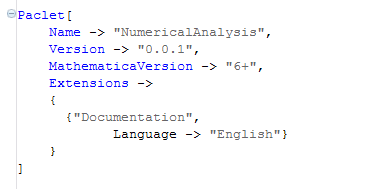
Note that no LinkBase has been set, so a URI to find this documentation will use the name of the application: NumericalAnalysis. Since no Root has been set for the paclet, this will default to "". Also, no Root has been set for the documentation, so this defaults to Documentation. Finally, the Language has been set to English. This means that the documentation will be found in Documentation/English at the top of the application, i.e. in the same folder as the PacletInfo.m.