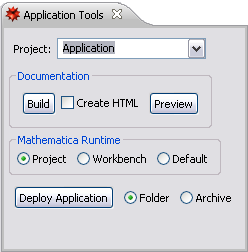
Significant and interesting additions in this release.
Wolfram Workbench now includes functionality for authoring and building Mathematica documentation for your applications. This includes the following tools.
The
Application Tools
utility, which is used for running and testing builds, as well as deploying the finished application.
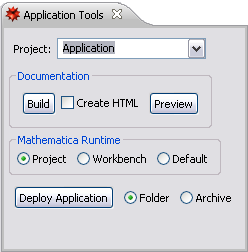
The
PacletInfo.m
editor, which is used to view the details of your documentation.
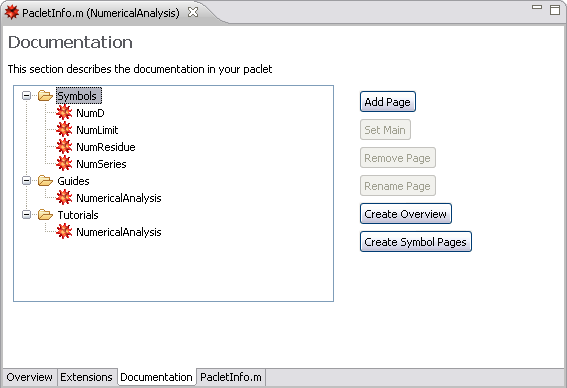
The
Documentation Tools
palette, which is used to author documentation.
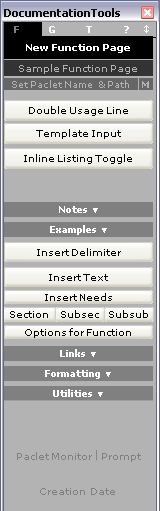
Section grouping allows you to add grouping comments to your Mathematica
code so that it can be divided up into different sections that can be opened and
closed.
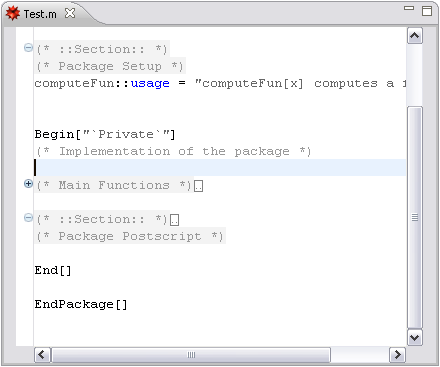
Code hover is a lightweight way to get
information about functions in your code. This now includes full context
information, as well as any attributes and options.
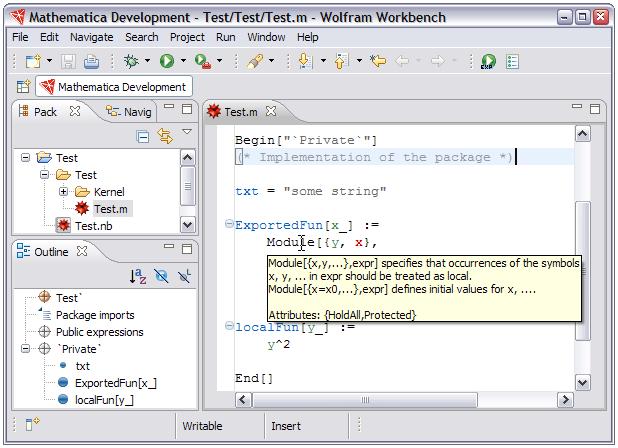
The syntax coloring has
been enhanced to reflect the Mathematica package structure of your
code. It also has some new classes of errors and warnings, such as
unused local variables.
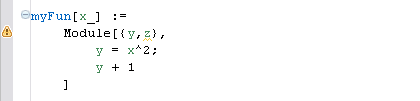
Some new quick fixes
have been added. This includes adding attributes to a symbol and
inserting arguments into a list.
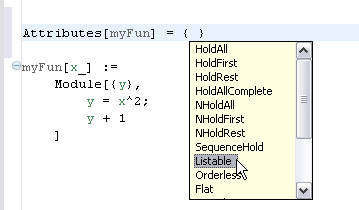
You can now find references
to a function.
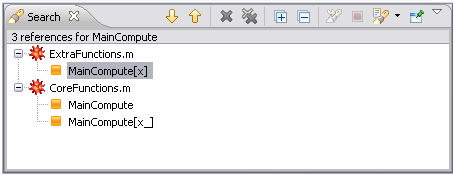
You can now open a dialog to browse to find symbols or packages.
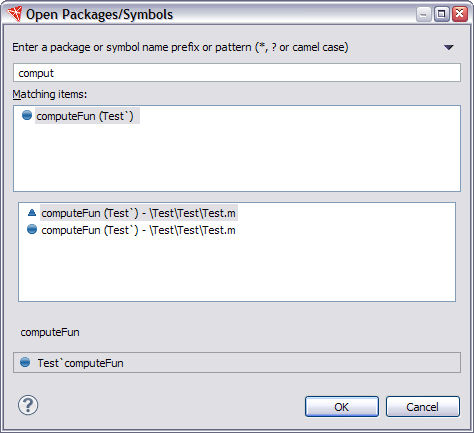
The installation manager now makes
it easy to work with several different versions of Mathematica.
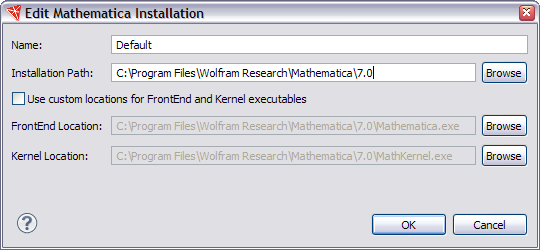
When you open a notebook from a project, the
Workbench now sets up Mathematica so that you can load code and start
to work with it.
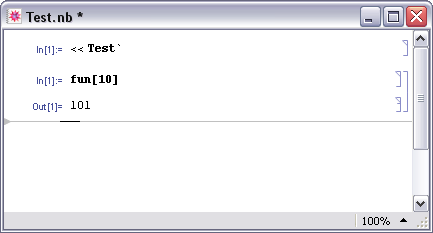
You can now configure the Workbench to make stylesheets and palettes from your project available to the notebook front end.
You can now add hyperlinks from Mathematica source files
to notebooks in your project.
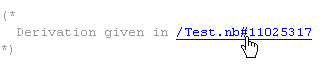
Now if you compare two notebook documents, a
special tree difference tool is available.
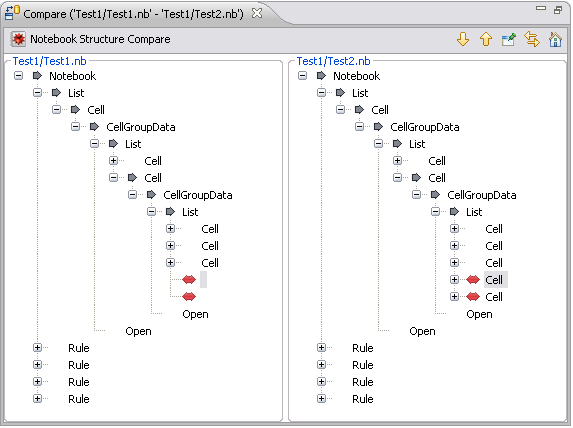
Now you can search inside notebook documents
with the Mathematica pattern search utility.
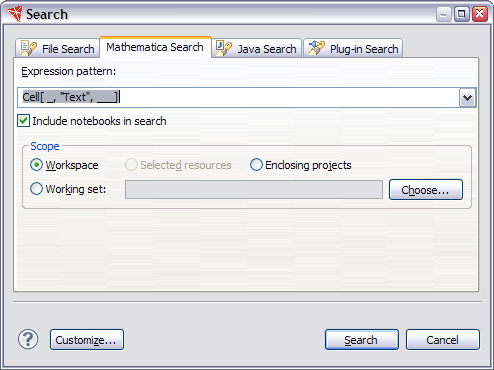
The Show In feature has been enhanced
to include notebook files.
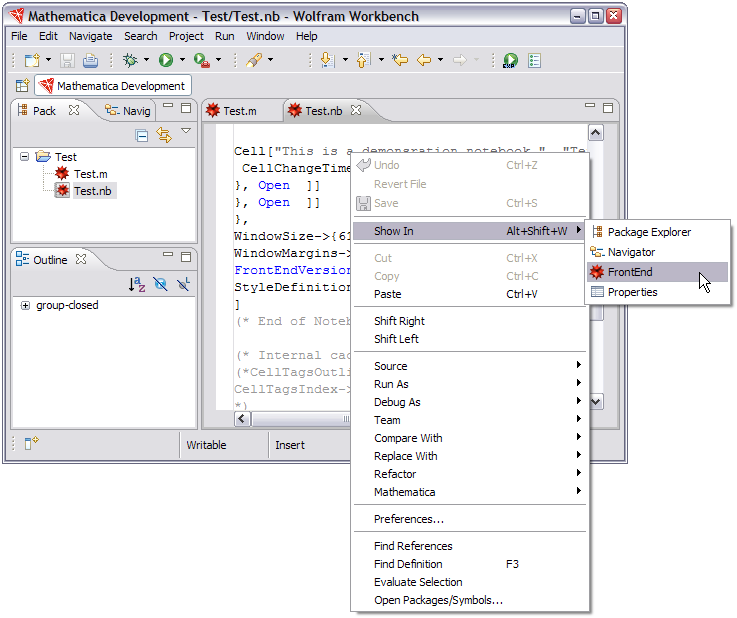
Child test files are test files loaded by a main test file.
They are useful since they can be run multiple times
with different arguments.
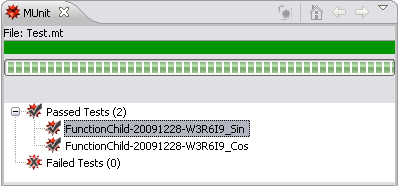
A set of tools suitable for working with webMathematica is now included.
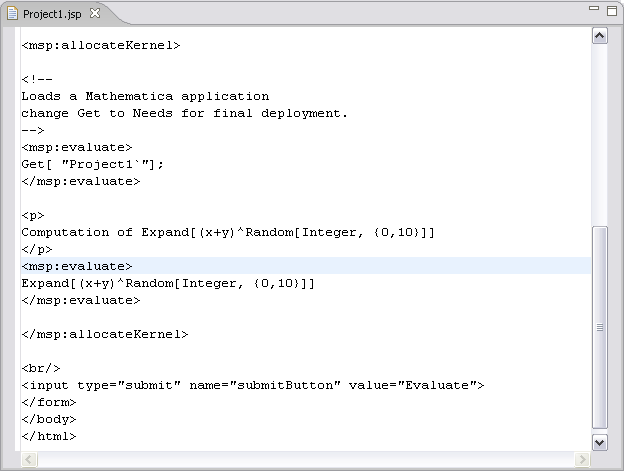
The base technology for the Wolfram Workbench has been increased to Eclipse version 3.5.