-
See Also
- LLMSynthesize
- SpeechSynthesize
- ImageRestyle
- Inpaint
- RandomImage
- ConstantImage
-
- Service Connections
- OpenAI
- Related Guides
-
-
See Also
- LLMSynthesize
- SpeechSynthesize
- ImageRestyle
- Inpaint
- RandomImage
- ConstantImage
-
- Service Connections
- OpenAI
- Related Guides
-
See Also
ImageSynthesize[text]
generates an image based on the textual description text.
ImageSynthesize[image]
generates a new image based on image.
ImageSynthesize[spec,n]
generates n images based on the specification spec.


ImageSynthesize
ImageSynthesize[text]
generates an image based on the textual description text.
ImageSynthesize[image]
generates a new image based on image.
ImageSynthesize[spec,n]
generates n images based on the specification spec.
Details and Options
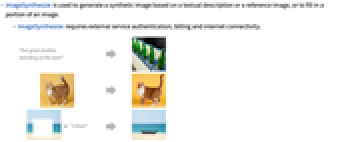



- ImageSynthesize is used to generate a synthetic image based on a textual description or a reference image, or to fill in a portion of an image.
- ImageSynthesize requires external service authentication, billing and internet connectivity.
- The image description in text can be used to specify the image content, type (photorealistic, drawing, etc.), artistic style, colors, etc.
- Possible values of the spec include:
-
text generate an image based on text image generate a variation of image assoc generate an image based on the parameters in assoc - Possible keys in the parameter association assoc are:
-
"Text" image description "Image" image seed for the synthesis "Mask" part of the image to synthesize - According to the specified parameters, the following tasks will be performed:
-
{"Text"} image synthesis from a textual description {"Image"} image synthesis from a reference image {"Text","Image"} inpaint of the transparent part of the image {"Text","Image","Mask"} inpaint of the part of the image specified by the mask - The following options can be specified:
-
Authentication Automatic explicit user ID and API key ImageSize Small the size of the generated image LLMEvaluator Automatic LLM configuration to use ProgressReporting $ProgressReporting how to report the progress of the computation - Possible values for Authentication are:
-
Automatic choose the authentication scheme automatically Environment check for a key in the environment variables SystemCredential check for a key in the system keychain ServiceObject[…] inherit the authentication from a service object assoc provide explicit key and user ID - With AuthenticationAutomatic, the function checks the variable "OPENAI_API_KEY" in Environment and SystemCredential, otherwise it uses ServiceConnect["OpenAI"].
- When using Authenticationassoc, assoc can contain the following keys:
-
"ID" user identity "APIKey" API key used to authenticate - Possible values for ImageSize are:
-
Small 256×256 pixels Medium 512×512 pixels Large 1024×1024 pixels - ImageSynthesize uses machine learning. Its methods, training sets and biases included therein may change and yield varied results in different versions of the Wolfram Language.
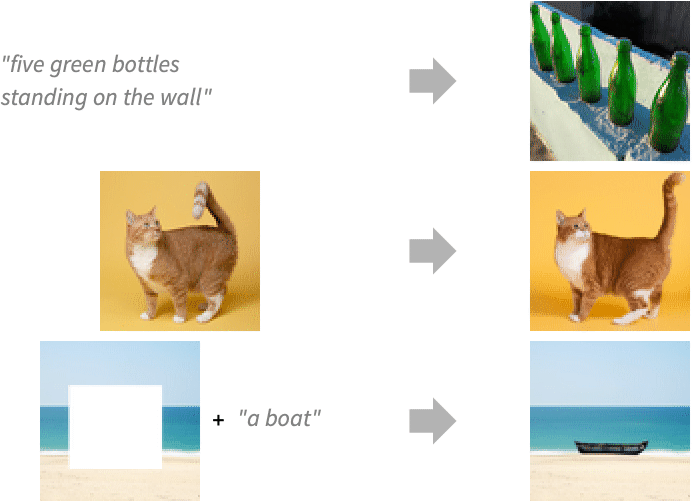
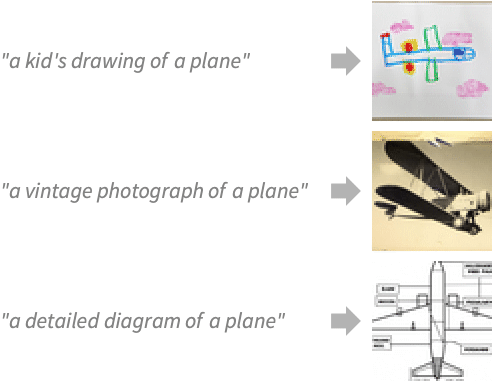
Examples
open all close allBasic Examples (3)
Scope (5)
Options (6)
Authentication (4)
See Also
LLMSynthesize SpeechSynthesize ImageRestyle Inpaint RandomImage ConstantImage
Service Connections: OpenAI
History
Text
Wolfram Research (2023), ImageSynthesize, Wolfram Language function, https://reference.wolfram.com/language/ref/ImageSynthesize.html.
CMS
Wolfram Language. 2023. "ImageSynthesize." Wolfram Language & System Documentation Center. Wolfram Research. https://reference.wolfram.com/language/ref/ImageSynthesize.html.
APA
Wolfram Language. (2023). ImageSynthesize. Wolfram Language & System Documentation Center. Retrieved from https://reference.wolfram.com/language/ref/ImageSynthesize.html
BibTeX
@misc{reference.wolfram_2025_imagesynthesize, author="Wolfram Research", title="{ImageSynthesize}", year="2023", howpublished="\url{https://reference.wolfram.com/language/ref/ImageSynthesize.html}", note=[Accessed: 15-February-2026]}
BibLaTeX
@online{reference.wolfram_2025_imagesynthesize, organization={Wolfram Research}, title={ImageSynthesize}, year={2023}, url={https://reference.wolfram.com/language/ref/ImageSynthesize.html}, note=[Accessed: 15-February-2026]}