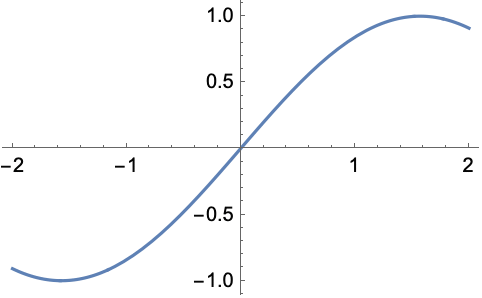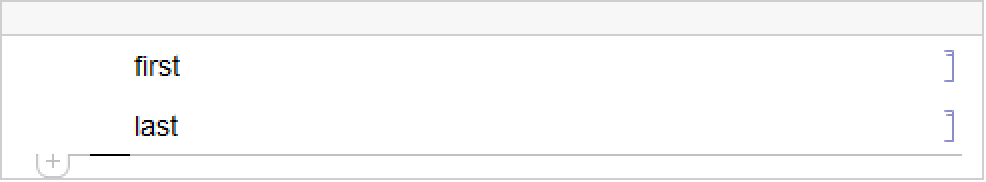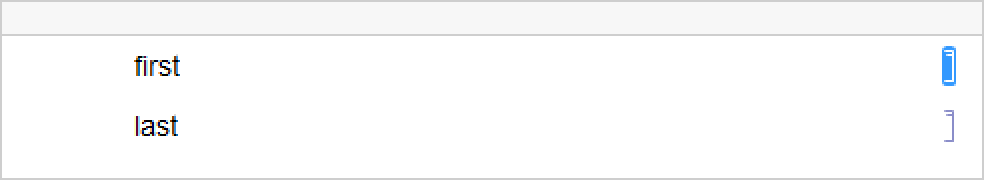Cell
Details

- Wolfram System notebooks consist of lists of Cell objects.
- You can see the form of a cell as an expression by using the Show Expression menu command in the standard Wolfram System front end.
- You can access cells in a notebook directly using the front end. You can also access the cells from the kernel using NotebookRead and NotebookWrite, or using Options, and SetOptions on NotebookSelection[obj].
- The contents of cells can be the following:
-
"text" plain text TextData[exprs] general text objects BoxData[boxes] formatted Wolfram Language expressions OutputFormData["itext","otext"]text as generated by OutputForm RawData[data] unformatted expressions GraphicsData["type",data] non-expression graphics or sound data CellGroupData[{cell1,cell2,…},status] group of cells StyleData["style"] sample cell for a particular style - In any given notebook, a collection of possible cell styles is defined, typically with names such as "Title", "Section", "Input", and "Output".
- Cells can have many options, including:
-
Background the color of the background for the cell CellFrame whether to draw a frame around the cell CellTags tags for the cell Editable whether to allow the contents of the cell to be edited FontSize the default size of text in the cell TextAlignment how to align text in the cell
Examples
open all close allBasic Examples (2)
Scope (5)
Options (10)
CellFrameColor (1)
CellTags (1)
Use a cell tag to locate a particular cell by referring to the tag:
textNotebookFind can also be used:
FontColor (1)
FontSize (1)
Properties & Relations (1)
NotebookPut creates notebook windows from low-level Notebook and Cell expressions:
NotebookRead returns a Cell expression for the selected cell:
Tech Notes
Related Guides
Related Workflows
History
Introduced in 1996 (3.0) | Updated in 2007 (6.0) ▪ 2017 (11.2)
Text
Wolfram Research (1996), Cell, Wolfram Language function, https://reference.wolfram.com/language/ref/Cell.html (updated 2017).
CMS
Wolfram Language. 1996. "Cell." Wolfram Language & System Documentation Center. Wolfram Research. Last Modified 2017. https://reference.wolfram.com/language/ref/Cell.html.
APA
Wolfram Language. (1996). Cell. Wolfram Language & System Documentation Center. Retrieved from https://reference.wolfram.com/language/ref/Cell.html
BibTeX
@misc{reference.wolfram_2025_cell, author="Wolfram Research", title="{Cell}", year="2017", howpublished="\url{https://reference.wolfram.com/language/ref/Cell.html}", note=[Accessed: 21-January-2026]}
BibLaTeX
@online{reference.wolfram_2025_cell, organization={Wolfram Research}, title={Cell}, year={2017}, url={https://reference.wolfram.com/language/ref/Cell.html}, note=[Accessed: 21-January-2026]}