Sqrt[z]
or ![]() gives the square root of z.
gives the square root of z.




Sqrt 
Sqrt[z]
or ![]() gives the square root of z.
gives the square root of z.
Details

- Mathematical function, suitable for both symbolic and numerical manipulation.
 can be entered using
can be entered using 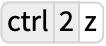 or ∖(∖@z∖).
or ∖(∖@z∖). - Sqrt[z] is converted to
 .
. - Sqrt[z^2] is not automatically converted to z.
- Sqrt[a b] is not automatically converted to Sqrt[a]Sqrt[b].
- These conversions can be done using PowerExpand, but will typically be correct only for positive real arguments.
- For certain special arguments, Sqrt automatically evaluates to exact values.
- Sqrt can be evaluated to arbitrary numerical precision.
- Sqrt automatically threads over lists. »
- In StandardForm, Sqrt[z] is printed as
 .
. - √z can also be used for input. The √ character is entered as
 sqrt
sqrt or \[Sqrt].
or \[Sqrt].
Examples
open all close allBasic Examples (6)
Scope (39)
Numerical Evaluation (7)
The precision of the output tracks the precision of the input:
Evaluate efficiently at high precision:
Sqrt can deal with real‐valued intervals:
Compute the elementwise values of an array using automatic threading:
Or compute the matrix Sqrt function using MatrixFunction:
Compute average-case statistical intervals using Around:
Specific Values (4)
Visualization (4)
Function Properties (10)
The real domain of Sqrt:
It is defined for all complex values:
Sqrt achieves all non-negative values on the reals:
The range for complex values is the right half-plane, excluding the negative imaginary axis:
Enter a √ character as ![]() sqrt
sqrt![]() or \[Sqrt], followed by a number:
or \[Sqrt], followed by a number:
![]() is neither non-decreasing nor non-increasing:
is neither non-decreasing nor non-increasing:
However, it is increasing where it is real valued:
![]() is non-negative on its domain of definition:
is non-negative on its domain of definition:
![]() has a branch cut singularity for
has a branch cut singularity for ![]() :
:
However, it is continuous at the origin:
Differentiation (3)
Integration (3)
Compute the indefinite integral using Integrate:
Series Expansions (4)
Find the Taylor expansion using Series:
Plots of the first three approximations around ![]() :
:
The general term in the series expansion using SeriesCoefficient:
Function Identities and Simplifications (4)
![]() is not automatically replaced by
is not automatically replaced by ![]() :
:
It can be simplified to ![]() if one assumes
if one assumes ![]() :
:
It can be simplified to ![]() if one assumes
if one assumes ![]() :
:
PowerExpand can be used to force cancellation without assumptions:
Applications (4)
Properties & Relations (12)
Sqrt[x] and Surd[x,2] are the same for non-negative real values:
For negative reals, Sqrt gives an imaginary result, whereas the real-valued Surd reports an error:
Reduce combinations of square roots:
Evaluate power series involving square roots:
Expand a complex square root assuming variables are real valued:
Factor polynomials with square roots in coefficients:
Simplify handles expressions involving square roots:
There are many subtle issues in handling square roots for arbitrary complex arguments:
PowerExpand expands forms involving square roots:
It generically assumes that all variables are positive:
Finite sums of integers and square roots of integers are algebraic numbers:
Take limits accounting for branch cuts:
Sqrt can be represented as a DifferentialRoot:
The generating function for Sqrt:
Possible Issues (3)
Square root is discontinuous across its branch cut along the negative real axis:
Sqrt[x^2] cannot automatically be reduced to x:
With x assumed positive, the simplification can be done:
Use PowerExpand to do the formal reduction:
Neat Examples (2)
Tech Notes
History
Introduced in 1988 (1.0) | Updated in 1996 (3.0)
Text
Wolfram Research (1988), Sqrt, Wolfram Language function, https://reference.wolfram.com/language/ref/Sqrt.html (updated 1996).
CMS
Wolfram Language. 1988. "Sqrt." Wolfram Language & System Documentation Center. Wolfram Research. Last Modified 1996. https://reference.wolfram.com/language/ref/Sqrt.html.
APA
Wolfram Language. (1988). Sqrt. Wolfram Language & System Documentation Center. Retrieved from https://reference.wolfram.com/language/ref/Sqrt.html
BibTeX
@misc{reference.wolfram_2025_sqrt, author="Wolfram Research", title="{Sqrt}", year="1996", howpublished="\url{https://reference.wolfram.com/language/ref/Sqrt.html}", note=[Accessed: 19-February-2026]}
BibLaTeX
@online{reference.wolfram_2025_sqrt, organization={Wolfram Research}, title={Sqrt}, year={1996}, url={https://reference.wolfram.com/language/ref/Sqrt.html}, note=[Accessed: 19-February-2026]}