|
1.2.2 The First Step
To work with Analog Insydes start Mathematica and open a new notebook window. Then load Analog Insydes by evaluating the command
<<AnalogInsydes`
in the first command line (please do not forget to type the quote character "`").
The above command reads in the Analog Insydes context and sets up autoload declarations for all other Analog Insydes packages. If you have not launched a Mathematica kernel yet, you will have to wait a few extra seconds until the kernel is loaded.
If Mathematica complains that it cannot find the master package check your context search path by inspecting the value of the Mathematica variable $Path. The directory in which the Analog Insydes subdirectory resides should be on this list. If this is not the case then add the package path to $Path by typing AppendTo[$Path, pathspec] and try loading Analog Insydes again. Another common error is to type the wrong quote character, thus be sure to use "`".
If you are already familiar with Analog Insydes 1 you probably want to test the new version before reading the manual. Almost all commands of version 1 are also available in version 2, but please note that the function patterns may have changed (see Section 1.3.3 for more details). If you are not familiar with Analog Insydes, please at least go through the example in Section 1.2.3 before using Analog Insydes. This section will give you a first impression how to work with Analog Insydes.
Additionally, we recommend to take a look at the demo notebooks which are available for download at
http://www.analog-insydes.de/demos2.html
There you will find a number of different problems and tasks from the field of electrical engineering and how to solve them using Analog Insydes 2.
Once you have loaded Analog Insydes into the Mathematica kernel you can obtain detailed information concerning your local Analog Insydes installation by means of the following commands:
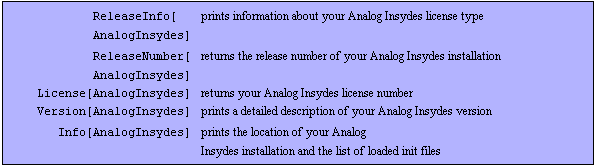
Obtaining Analog Insydes release information.
If you encounter any bug in Analog Insydes, please send a bug report to:
analog.insydes@itwm.fhg.de
When reporting problems, please proceed as follows: Evaluate all commands in a Mathematica notebook until your problem occurs and describe it as detailed as possible. Whenever possible, print Netlist and Circuit objects as well as DAEObjects in InputForm. Afterwards, please add the information concerning your Analog Insydes installation by evaluating each of the following commands in separate cells of the Mathematica notebook and attach this notebook to your problem report:
$VersionId
$Path
$LicenseID
ReleaseInfo[AnalogInsydes]
Version[AnalogInsydes]
License[AnalogInsydes]
Info[AnalogInsydes]
Please be sure to evaluate the commands after your problem occurs, because otherwise some modules might not be loaded during the evaluation of Version[AnalogInsydes]. If possible, attach additional data such as netlist or data files to the email as well.
|