Magnitude
2D/3D• Magnitude[vector] returns the length of vector.
• vector may be a simple vector or a Mech vector object with head Vector, Line, or Plane (3D).
• Magnitude is also an option for Force and Moment (3D). Magnitude->Relative causes the magnitude of the applied load to be multiplied by the length of the load vector.
• Magnitude is also an option for Extrude (3D). Magnitude->Relative causes the extrusion distance to be multiplied by the length of the extrusion vector.
• Magnitude->Absolute causes the magnitude of the applied load or the extrusion distance to be equal to the specified magnitude. • Magnitude[bnum, lpnt] is interpreted as Magnitude[Vector[bnum, lpnt]].
• Other Magnitude[args, ... ] instances are interpreted as Magnitude[Line[args]].
• The default setting is Magnitude->Absolute.
• See also: Direction, Distance, Unit. Further Examples Load the Modeler2D package. Direction returns the direction vector of any Mech geometry object that has the property of having a direction.
Out[2]= | 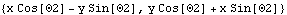 |
Out[3]= |  |
Magnitude returns the length of the direction vector of a Mech vector object, taking advantage of some simplifications.
Out[4]= |  |
Similarly, Unit takes advantage of the fact that the magnitude of the vector is not a function of the coordinate system that the vector is expressed in. If the vector is already expressed in global coordinates, then such simplifications are not possible.
Out[5]= | 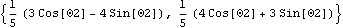 |
Out[6]= | 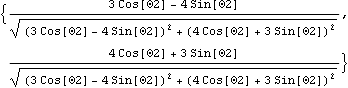 |
|