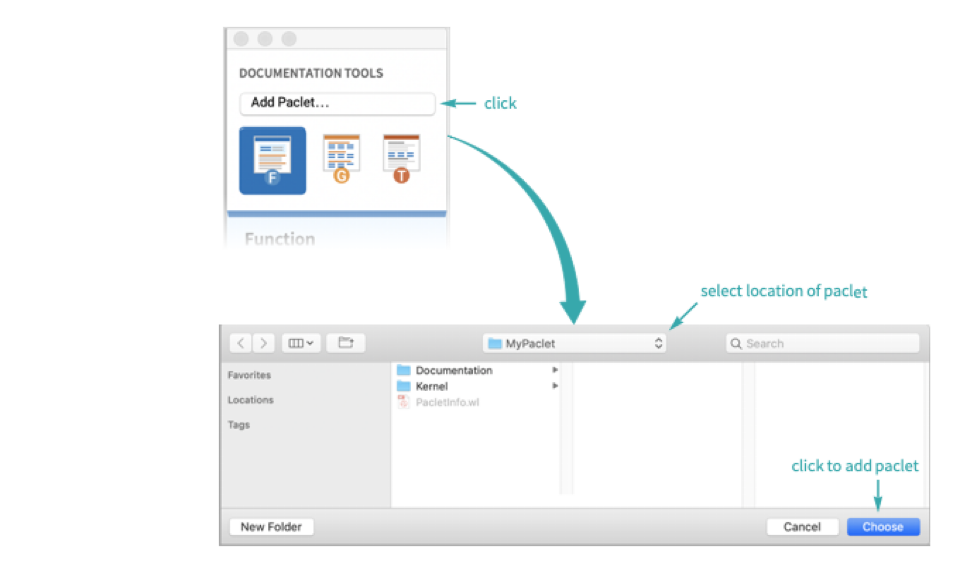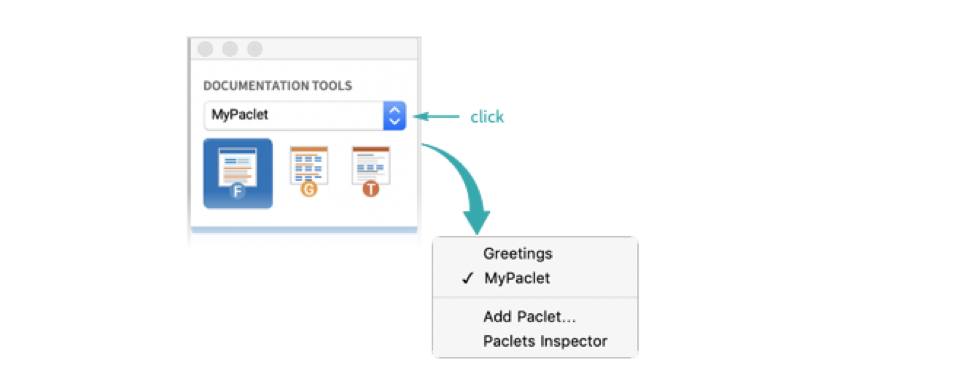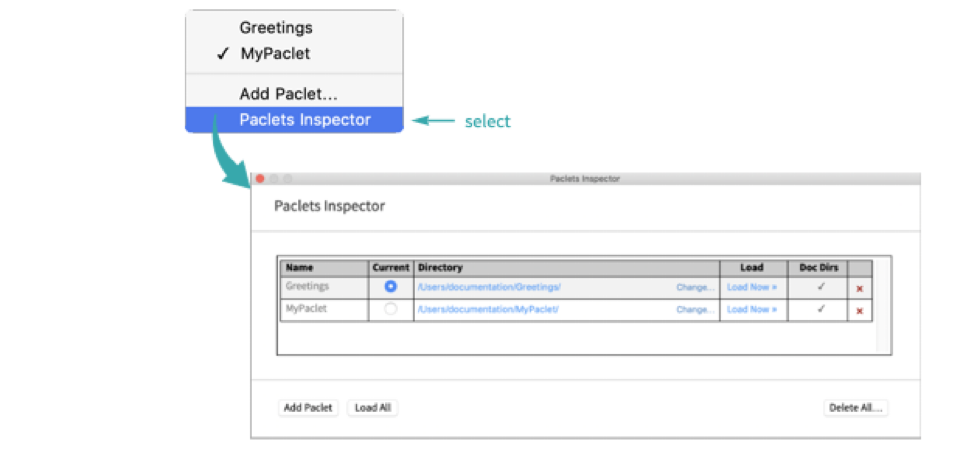DOCUMENTATION TOOLS
Configure a Paclet for Use with Documentation Tools
Create new documentation or manage paclets with Documentation Tools.
Add a paclet
Click Add Paclet... from the drop-down menu at the top of the Documentation Tools palette and choose the directory where the paclet currently lives or will live:
Once chosen, confirm your paclet configuration:
Now you can begin writing documentation.
- Documentation Tools can accept a previously created paclet for which you would like to write documentation, or an empty directory.
Switch between paclets
The newly added paclet will be the selected paclet in use:
You can select from a list of known paclets from the drop-down menu:
You can also use the paclet inspector to add or remove any paclets from Documentation Tools: