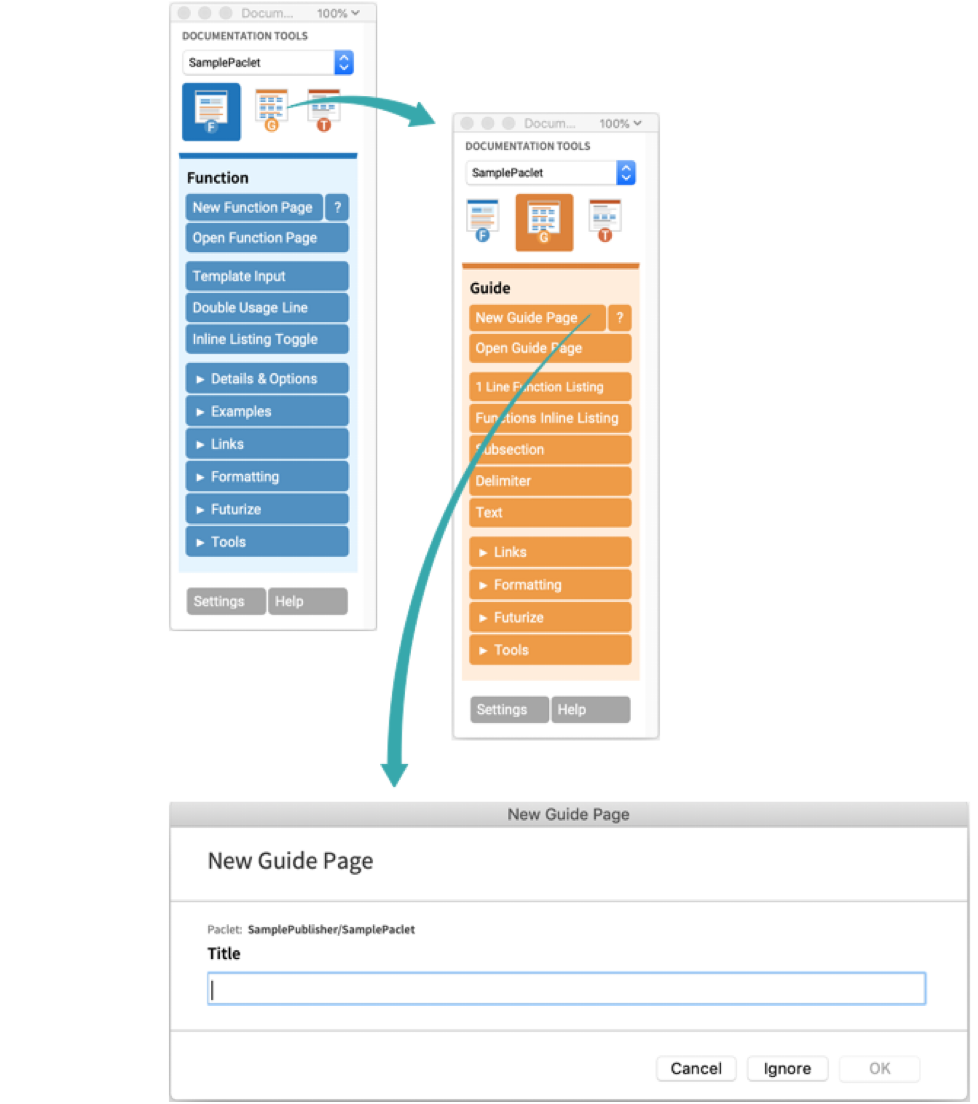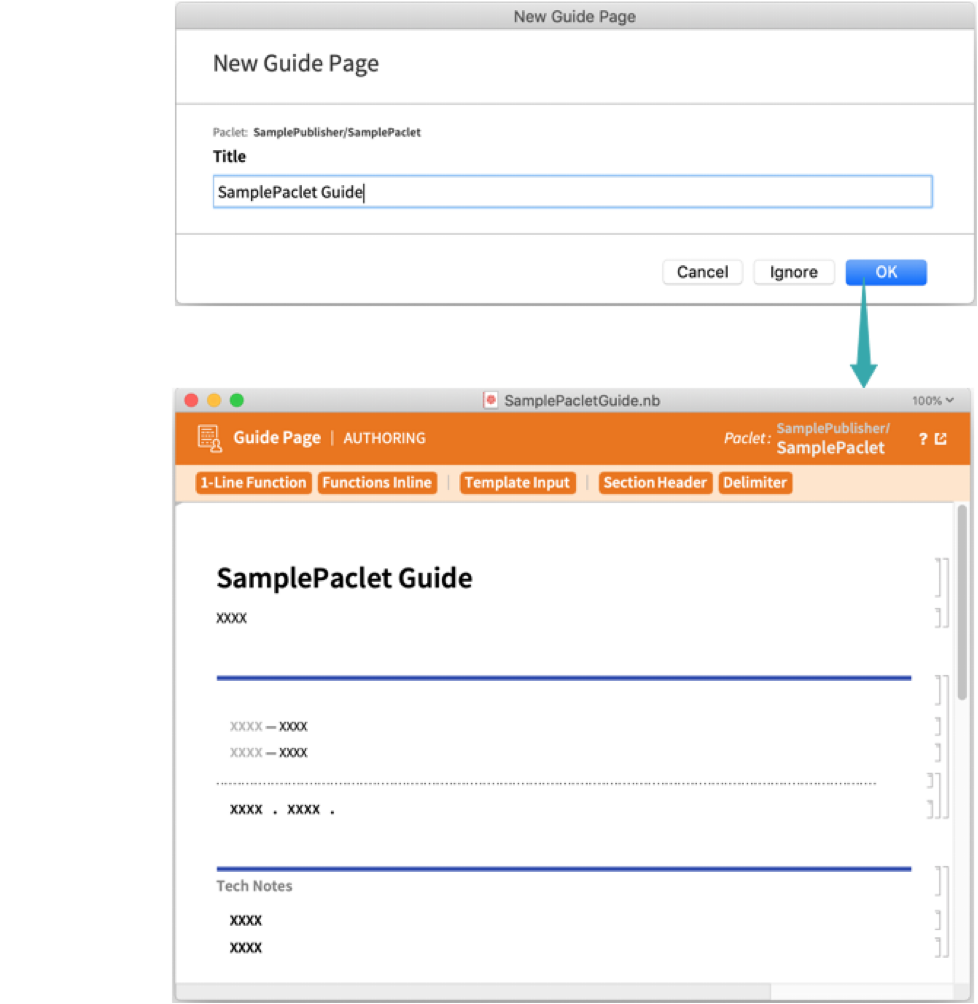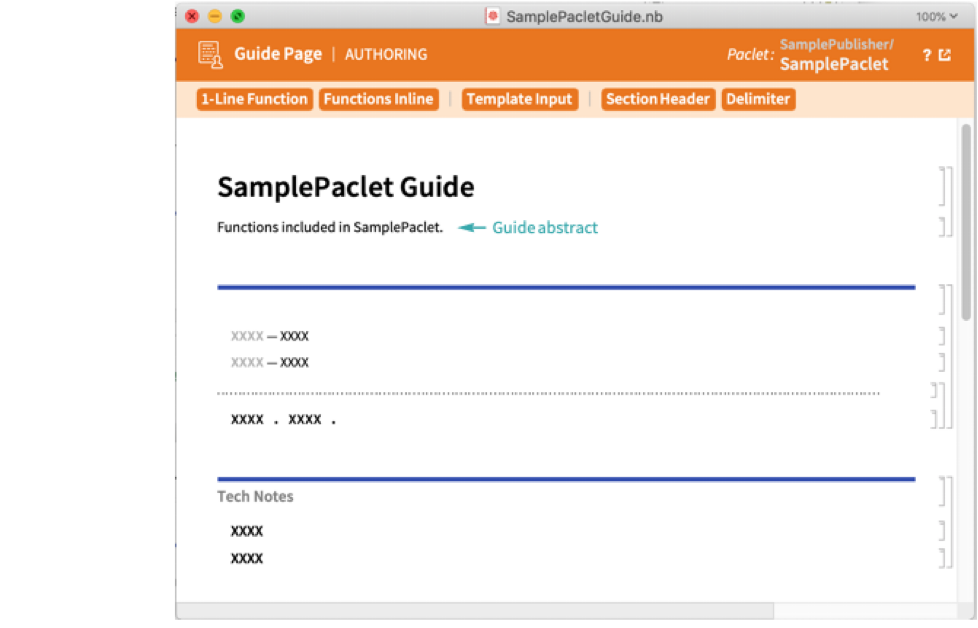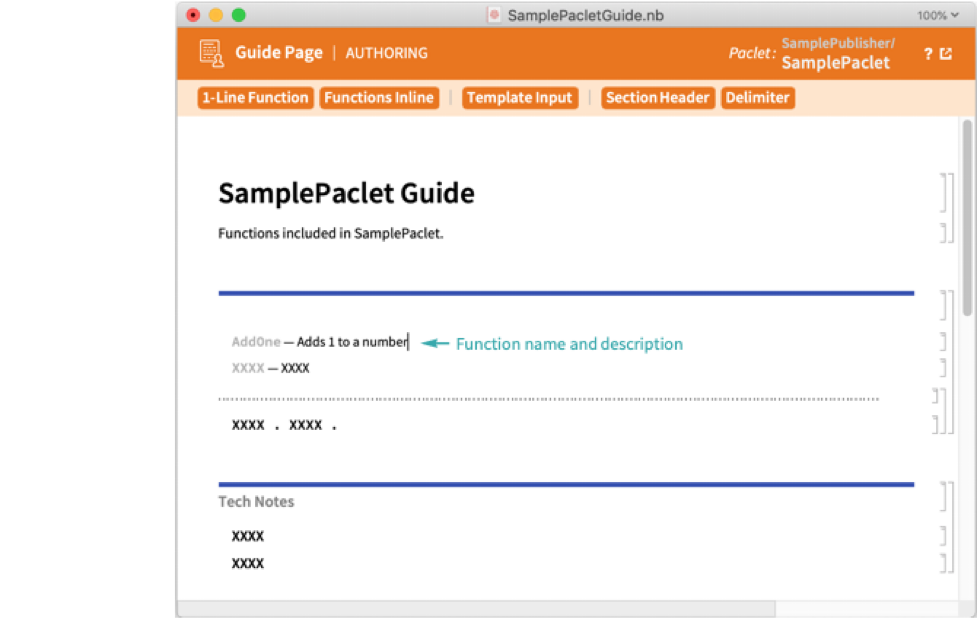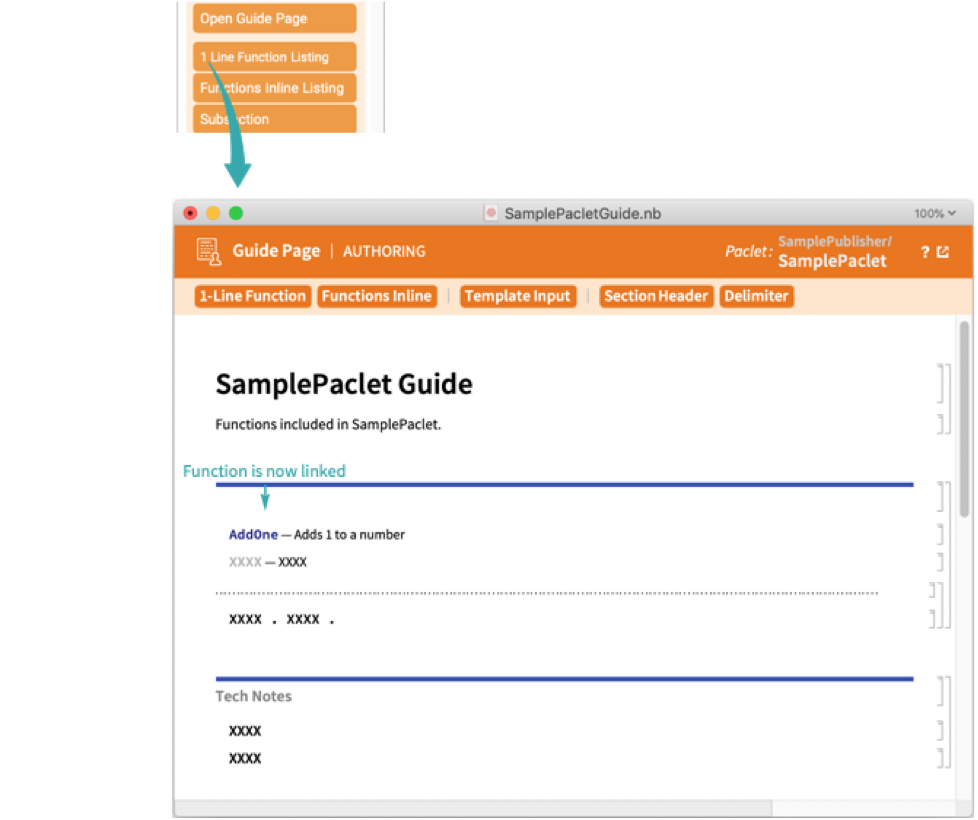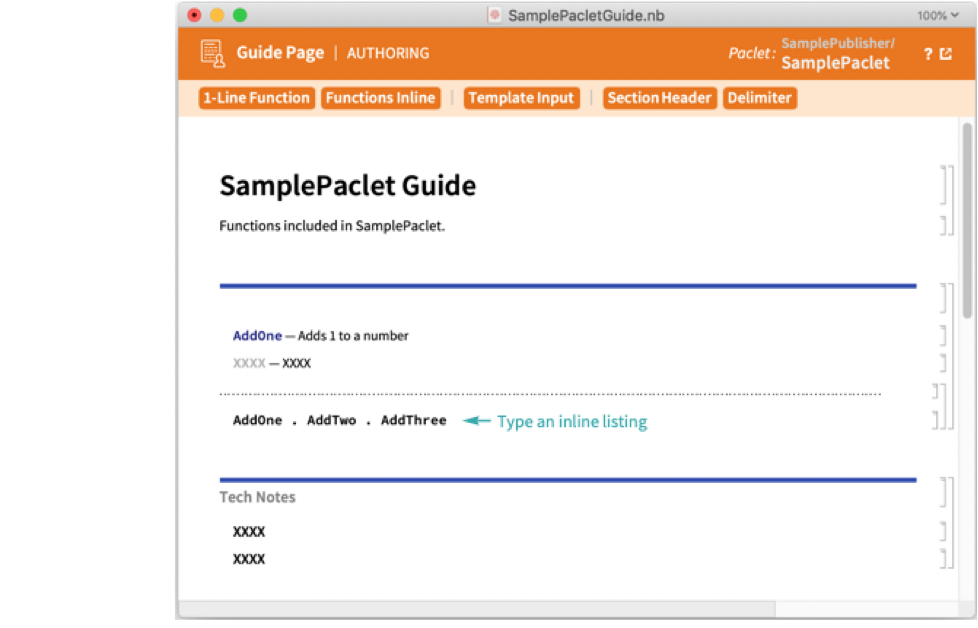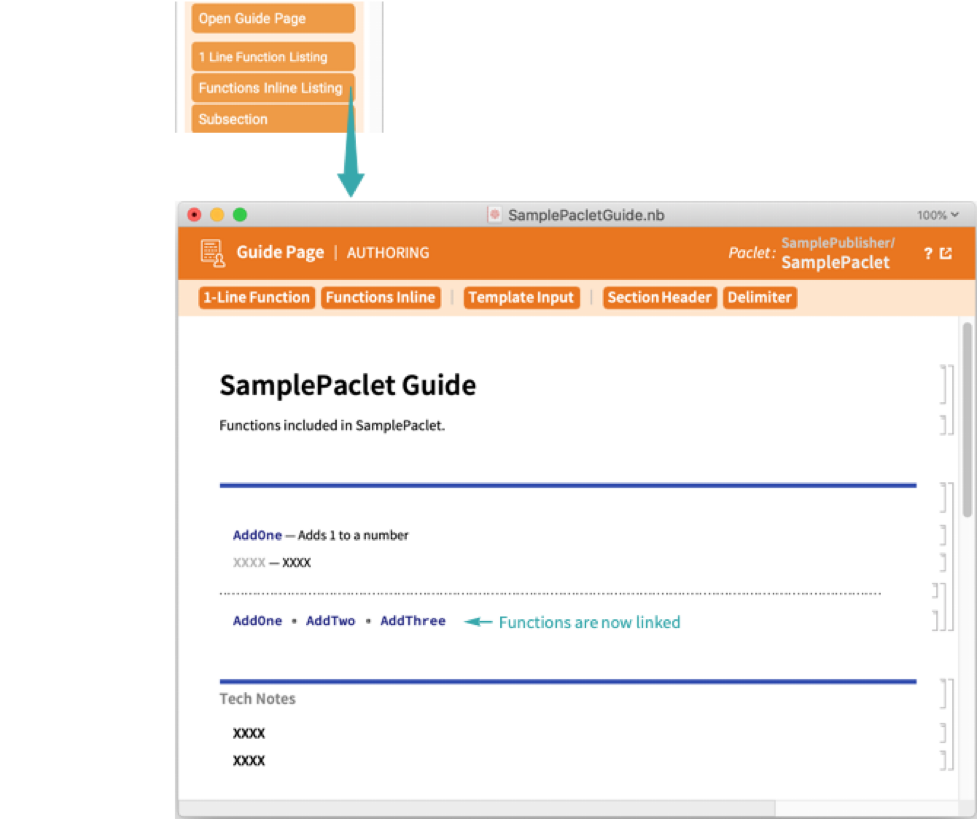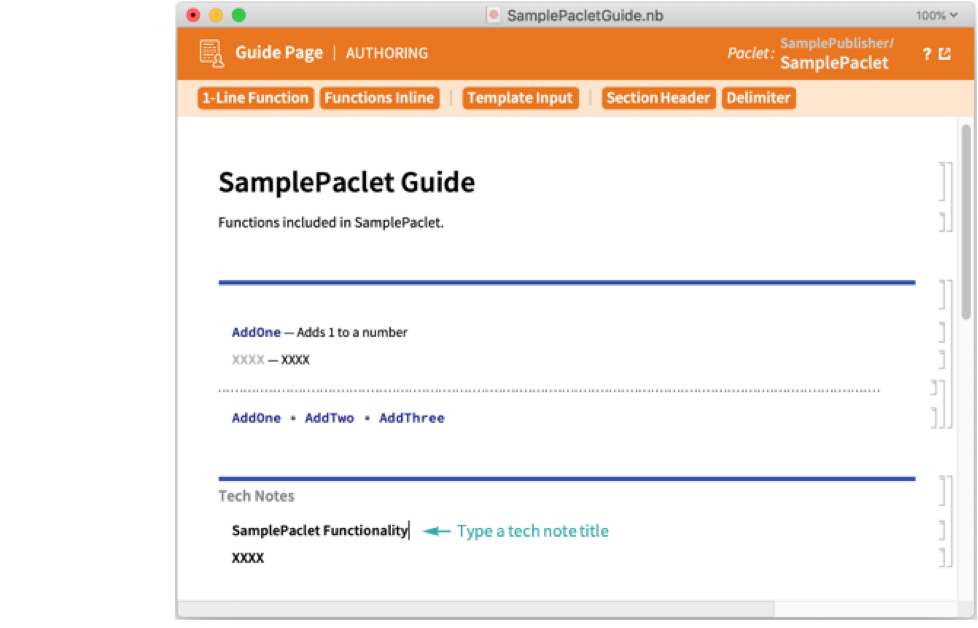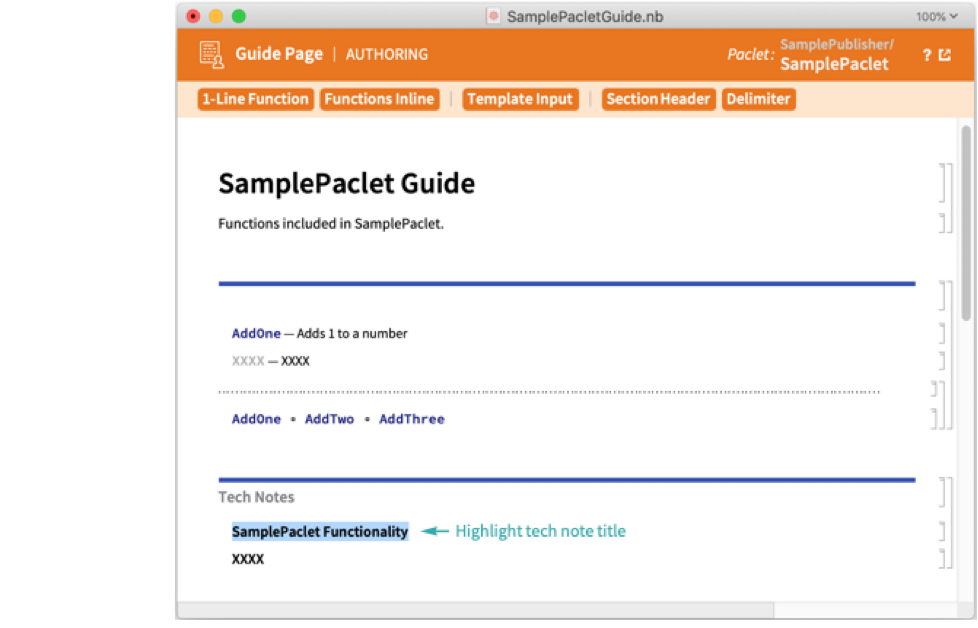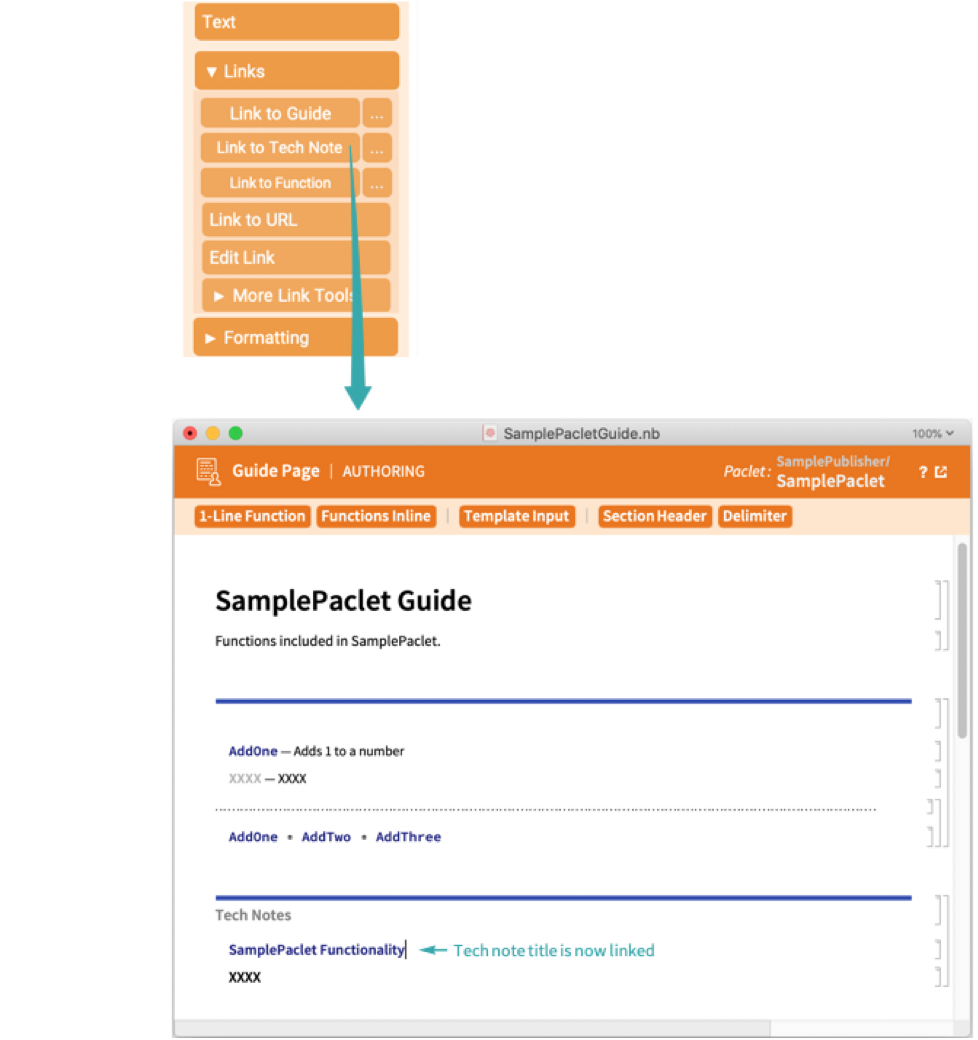Create a New Guide Page
Guide pages list functions that exist in a paclet and provide an indication of their functionality. They also provide links to the individual function pages.
Click on the icon for the Guide tab and then click the New Guide Page button:
After filling in the Title field and clicking the OK button, a blank guide page is created in the Documentation directory of the paclet:
Fill in the Guide abstract:
Type a function name and a description leaving the cursor in the cell:
Click the 1 Line Function Listing button to link the function:
Make an inline functions listing:
Click the Functions Inline Listing button with the cursor in the cell to link the listed symbols:
List tech notes in the Tech Notes section:
Hightlight the tech note title:
Click the Links > Link to Tech Note button:
- You can also ignore the guide page name and fill it in later.
- When you fill in the name of a guide page, it automatically populates the metadata for you. If you ignore the guide page name, you must fill those in yourself.
- Cells with XXXX are not used by the build process.