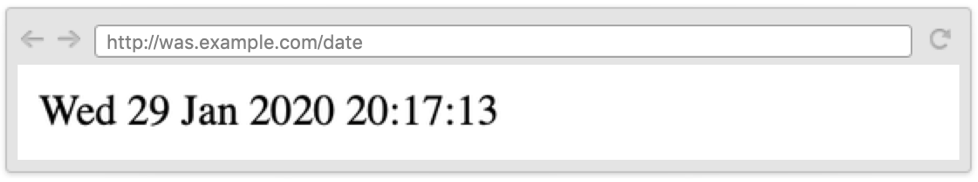WOLFRAM APPLICATION SERVER System` "Wolfram Application Server"
Connect to a Wolfram Application Server with the Wolfram Language to call deployed applications.
Connecting & Authenticating
ServiceConnect [ "WolframApplicationServer", server ] creates a connection to the specified Wolfram Application Server.
ServiceExecute [ ServiceObject [ "WolframApplicationServer", ...] , "request ", params ] sends a request to the Wolfram Application Server API, using parameters
params . The following give possible requests.
"Services" — a list of services available on the provided Wolfram Application Server, returned as
URL s
"ServiceDeployments" — a list of services available on the provided Wolfram Application Server, returned as
ServiceDeployment "ServiceInformation" — information concerning the provided service
"Service" ( required ) the name or URL
"EndpointInformation" — information concerning the provided endpoint path
"Endpoint" ( required ) the relative path or URL
"Resources" — a list of resources available on the provided Wolfram Application Server, returned as
URL s
"ResourceContents" — the expression evaluated when calling the provided resource
"ResourceInformation" — information concerning the provided resource path
"Resource" ( required ) the relative path or URL
"NodeFiles" — a list of files available on the provided Wolfram Application Server, returned as
URL s
"NodeFileContents" — the contents of the provided files
"NodeFile" ( required ) the relative path or URL
"DeployNodeFile" — upload a new file to the Wolfram Application Server, returns a
URL to the file
"NodeFile" ( required ) the relative path or URL "Contents" ( required ) the content of the file, can be an expression or file specified by a file path or File
"DeployResource" — create or update a resource on the Wolfram Application Server, returns a
URL to the resource
"Resource" ( required ) the relative path or URL "Contents" ( required ) the content of the resource, can be an expression or package file specified by a file path or File "ResourceType" Automatic determines the server behavior when accessing the resource "MIMEType" Automatic type of file used for the resource "PoolName" Automatic name of the kernel pool used to evaluate the resource "Timeout" None the kernel evaluation time limit used when evaluating the resource, can be expressed as a Quantity
"DeployEndpoint" — create or update an endpoint on the Wolfram Application Server, returns a
URL to the endpoint
"Endpoint" ( required ) the relative path or URL "Resource" ( required ) the relative path or URL
"DeleteResource" — removes the specified resource from the Wolfram Application Server
"Resource" ( required ) the relative path or URL
"DeleteEndpoint" — removes the specified endpoint from the Wolfram Application Server
"Endpoint" ( required ) the relative path or URL
"DeleteNodeFile" — removes the specified file from the Wolfram Application Server
"NodeFile" ( required ) the relative path or URL
Information
Deletion
Information
Deletion
Creation
Information
Deletion
Examples
Basic Examples (1)