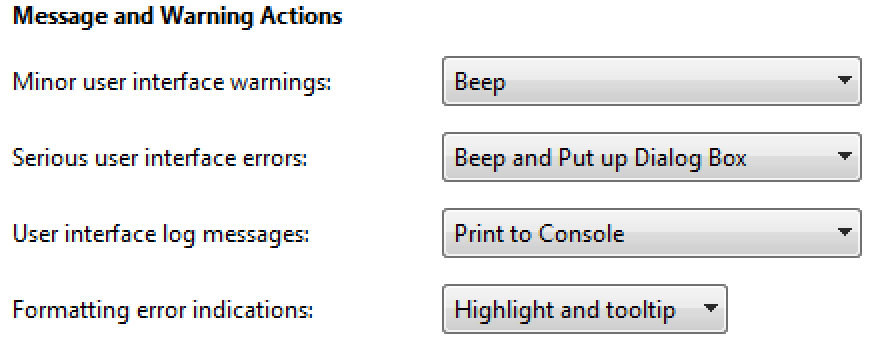How to | Find Out Why the Wolfram System Beeped
The Wolfram System usually works silently, giving output only when it has finished doing the calculations you asked for. However, the Wolfram System will produce an audible beep when the front end encounters an error.
This page requires that JavaScript be enabled in your browser.
Learn how »
Selected examples from the video:
Attempting to evaluate a text cell will produce a beep. Select this text cell and press ![]()
To find out why the Wolfram System produced the beep, select Help ▶ Why the Beep?:
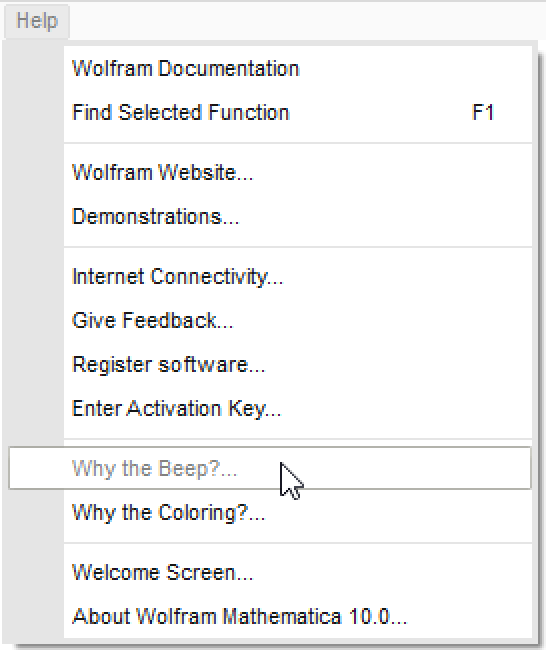
A window pops up telling you that the Wolfram System beeped because you tried to evaluate an unevaluatable cell:
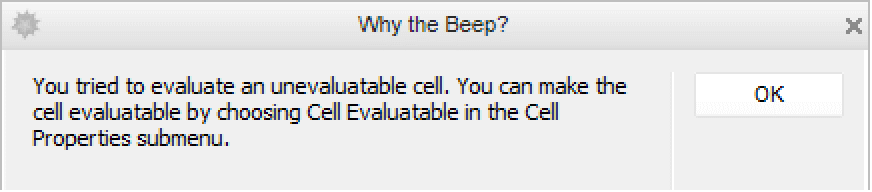
Other actions that make the Wolfram System beep include trying to type with a cell bracket selected or using Edit ▶ Find for something that is not in the current notebook.
To choose the actions that the Wolfram System will take when it encounters front end errors, open the Preferences menu.
If you are running Mac OS X, select Preferences from the Wolfram System menu. If you are running Windows or Linux, select Edit ▶ Preferences:
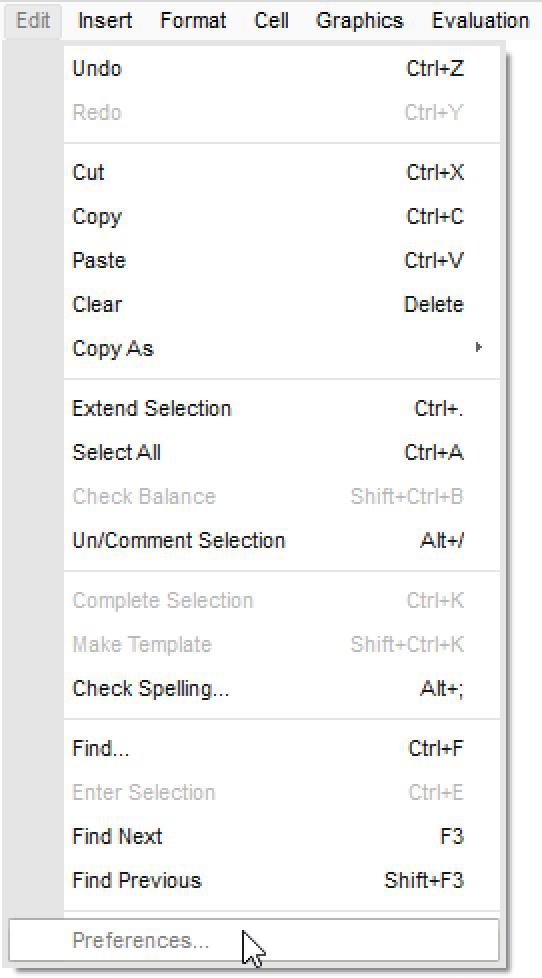
On the Interface tab of the Preferences window, you can select the actions you prefer in the Message and Warning Actions section: