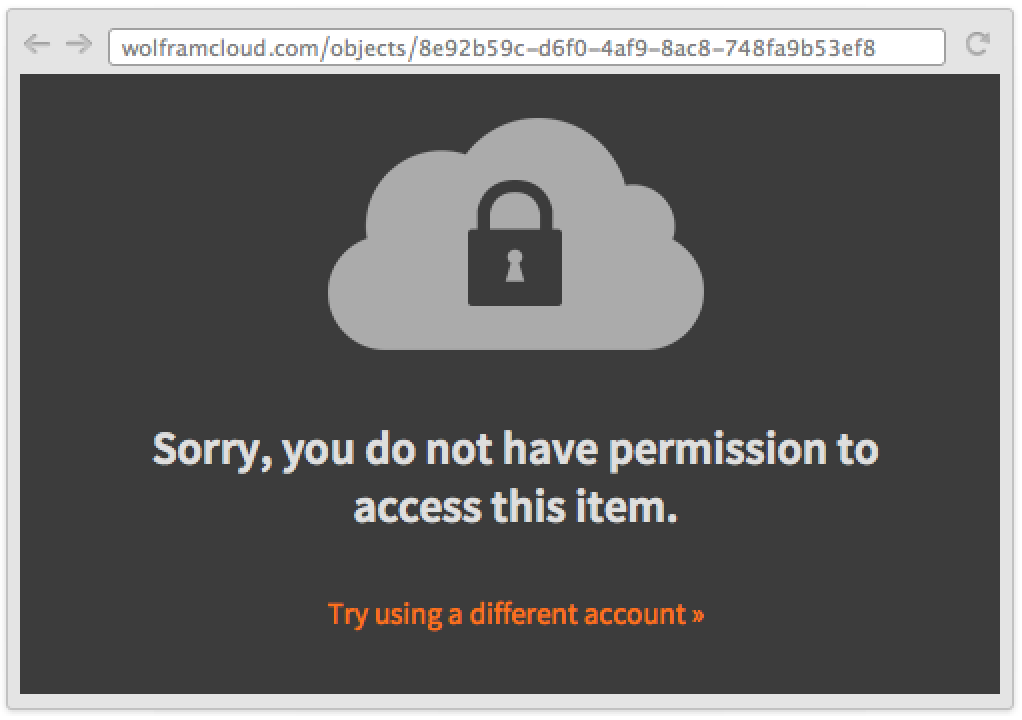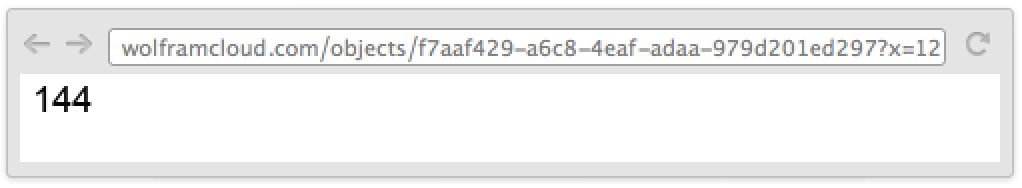How to | Set Cloud Object Permissions
Any CloudObject can be private (so only you can use it) or public (so anyone can use it). This setting can be changed for each cloud object by using the Permissions option when deploying, or for every object created in a session by setting $Permissions to a different value, such as "Public". Note: evaluation of cloud objects uses Wolfram Cloud Credits from your account.
This sets up an API that finds the square of an integer and deploys it to the cloud:
With the default private permissions, the API cannot be accessed by other users:
This deploys a similar API with the setting Permissions->"Public":
You can also specify different permissions for classes of users by using Permissions->{class1->per1,class2->per2,…}.
This deploys a static image that can be accessed by those users who are signed in with a Wolfram ID:
You can also set permissions on a per-user basis by specifying Wolfram ID names, Wolfram UUIDs, or email addresses. This API is executable only by "user@email.com":
For more information on setting cloud object permissions, see Permissions and $Permissions.