ImagePosition[image]
gives an association of image positions for each identified category of objects in image.
ImagePosition[image,obj]
gives a list of image positions for subimages identified as instances of the specified category.
ImagePosition[video,…]
gives a time series of detected object positions in frames of video.


ImagePosition
ImagePosition[image]
gives an association of image positions for each identified category of objects in image.
ImagePosition[image,obj]
gives a list of image positions for subimages identified as instances of the specified category.
ImagePosition[video,…]
gives a time series of detected object positions in frames of video.
Details and Options

- ImagePosition attempts to find instances of an object category present in an image and returns a list of {x,y} positions.
- Coordinates {x,y} are assumed to be in the standard image coordinate system.
- Possible forms for category include:
-
"concept" named concept, as used in "Concept" entities "word" English word, as used in WordData wordspec word sense specification, as used in WordData Entity[…] any appropriate entity category1|category2|… any of the categoryi - The following options can be given:
-
AcceptanceThreshold Automatic identification acceptance threshold MaxFeatures Automatic maximum number of subimages to return MaxOverlapFraction Automatic maximum bounding box overlap TargetDevice "CPU" the target device on which to compute - ImagePosition uses machine learning. Its methods, training sets and biases included therein may change and yield varied results in different versions of the Wolfram Language.
- ImagePosition may download resources that will be stored in your local object store at $LocalBase, and can be listed using LocalObjects[] and removed using ResourceRemove.
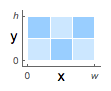
Examples
open all close allScope (4)
Data (2)
Options (4)
AcceptanceThreshold (1)
MaxFeatures (1)
MaxOverlapFraction (1)
TargetDevice (1)
By default, the function is evaluated on CPU:
Use the TargetDevice option to specify a different device:
Properties & Relations (1)
ImagePosition is equivalent to ImageCases[image, All -> "Position"]:
Related Guides
Text
Wolfram Research (2019), ImagePosition, Wolfram Language function, https://reference.wolfram.com/language/ref/ImagePosition.html (updated 2025).
CMS
Wolfram Language. 2019. "ImagePosition." Wolfram Language & System Documentation Center. Wolfram Research. Last Modified 2025. https://reference.wolfram.com/language/ref/ImagePosition.html.
APA
Wolfram Language. (2019). ImagePosition. Wolfram Language & System Documentation Center. Retrieved from https://reference.wolfram.com/language/ref/ImagePosition.html
BibTeX
@misc{reference.wolfram_2025_imageposition, author="Wolfram Research", title="{ImagePosition}", year="2025", howpublished="\url{https://reference.wolfram.com/language/ref/ImagePosition.html}", note=[Accessed: 04-February-2026]}
BibLaTeX
@online{reference.wolfram_2025_imageposition, organization={Wolfram Research}, title={ImagePosition}, year={2025}, url={https://reference.wolfram.com/language/ref/ImagePosition.html}, note=[Accessed: 04-February-2026]}