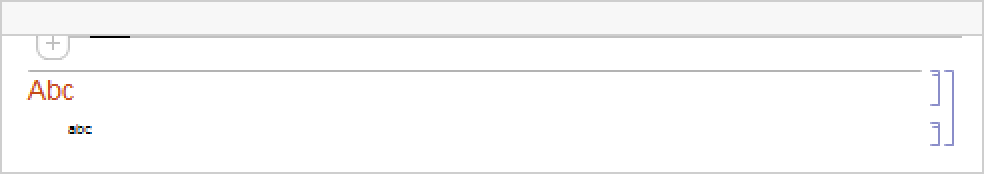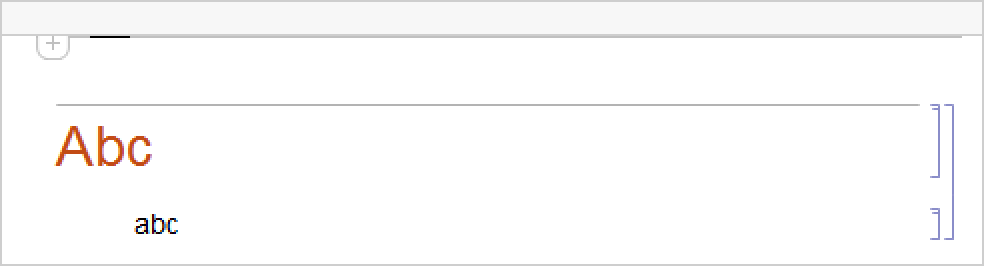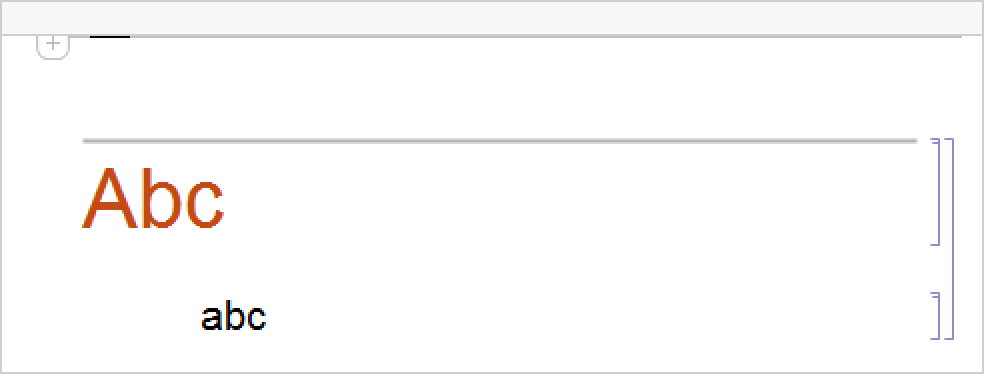Magnification
Details
- Magnification is often set for styles of cells or whole notebooks instead of individual cells or objects.
- Magnification magnifies everything, including fonts and margins.
- Magnification affects spaces between cells as well as individual cells.
- Magnification can be set with CloudPublish and CloudDeploy to control the magnification of the deployed notebook.
Examples
open all close allScope (4)
Magnification affects everything including margins:
Magnification can be used for entire cells; magnification also affects CellMargins:
Magnification can be used as a notebook option:
Magnification can be used to control the magnification of a deployed notebook object:
Properties & Relations (1)
For 2D and 3D graphics, use Scale for fine control over scaling and magnification:
Tech Notes
Related Guides
History
Introduced in 1996 (3.0) | Updated in 2007 (6.0)
Text
Wolfram Research (1996), Magnification, Wolfram Language function, https://reference.wolfram.com/language/ref/Magnification.html (updated 2007).
CMS
Wolfram Language. 1996. "Magnification." Wolfram Language & System Documentation Center. Wolfram Research. Last Modified 2007. https://reference.wolfram.com/language/ref/Magnification.html.
APA
Wolfram Language. (1996). Magnification. Wolfram Language & System Documentation Center. Retrieved from https://reference.wolfram.com/language/ref/Magnification.html
BibTeX
@misc{reference.wolfram_2025_magnification, author="Wolfram Research", title="{Magnification}", year="2007", howpublished="\url{https://reference.wolfram.com/language/ref/Magnification.html}", note=[Accessed: 26-February-2026]}
BibLaTeX
@online{reference.wolfram_2025_magnification, organization={Wolfram Research}, title={Magnification}, year={2007}, url={https://reference.wolfram.com/language/ref/Magnification.html}, note=[Accessed: 26-February-2026]}