PersistenceLocation["type"]
represents a persistence location of the given type.
PersistenceLocation["type",base]
includes the base address for a location type that allows multiple locations.


PersistenceLocation
PersistenceLocation["type"]
represents a persistence location of the given type.
PersistenceLocation["type",base]
includes the base address for a location type that allows multiple locations.
Details

- Supported location types include:
-
"KernelSession" current invocation of the Wolfram Language kernel "FrontEndSession" current invocation of the Wolfram Notebook front end "Notebook" the notebook in which the current evaluation is being done "Local" local to a computer, based on user home directory "LocalShared" local to a computer, based on $BaseDirectory "Cloud" in the cloud defined by the current $CloudBase "Installation" installation defaults - PersistenceLocation["type","base"] can also be given as PersistenceLocation["type""base"].
- In functions such as PersistentSymbol that use persistence locations, the forms "type" and "type"->"base" can be used and are equivalent to PersistenceLocation["type"] and PersistenceLocation["type","base"].
- In PersistenceLocation["type"], the default base is determined by type as follows:
-
"Local" LocalObject["Persistence",$DefaultLocalBase] "LocalShared" LocalObject["Persistence",$BaseDirectory] "Cloud" CloudObject["/Persistence"] - DeleteObject[PersistenceLocation["type"]] deletes all objects stored in the given persistence location.
Examples
open all close allBasic Examples (3)
The "Local" persistence location stores values as local objects under $LocalBase:
The "FrontEndSession" persistence location stores values in the running Wolfram Notebook front end:
The "Cloud" persistence location stores values as cloud objects:
Scope (7)
The "KernelSession" persistence location maintains values in the kernel:
The "FrontEndSession" persistence location stores values in the running Wolfram Notebook front end:
The "Local" persistence location stores values as local objects under $LocalBase:
The "LocalShared" persistence location stores values as local objects under $BaseDirectory:
The "Installation" persistence location provides default values:
The "Cloud" persistence location stores values as cloud objects:
The "Notebook" persistence location stores values inside a kernel's evaluation notebook:
Generalizations & Extensions (4)
Specify an alternate "KernelSession" location by giving a symbol name as the second argument:
Specify an alternate local location by giving the base directory as the second argument:
The alternate base can be given with a local object:
Specify an alternate cloud location by specifying a cloud directory as the second argument:
Site administrators with write permission in $BaseDirectory can add values to the "LocalShared" location:
Add a value to the writable variant of the shared local location:
Properties & Relations (4)
Persistent symbols stored at "KernelSession" are lost when the kernel is restarted:
Persistent symbols stored at "FrontEndSession" survive a kernel restart, as long as the front end is running:
The current default location for storing persistent symbols is a persistence location:
The current search path for obtaining persistent symbols is a list of persistence locations:
Find all objects stored in a persistence location:
Alternatively, use DeleteObject on the persistence location:
Possible Issues (3)
The default $PersistencePath does not include the cloud location:
Adding the cloud location to the search path may introduce network delays for persistent object access:
The "LocalShared" persistence location is normally read-only:
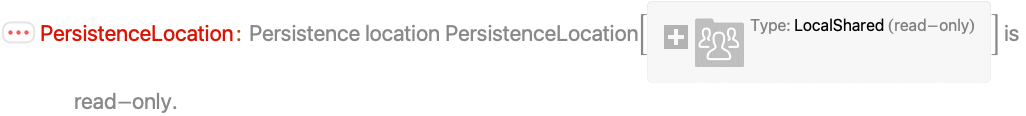
The "Installation" persistence location allows adding new values but not removing any values:
Related Guides
Text
Wolfram Research (2017), PersistenceLocation, Wolfram Language function, https://reference.wolfram.com/language/ref/PersistenceLocation.html (updated 2019).
CMS
Wolfram Language. 2017. "PersistenceLocation." Wolfram Language & System Documentation Center. Wolfram Research. Last Modified 2019. https://reference.wolfram.com/language/ref/PersistenceLocation.html.
APA
Wolfram Language. (2017). PersistenceLocation. Wolfram Language & System Documentation Center. Retrieved from https://reference.wolfram.com/language/ref/PersistenceLocation.html
BibTeX
@misc{reference.wolfram_2025_persistencelocation, author="Wolfram Research", title="{PersistenceLocation}", year="2019", howpublished="\url{https://reference.wolfram.com/language/ref/PersistenceLocation.html}", note=[Accessed: 14-February-2026]}
BibLaTeX
@online{reference.wolfram_2025_persistencelocation, organization={Wolfram Research}, title={PersistenceLocation}, year={2019}, url={https://reference.wolfram.com/language/ref/PersistenceLocation.html}, note=[Accessed: 14-February-2026]}