is an option for ListPlot, ListPlot3D and related functions that specifies what elements to include for fitted models


PlotFitElements
is an option for ListPlot, ListPlot3D and related functions that specifies what elements to include for fitted models
Details





- PlotFitElements is used to display visual elements to help compare the curve or surface generated by PlotFit to the original data.
- PlotFitElementselems controls what visual elements to include for comparing the fitted surface to the original data points.
- Possible settings for elems include:
-
None show only the fitted curve Automatic automatically chosen elements "DataPoints" show the original data "BandCurves" show 95% confidence bands around the fit curve "BandSurfaces" show 95% confidence bands around the fit surface "Residuals" show residual lines from the data to the fit "FitCurve" show the fitted curve or surface "FitSurface" show the fitted surface {elem,<|param1val1,…|>} use element elem with parametrized settings {elem1,elem2,…} use multiple elements - The parameters available for the "DataPoints" element include:
-
"Style" Automatic style for the boundary of the band "PlotMarkers" None shapes to use for data points "MaxPlotPoints" Automatic maximum number of data points to show - The parameters available for the "BandCurves" element include:
-
"Style" Automatic style for the boundary of the band "FillingStyle" Automatic style for the interior of the band "ConfidenceLevel" 0.95 confidence level c for the bands, 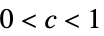
- The parameters available for the "BandSurfaces" element include:
-
"Style" Automatic style for the boundary of the band "FillingStyle" Automatic style for the interior of the band "ConfidenceLevel" 0.95 confidence level c for the bands, 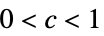
"MeshStyle" Automatic style for surface mesh curves "BoundaryStyle" Automatic style for surface boundaries "PillarPoints" Automatic pillar locations to support the bands - The parameters available for the "Residual" element include:
-
"Style" Automatic style for the residual lines "MaxPlotPoints" Automatic maximum number of residuals to show - The parameter available for the "FitCurve" element includes:
-
"Style" Automatic style for the residual lines - The parameters available for the "FitSurface" element include:
-
"Style" Automatic style for the fit surface "MeshStyle" Automatic style for surface mesh curves "BoundaryStyle" Automatic style for surface boundaries
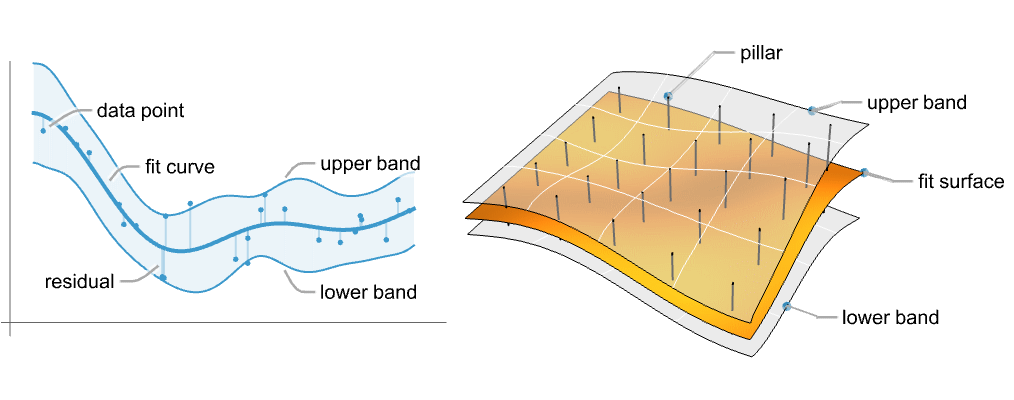
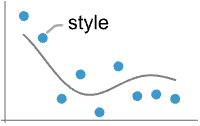
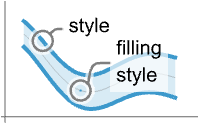
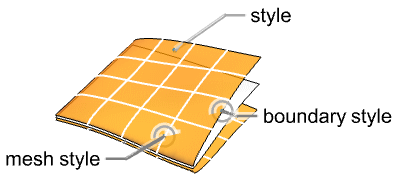
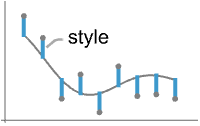
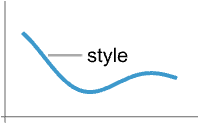
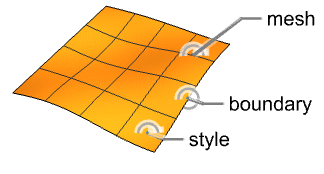
Examples
open all close allHistory
Text
Wolfram Research (2025), PlotFitElements, Wolfram Language function, https://reference.wolfram.com/language/ref/PlotFitElements.html.
CMS
Wolfram Language. 2025. "PlotFitElements." Wolfram Language & System Documentation Center. Wolfram Research. https://reference.wolfram.com/language/ref/PlotFitElements.html.
APA
Wolfram Language. (2025). PlotFitElements. Wolfram Language & System Documentation Center. Retrieved from https://reference.wolfram.com/language/ref/PlotFitElements.html
BibTeX
@misc{reference.wolfram_2025_plotfitelements, author="Wolfram Research", title="{PlotFitElements}", year="2025", howpublished="\url{https://reference.wolfram.com/language/ref/PlotFitElements.html}", note=[Accessed: 25-February-2026]}
BibLaTeX
@online{reference.wolfram_2025_plotfitelements, organization={Wolfram Research}, title={PlotFitElements}, year={2025}, url={https://reference.wolfram.com/language/ref/PlotFitElements.html}, note=[Accessed: 25-February-2026]}