Adjust Slide Break Defaults in a Presentation
WORKFLOW
Adjust Slide Break Defaults in a Presentation
Designate which styles will automatically start a new slide in a presenter notebook.
Click Slide Break Defaults to open the defaults dialog. Check the styles that you want to automatically start new slides, then click Set to accept the changes:
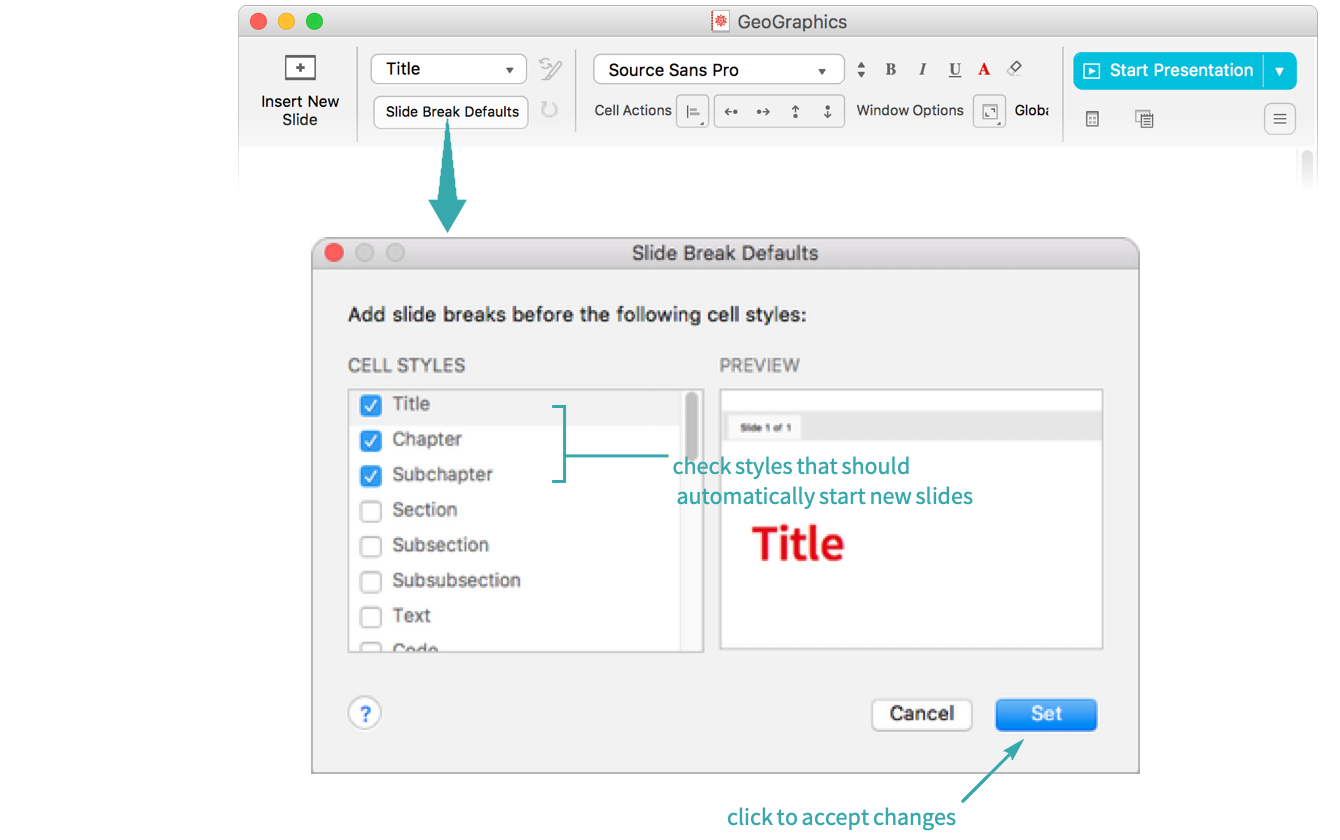
- The presenter notebook toolbar is not visible in the Slideshow Presentation screen environment. To make the toolbar visible, choose Format ▶ Screen Environment ▶ Slideshow Working.
- Changes to the slide break defaults affect existing cells in a presenter notebook.