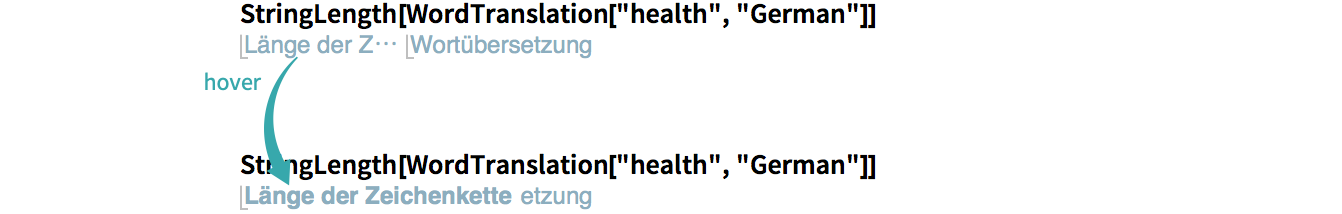WORKFLOW
Configure Non-English Code Captions
Annotate Wolfram Language code with captions that give translations to a non-English language.
Open Interface Preferences
Choose ![]() and select the Interface tab:
and select the Interface tab:
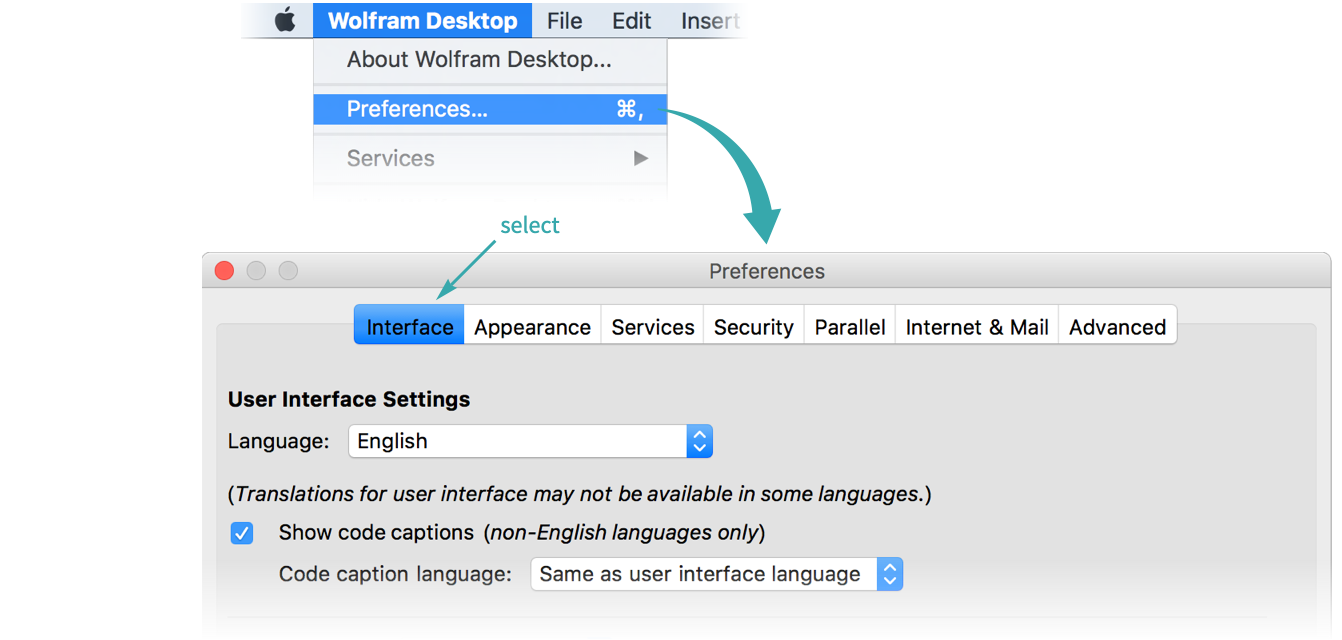
Turn on code captions and select a caption language
Select Show code captions and select the language you want to use for captions:
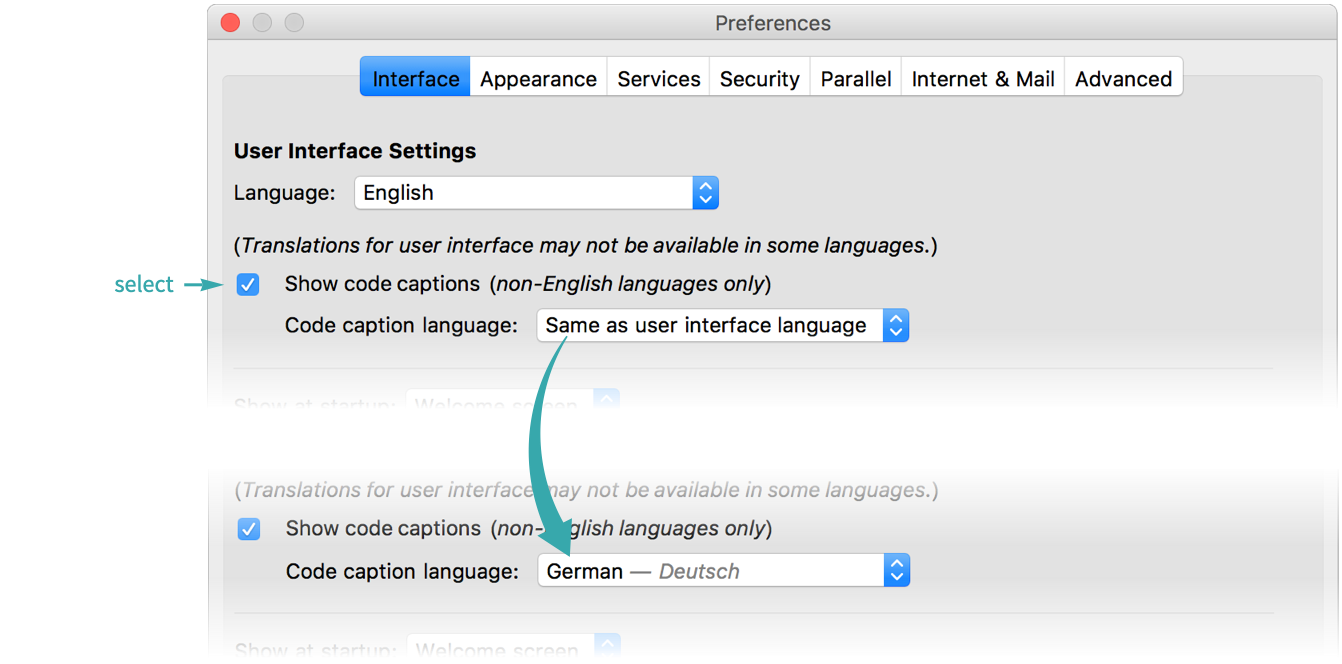
Use code captions
With code captions turned on, Wolfram Language function names are annotated with their translations. Hover over a truncated name to see the name in full: