Connect to an External Java Program
Access Java executables and resources directly from the Wolfram Language.
Using Static Methods...
Load the J/Link package
Load the J/Link package using Get (<<):
Launch Java
Launch the local Java runtime with InstallJava:
Set the class path
Use AddToClassPath to append a file that contains Java classes to the Java class path:
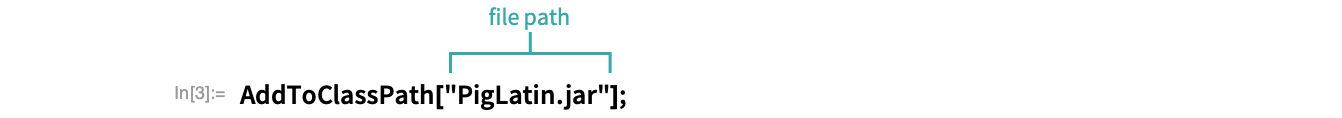
- By default, AddToClassPath will search relative to $HomeDirectory for files. You can also specify an absolute file path or a directory to search.
Load a class
Load a Java class from the program into the Wolfram kernel using LoadJavaClass:
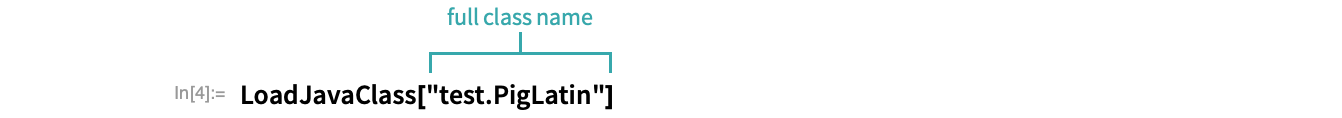
Call methods
You can now use static methods and fields in the class directly in computations:
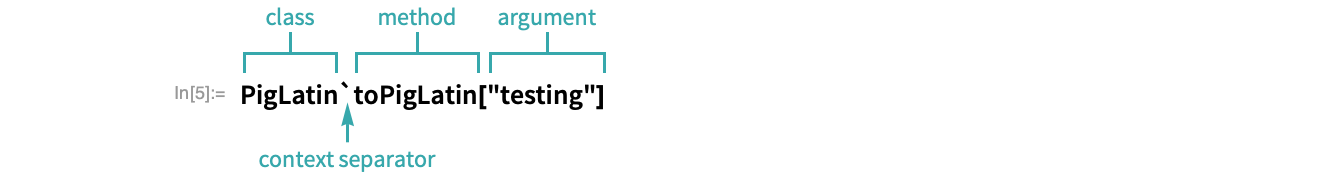
Using a Class Instance...
Load the J/Link package
Load the J/Link package using Get (<<):
Launch Java
Launch the local Java runtime with InstallJava:
Set the class path
Use AddToClassPath to append a file that contains Java classes to the Java class path:
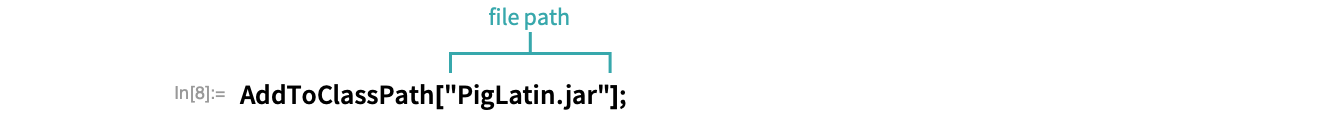
- By default, AddToClassPath will search relative to $HomeDirectory for files. You can also specify an absolute file path or a directory to search.
Create a class instance
Make a new instance of a class using JavaNew:
Call methods
You can now use methods and fields from this instance directly in computations:
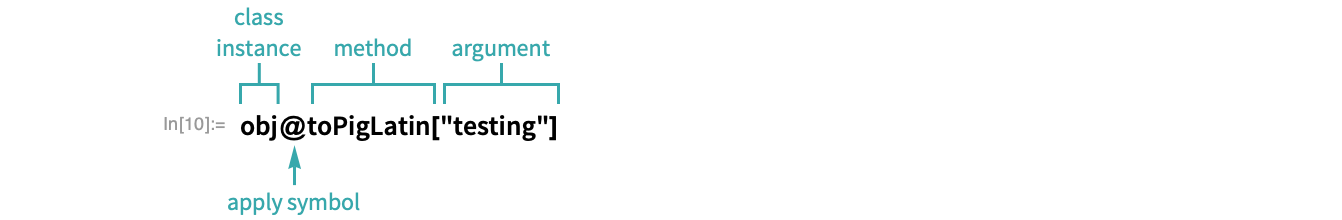
For a full explanation of J/Link capabilities, refer to the J/Link User Guide.