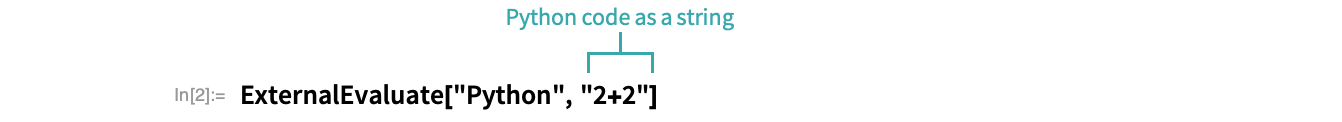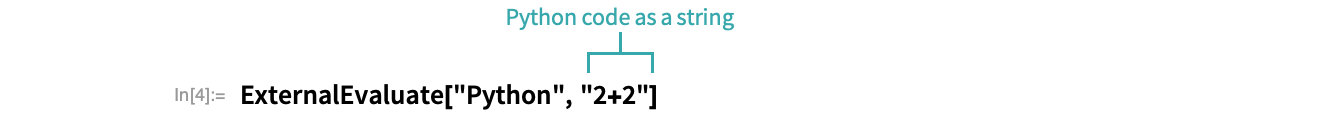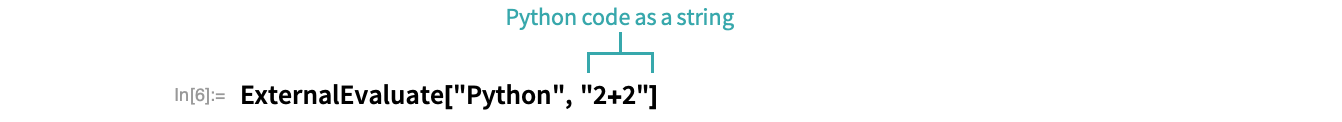Configure Python for ExternalEvaluate
Configure your system to evaluate external Python code.
For Mac...
Install the Python package manager
Information about how to download and install the Python package manager, pip, can be obtained from https://pip.pypa.io/en/stable/installation.
One way to ensure that pip is installed is to run:
$ python3 -m ensurepip --user
- Python is already installed on Mac systems, so no further installation is necessary. If you want to install other versions of Python, download the appropriate installer from http://python.org, double-click the resulting .pkg file, and follow the instructions.
Install the “pyzmq” package for Python
To install the “pyzmq” package:
$ python3 -m pip install --user pyzmq
Verify the installation
If the installation was successful, FindExternalEvaluators will discover it automatically:
Evaluate Python code
Use the Python installation to evaluate Python code:
For Windows...
Install Python
Download the Python installer at http://python.org and open the resulting .exe installer file.
Install the Python package manager
Information about how to download and install the Python package manager, pip, can be obtained from https://pip.pypa.io/en/stable/installation.
Install the “pyzmq” package for Python
Install the “pyzmq” package for communicating with Python using ZMQ sockets:
> python.exe -m pip install pyzmq
Verify the installation
If the installation was successful, FindExternalEvaluators will find it automatically:
Note that there may be multiple evaluators that appear for each different form of the Python executable, but that all use the same installation of Python. This is normal.
Evaluate Python code
Use the Python installation to evaluate Python code:
For Linux...
Install Python for Linux
Python comes pre-installed on some Linux distributions. You can test if your system has Python available by evaluating in a terminal:
$ python3 --version
If you get a message such as "command not found", you need to install Python either by using a package repository tool on your system or by downloading the Python installer at http://python.org and uncompressing the resulting tarball.
Install the Python package manager
Information about how to download and install the Python package manager, pip, can be obtained from https://pip.pypa.io/en/stable/installation.
Install “pyzmq” package for Python
To install the “pyzmq” package:
$ python3 -m pip install --user pyzmq
Verify the installation
If the installation was successful, FindExternalEvaluators will find it automatically:
Evaluate Python code
Use the Python installation to evaluate Python code:
Related Functions
ExternalEvaluate StartExternalSession RunProcess RegisterExternalEvaluator