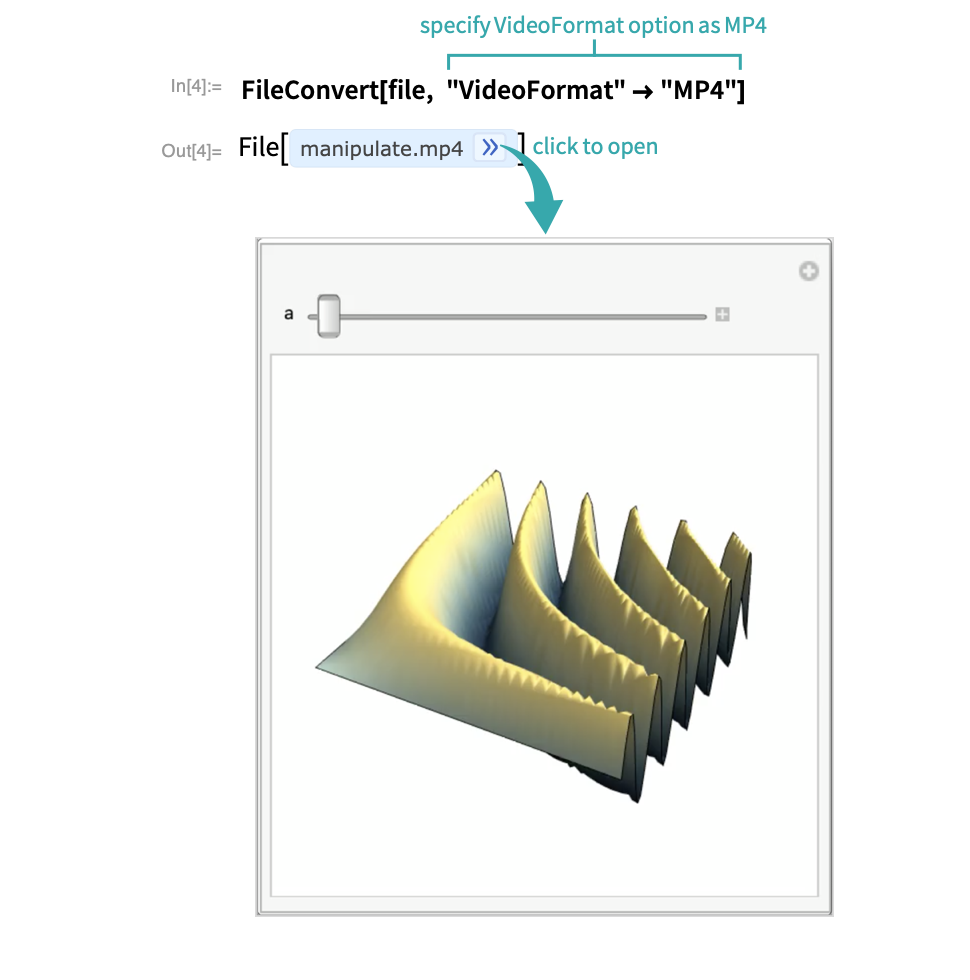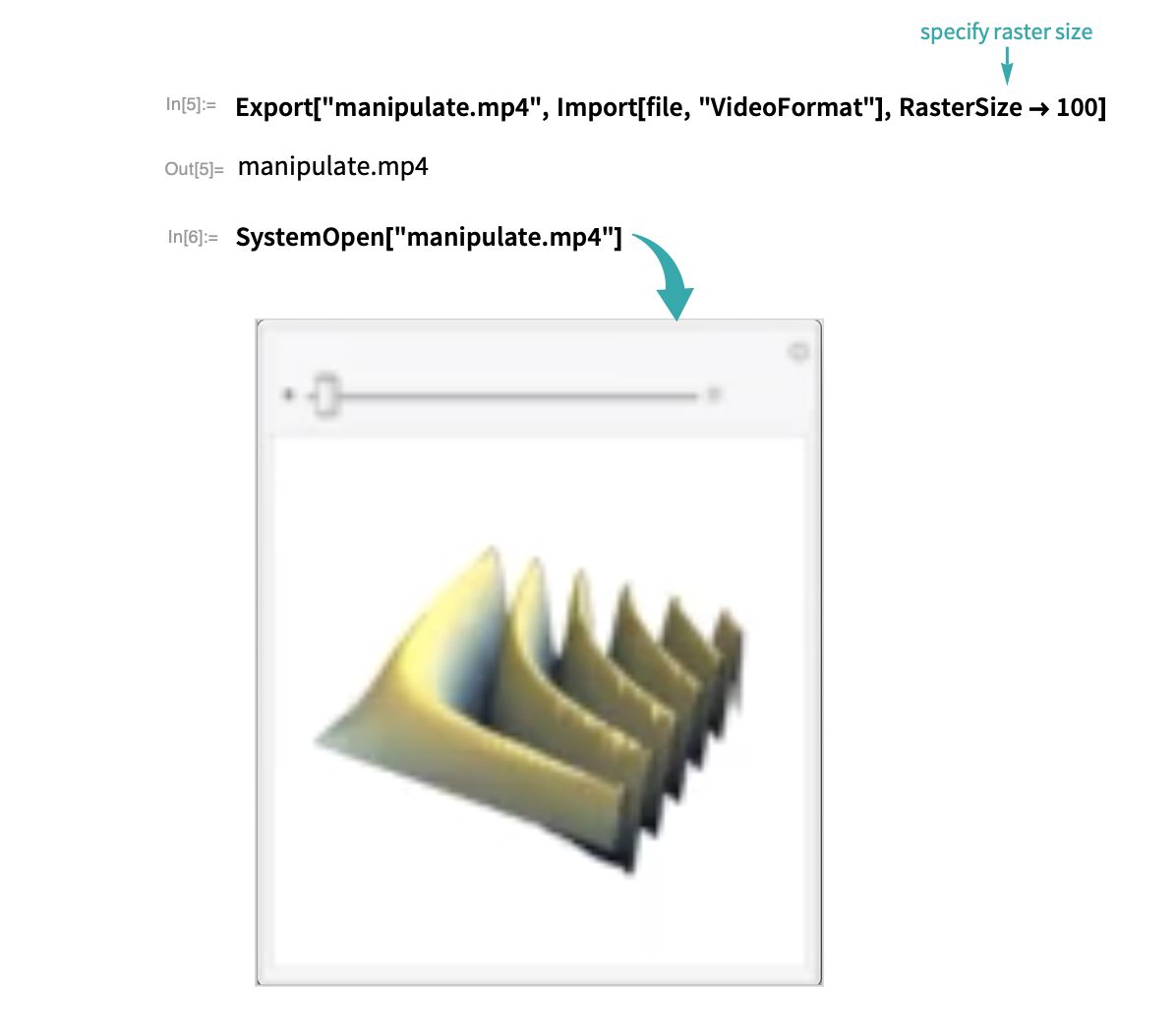WORKFLOW
Convert a Flash Video File to MP4
Convert FLV files to MP4 format for compatibility with modern web browsers.
Install FFmpeg
The Wolfram Language ships with a limited version of FFmpeg, but you can expand supported codecs by installing the full FFmpeg framework:
Follow the instructions for installing FFmpeg. Once installed, the Wolfram System will attempt to use FFmpeg by default:
Convert the file
Find the FLV file you want to convert:
Use FileConvert to directly convert the file to MP4:
Alternatively, Import the file into the notebook, then Export the file to MP4 using optional parameters for more fine-tuned control, such as for changing the RasterSize: