Create a Pay-to-Public-Key-Hash Bitcoin Address
Generate a P2PKH address and a QR barcode to make basic transactions on the Bitcoin blockchain network.
Using Bitcoin Mainnet...
Generate the keys
Use GenerateAsymmetricKeyPair to create a Bitcoin key pair to be used for sending and receiving bitcoin:
Encode the keys
Use BlockchainKeyEncode to derive a unique new Bitcoin address from the public key:
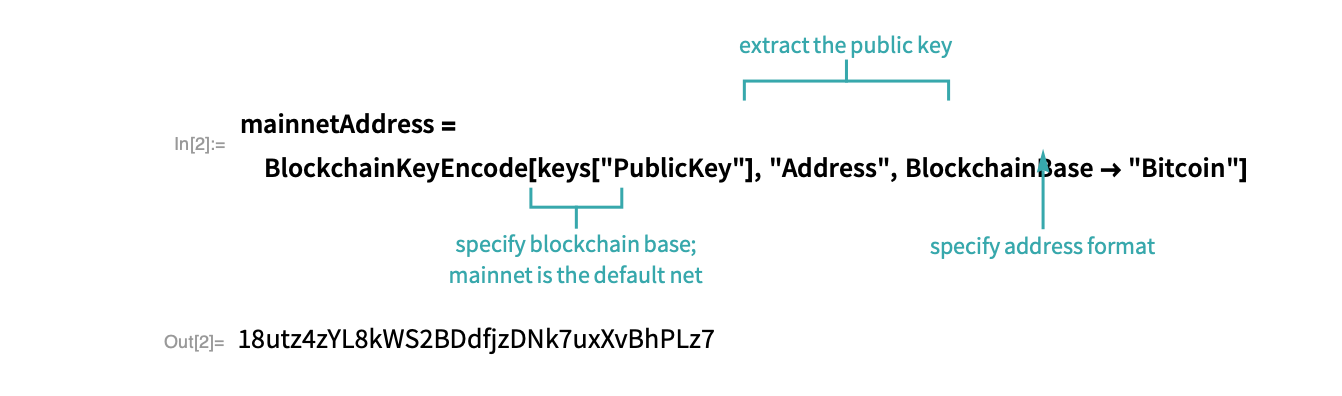
- The address is a representation of the public key.
Create QR code
Use BarcodeImage to create a QR code associated with this Bitcoin address:
Send QR code
Use SendMessage to send the address and QR code to your mobile device:
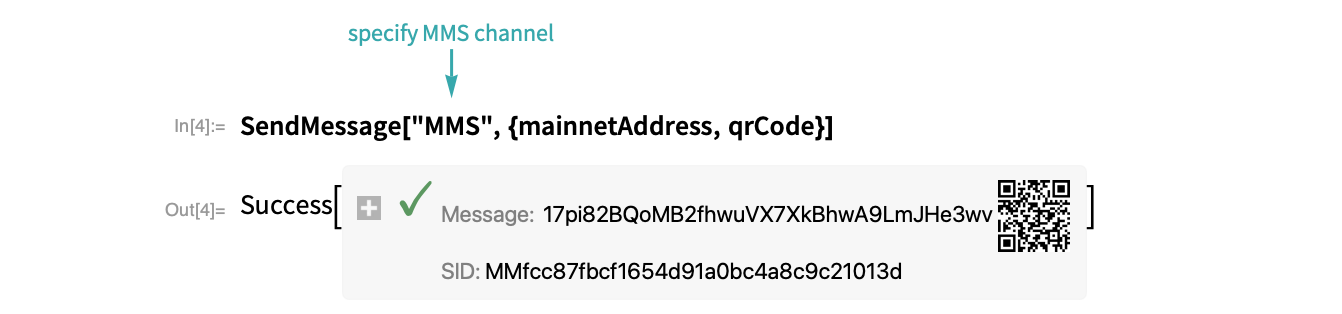
- If this is the first time you are sending a message, you will need to add a phone number to your Wolfram Account. Verify the phone number, then rerun SendMessage.
Save the private key
Use Export to save the private keys to a .wl file for later use:

- The private key proves you are the owner of the bitcoins you want to send and lets you unlock unspent bitcoins you have in the blockchain at a later time.
Using Bitcoin Testnet...
Generate the keys
Use GenerateAsymmetricKeyPair to create a Bitcoin key pair to be used for sending and receiving bitcoin:
Encode the keys
Use BlockchainKeyEncode to derive a unique new Bitcoin address from this public key:
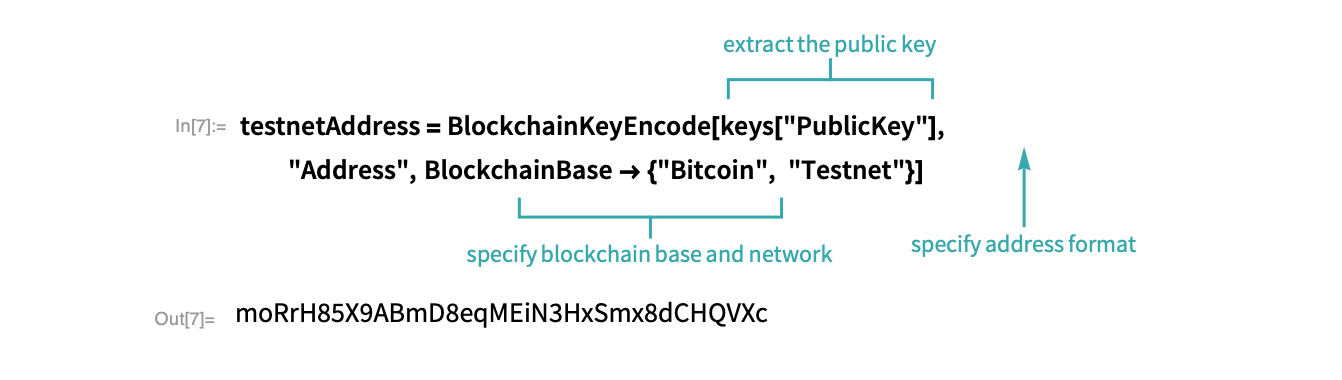
- The address is a representation of the public key.
Create QR code
Use BarcodeImage to create a QR code associated with this Bitcoin address:
Send QR code
Use SendMessage to send the address and QR code to your mobile device:
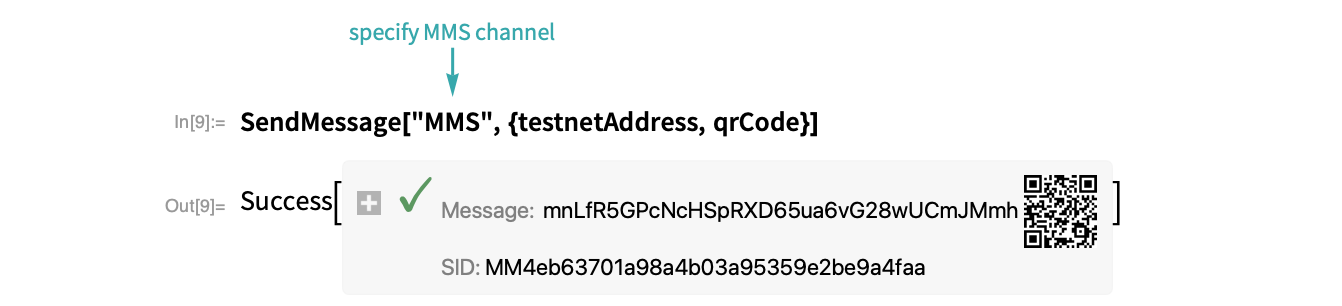
- If this is the first time you are sending a message, you will need to add a phone number to your Wolfram Account. Verify the phone number, then rerun SendMessage.
Save the private key
Use Export to save the private keys to a .wl file for later use:

- The private key proves you are the owner of the bitcoins you want to send and lets you unlock unspent bitcoins you have in the blockchain at a later time.
Notes
Related Functions
GenerateAsymmetricKeyPair BlockchainKeyEncode BlockchainBase BarcodeImage SendMessage