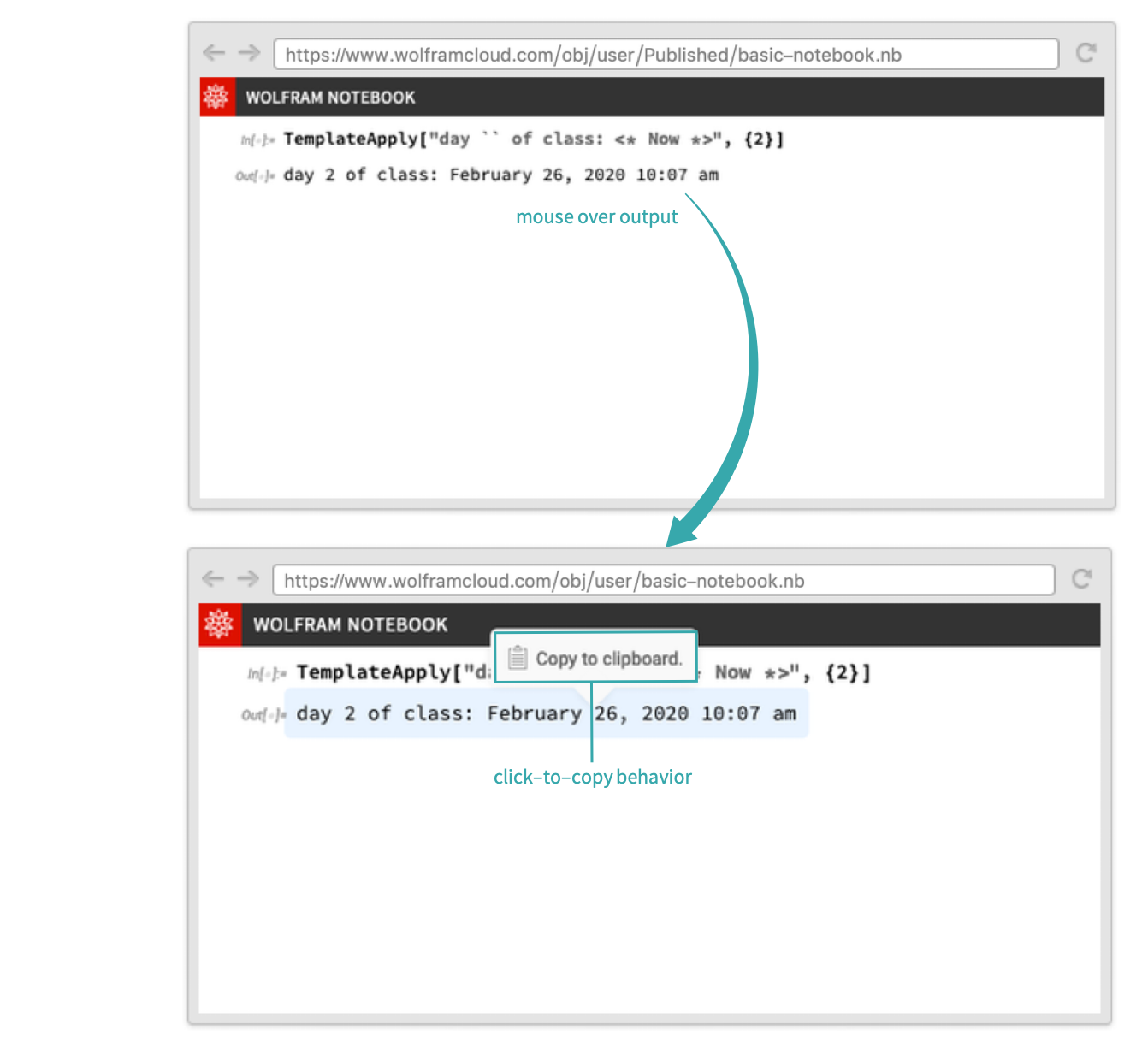WORKFLOW
Disable Copy-to-Clipboard Behavior for Cloud Notebooks
Turn off automatic click-to-copy behavior for output cells in notebooks deployed to the Wolfram Cloud.
By default, the ClickToCopyEnabled option is set to Automatic for all output cells in notebooks deployed to the Wolfram Cloud:
Use SetOptions to disable click-to-copy behavior for the notebook, then redeploy:
Notes
ClickToCopyEnabled  Automatic uses certain heuristics to decide whether click-to-copy should be enabled.
Automatic uses certain heuristics to decide whether click-to-copy should be enabled.