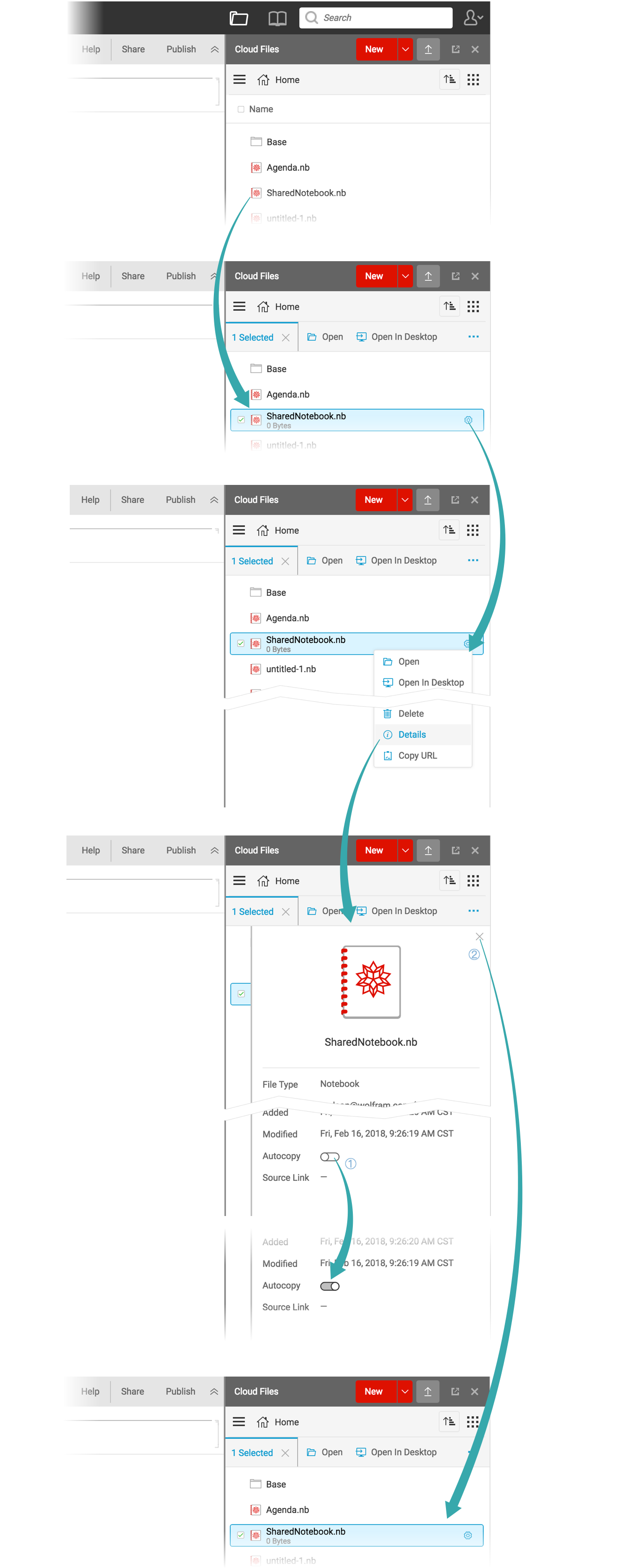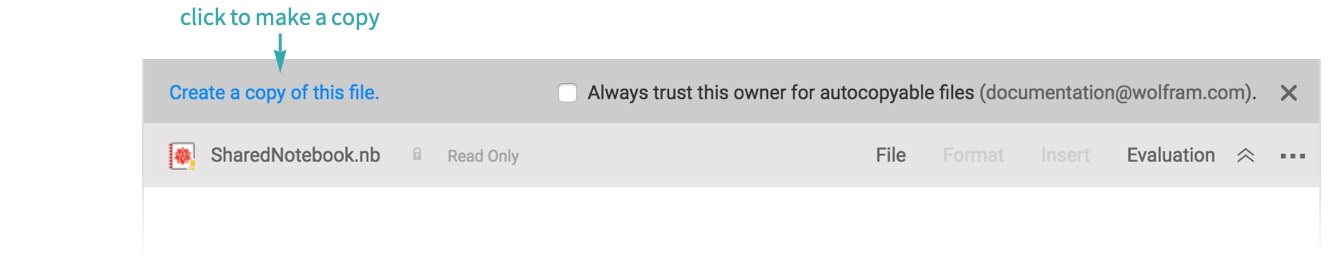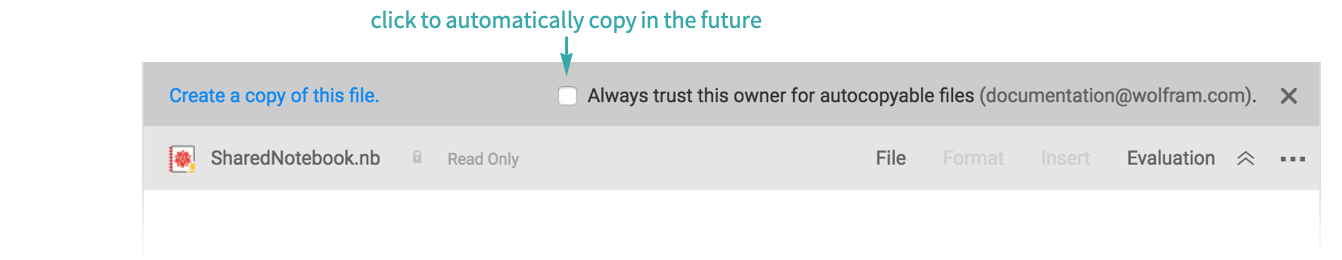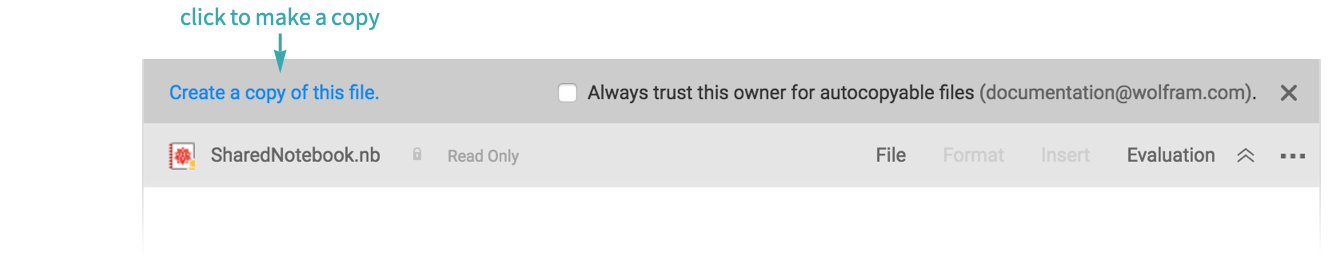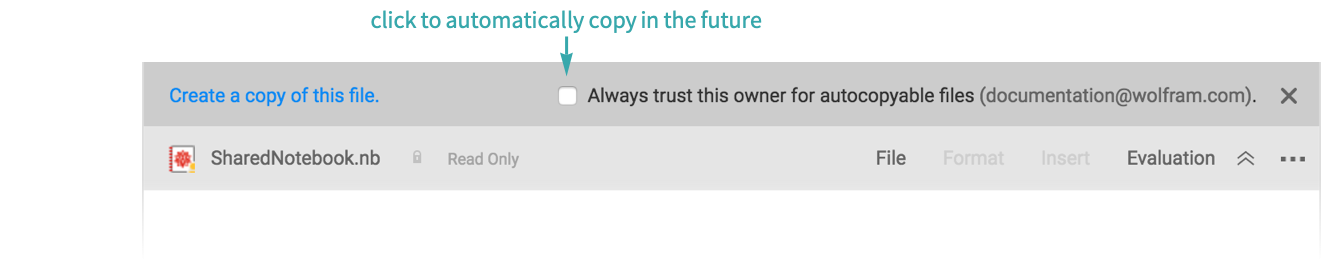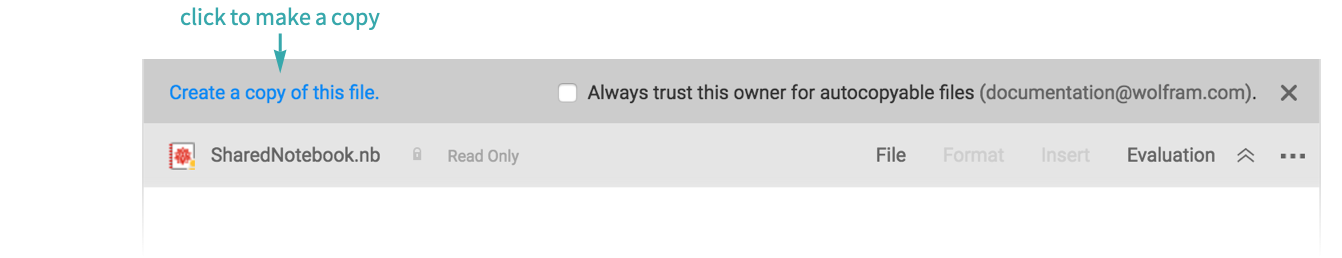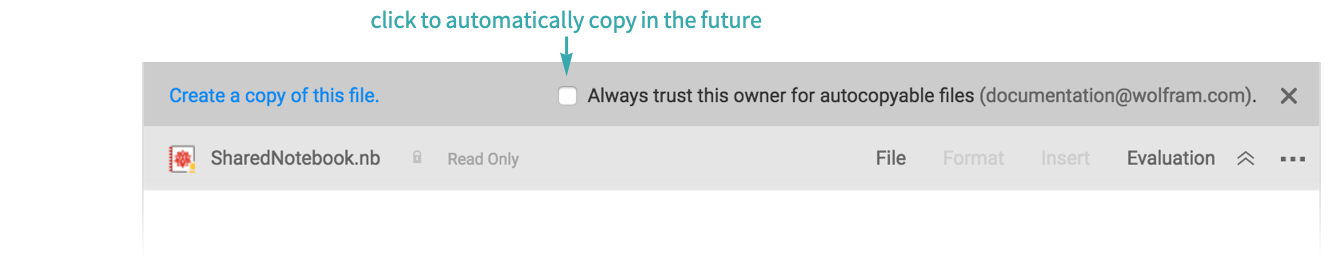Create an Autocopying Notebook
Make a notebook that automatically makes a copy of itself when it is opened.
Using Menus...
Make a notebook autocopy
To make the current notebook autocopy, choose File ▶ Access and check “Enable autocopy of this file”:
Open the autocopy notebook
When the notebook is subsequently opened, you are given the option of making a copy of the file:
To copy notebooks from the same source automatically in the future, click Always trust this owner for autocopyable files:
- Opening an autocopy notebook uses Cloud Credits.
- Autocopied notebooks are stored in Cloud Files ▶ Home ▶ Copied Files.
Programmatically...
Make a notebook autocopy
Make the current notebook autocopy by setting its AutoCopy option:
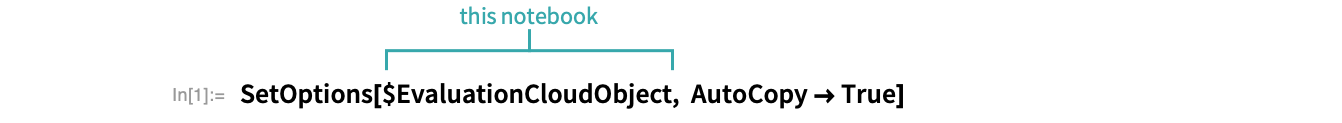
Make a different cloud notebook autocopy:

Open the autocopy notebook
When the notebook is subsequently opened, you are given the option of making a copy of the file:
To copy notebooks from the same source automatically in the future, click Always trust this owner for autocopyable files:
- Opening an autocopy notebook uses Cloud Credits.
- Autocopied notebooks are stored in Cloud Files ▶ Home ▶ Copied Files.
Programmatically...
Make a notebook autocopy
Make the current notebook autocopy by setting its AutoCopy option:
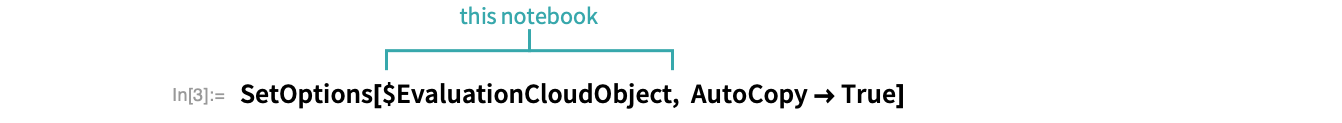
Make a different cloud notebook autocopy:

Open the autocopy notebook
When the notebook is subsequently opened, you are given the option of making a copy of the file:
To copy notebooks from the same source automatically in the future, click Always trust this owner for autocopyable files:
- Opening an autocopy notebook uses Cloud Credits.
- Autocopied notebooks are stored in Cloud Files ▶ Home ▶ Copied Files.