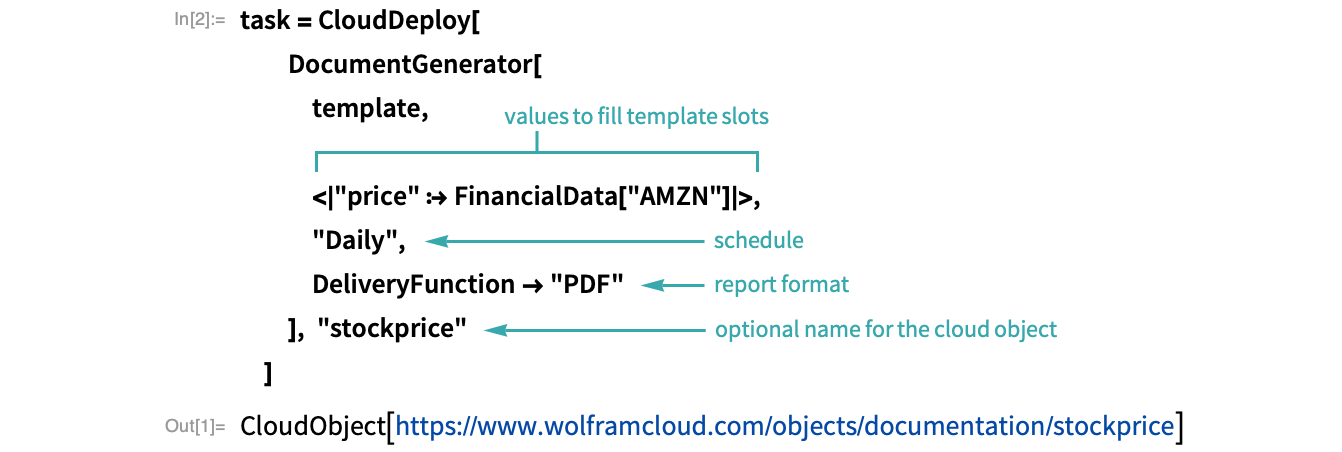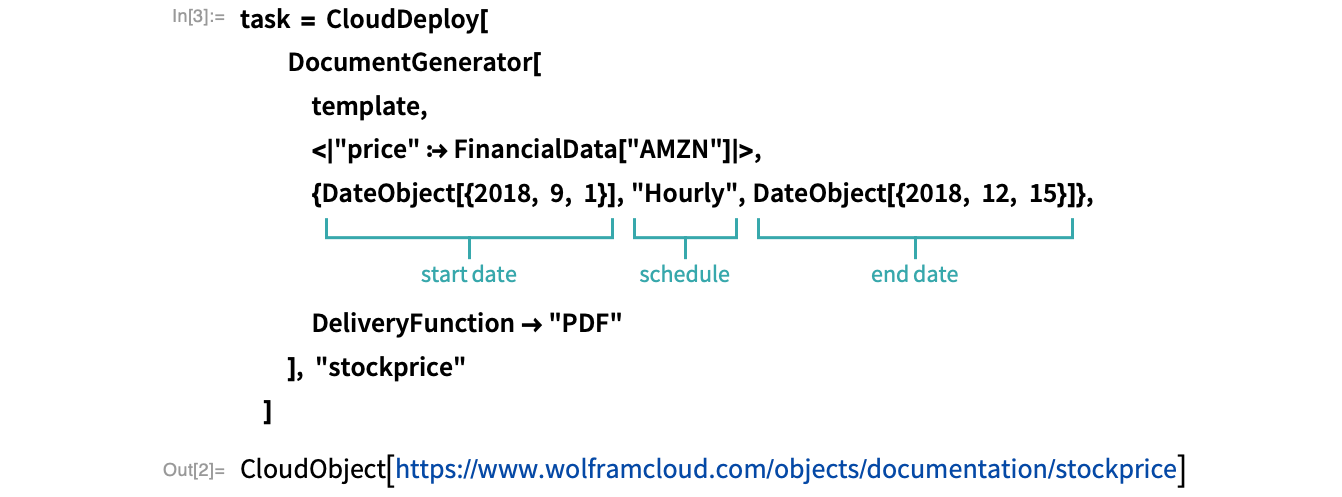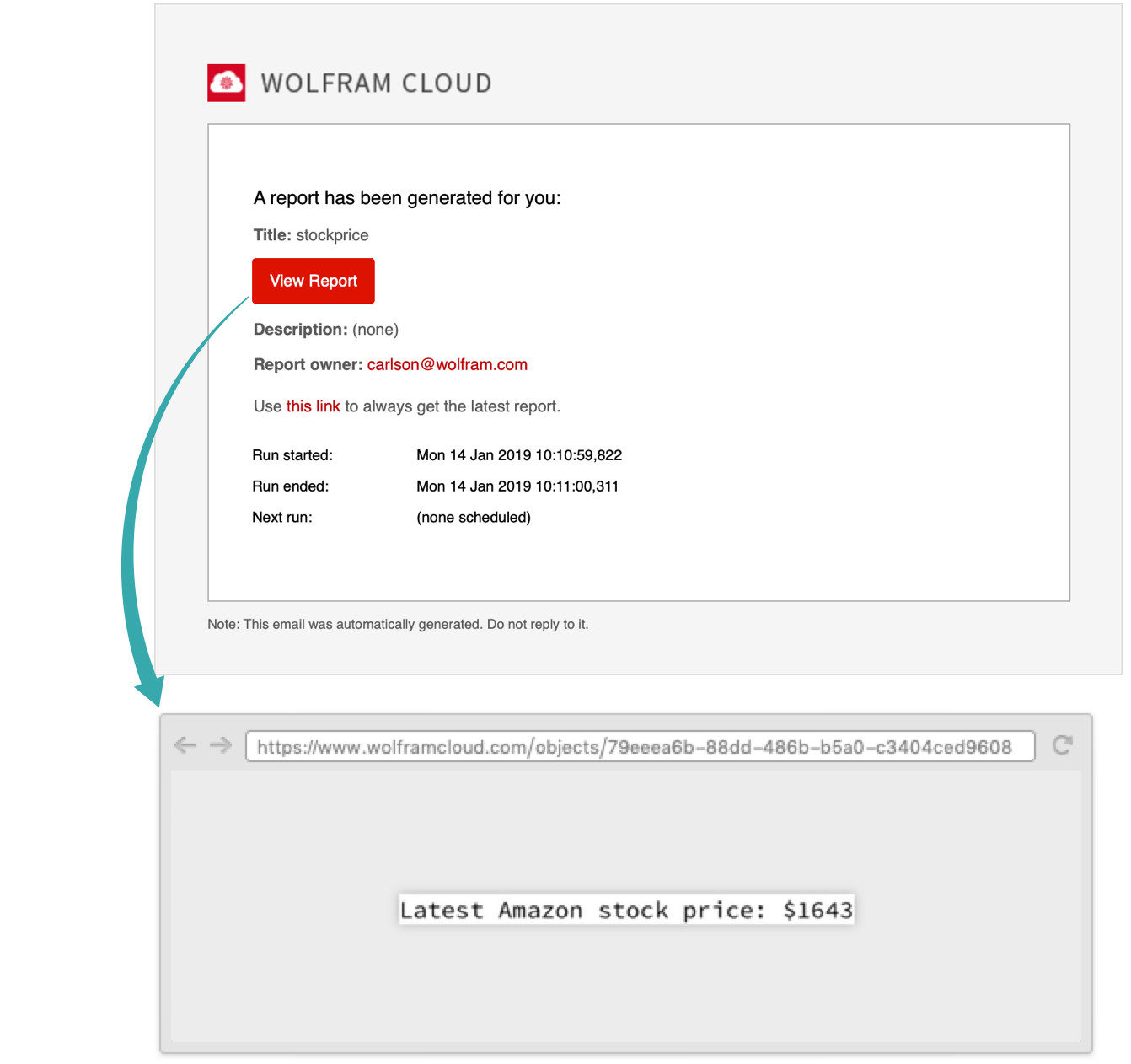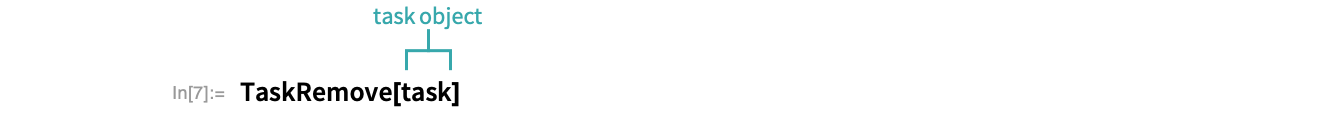Generate a Report According to a Schedule
Set up a report generator in the cloud that will automatically generate reports at specified time intervals.
Make a report template
Make a template for a stock price report with StringTemplate. The `price`item is a slot that is filled in when a report is generated:
- Make templates for XML output with XMLTemplate and for notebook output with NotebookTemplate.
Deploy a report generator to the cloud and specify its schedule
Deploy a report generator to the cloud that uses the template to generate hourly stock price reports:
- In the public cloud, the fastest supported report rate is “Hourly” (the default).
- You can specify detailed report schedules. See the description of timespec in the ScheduledTask documentation.
Specify start and end dates, if needed
To specify start and end dates, include them in a list along with the report schedule:
Alternatively, specify the number of reports to generate:
Look for the generated document link in your email:
Wait for the first report to be generated, or force the generation of a report with TaskExecute:
Look for a notification in your email. Click View Report to see the report:
View report generator information
Get detailed information about a report generator with DocumentGeneratorInformation:
Delete the generator
Use TaskRemove to delete a report generator:
You can also refer to the task object by name: