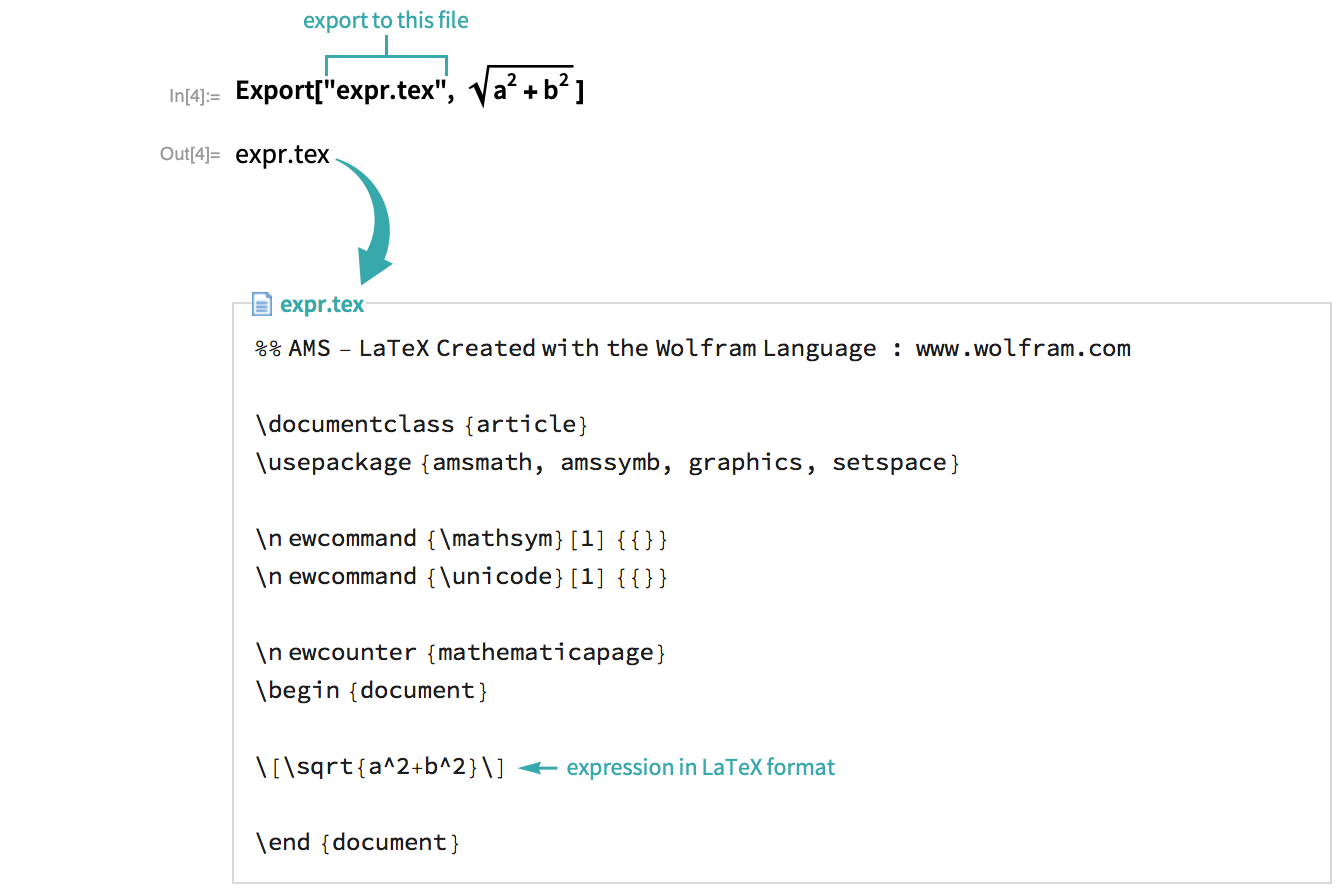WORKFLOW
Generate TeX with the Wolfram Language
Export individual cells or whole notebooks in LaTeX format.
From a Whole Notebook...
Start with a notebook
Here is a notebook with a mathematical expression and a graphic:
- It may be useful to delete input cells before generating TeX.
Save the notebook as a LaTeX document
Choose File ▶ Save As and save the notebook as a LaTeX document:
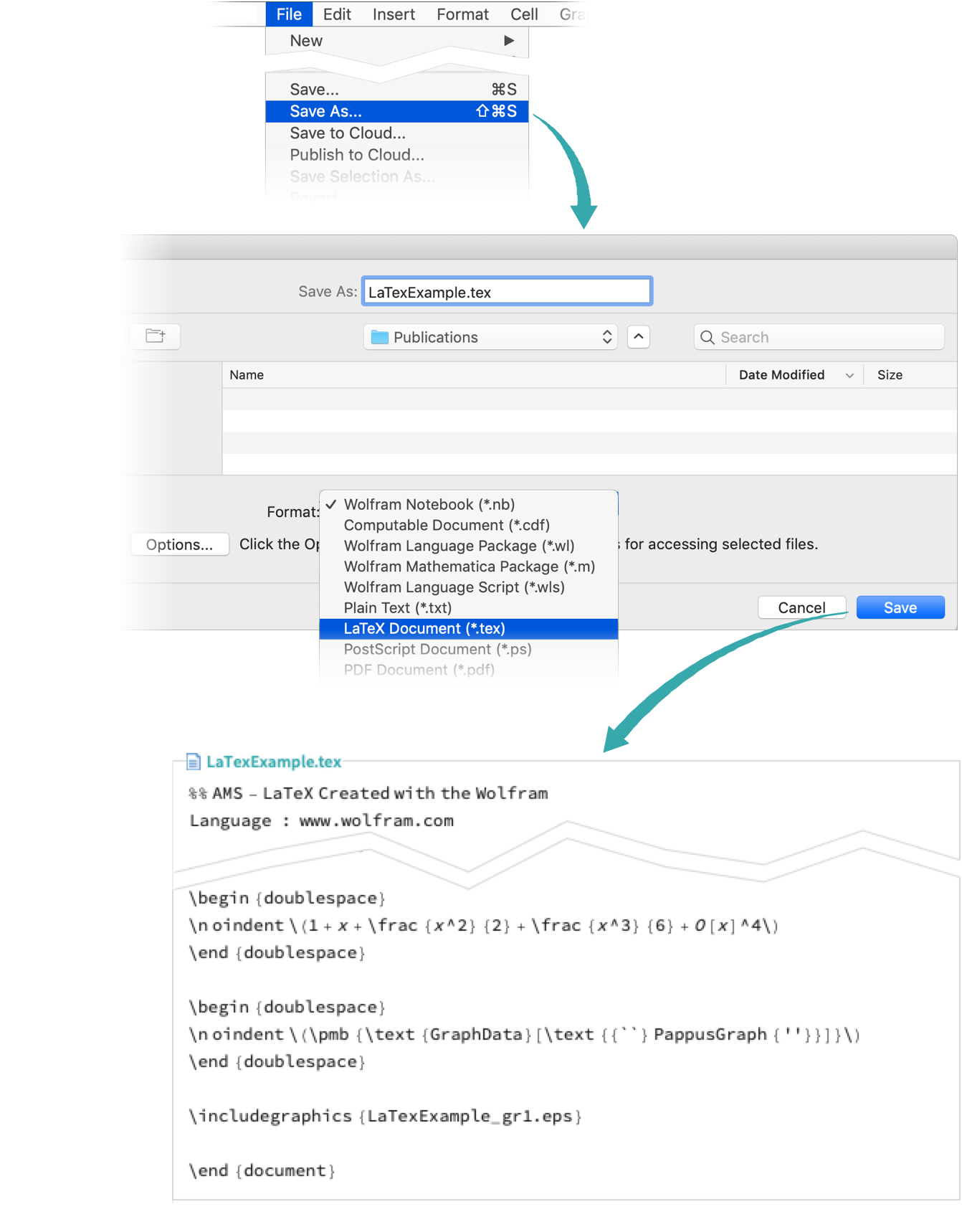
From an Expression Using Menus...
Right-click the selection and choose Copy As ▶ LaTeX:
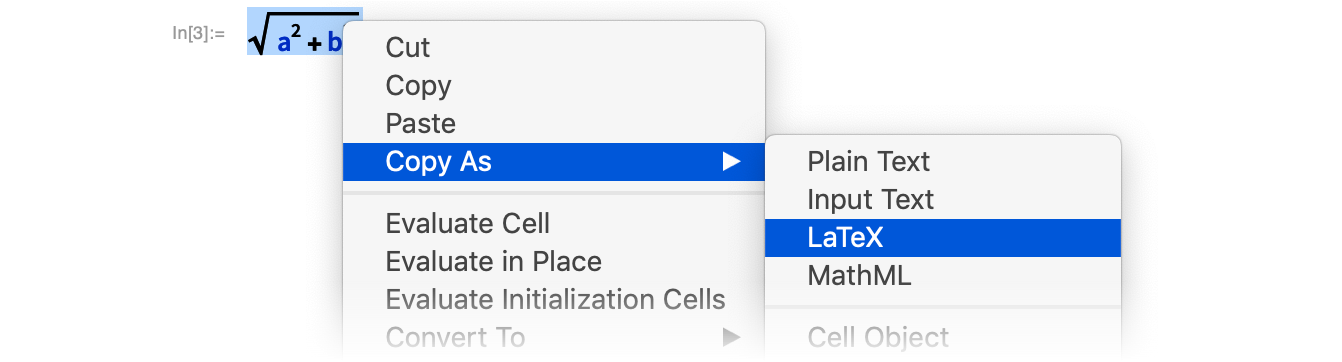
Paste to see the LaTeX expression:
From an Expression to a File...
Export an expression to a LaTeX file:
To keep an expression from evaluating before it is exported, use HoldForm: