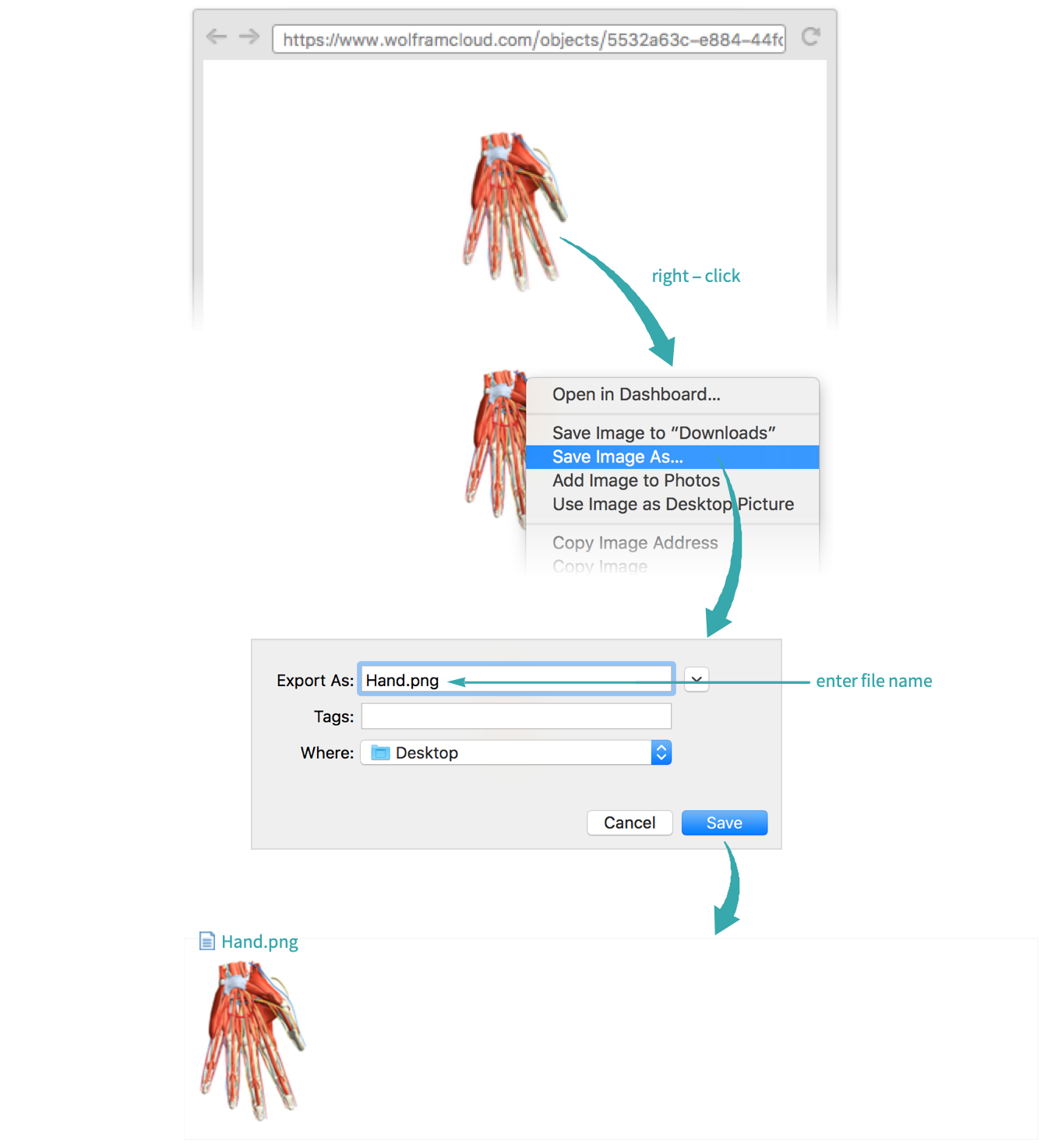WORKFLOW
Put a Downloadable File in the Cloud
Put a file in the cloud
Put an image file in the cloud in PNG format:

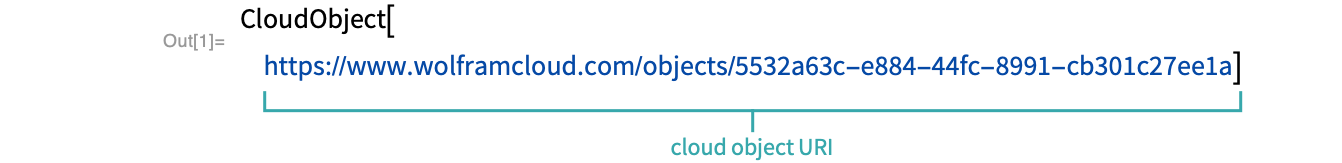
The link in the CloudObject output is the URI (Uniform Resource Identifier) of the object.
- Working with cloud objects requires an active internet connection and authentication through the Wolfram Cloud.
Visit the deployed file
Click the link in the CloudObject output to visit the deployed image:

Download the file from the Wolfram Language
Retrieve the image with CloudImport, specifying the URI of the object:

The PNG image imports as an Image object:
- A cloud object’s URI can be copied to the clipboard from the output of CloudDeploy by right-clicking the CloudObject link and choosing Copy Address.
- Apply URLShorten to a cloud object URI to make a shorter equivalent URI.
Download the file in a browser
When you right-click the image in a browser, there will typically be a Save Image As... item in the popup menu. Use the menu to save a PNG file to the desktop: