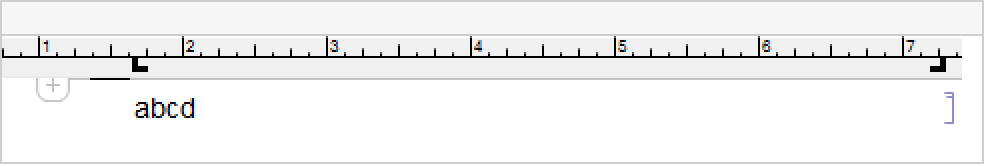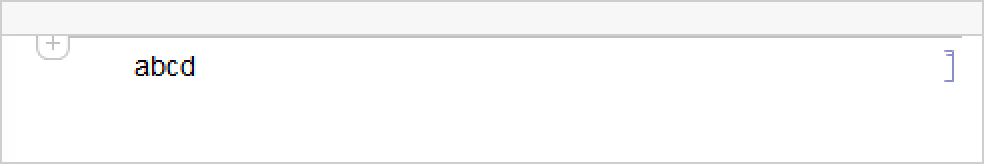is a notebook option that specifies the toolbars to include at the top of the window used to display the notebook on the screen.


WindowToolbars
is a notebook option that specifies the toolbars to include at the top of the window used to display the notebook on the screen.
Details
- WindowToolbars gives a list of toolbars to include. Typical possible elements are:
-
"MultipurposeBar" the default general-purpose toolbar for editing notebooks "RulerBar" a ruler showing margin settings - The detailed appearance and operation of toolbars differ from one computer system to another.
- Toolbars are always shown inside the main frame of the window.
- Toolbars may be interactively configured using the Window ▶ Toolbar menu.
Examples
Basic Examples (1)
Tech Notes
History
Introduced in 1996 (3.0) | Updated in 2022 (13.1)
Text
Wolfram Research (1996), WindowToolbars, Wolfram Language function, https://reference.wolfram.com/language/ref/WindowToolbars.html (updated 2022).
CMS
Wolfram Language. 1996. "WindowToolbars." Wolfram Language & System Documentation Center. Wolfram Research. Last Modified 2022. https://reference.wolfram.com/language/ref/WindowToolbars.html.
APA
Wolfram Language. (1996). WindowToolbars. Wolfram Language & System Documentation Center. Retrieved from https://reference.wolfram.com/language/ref/WindowToolbars.html
BibTeX
@misc{reference.wolfram_2025_windowtoolbars, author="Wolfram Research", title="{WindowToolbars}", year="2022", howpublished="\url{https://reference.wolfram.com/language/ref/WindowToolbars.html}", note=[Accessed: 14-February-2026]}
BibLaTeX
@online{reference.wolfram_2025_windowtoolbars, organization={Wolfram Research}, title={WindowToolbars}, year={2022}, url={https://reference.wolfram.com/language/ref/WindowToolbars.html}, note=[Accessed: 14-February-2026]}