UnsignedInteger8
-
See Also
- Import
- Export
- CloudExport
- CloudImport
-
- Formats
- Binary
- Bit
- Byte
- Character8
- Character16
- Character32
- Integer8
- Integer16
- Integer24
- Integer32
- Integer64
- Integer128
- UnsignedInteger16
- UnsignedInteger24
- UnsignedInteger32
- UnsignedInteger64
- UnsignedInteger128
- Real32
- Real64
- Real128
- Complex64
- Complex128
- Complex256
- String
- Related Guides
-
-
See Also
- Import
- Export
- CloudExport
- CloudImport
-
- Formats
- Binary
- Bit
- Byte
- Character8
- Character16
- Character32
- Integer8
- Integer16
- Integer24
- Integer32
- Integer64
- Integer128
- UnsignedInteger16
- UnsignedInteger24
- UnsignedInteger32
- UnsignedInteger64
- UnsignedInteger128
- Real32
- Real64
- Real128
- Complex64
- Complex128
- Complex256
- String
- Related Guides
-
See Also
UnsignedInteger8
Background & Context
-
- Sequence of unsigned 8-bit integers.
- Raw binary format.
- Equivalent to the Byte format.
Import & Export
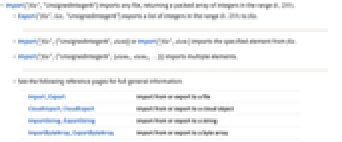
- Import["file","UnsignedInteger8"] imports any file, returning a packed array of integers in the range
 .
. - Export["file",list,"UnsignedInteger8"] exports a list of integers in the range
 to file.
to file. - Import["file",{"UnsignedInteger8",elem}] or Import["file",elem ] imports the specified element from file.
- Import["file",{"UnsignedInteger8",{elem1,elem2,…}}] imports multiple elements.
- See the following reference pages for full general information:
-
Import, Export import from or export to a file CloudImport, CloudExport import from or export to a cloud object ImportString, ExportString import from or export to a string ImportByteArray, ExportByteArray import from or export to a byte array
Import Elements

- General Import elements:
-
"Elements" list of elements and options available in this file "Summary" summary of the file "Rules" list of rules for all available elements - Data representation element:
-
"Data" list of integers in the range 
- By default, Import and Export use the "Data" element.
- Import["file",{"UnsignedInteger8",n}] gives the n
 8-bit integer from file.
8-bit integer from file. - Trailing bytes are ignored if the size of the imported file is not a multiple of the data size.
Examples
Basic Examples (1)
Convert a list of integers to a string representing binary 8-bit unsigned integers:
Convert the binary data back to an expression:
Import the same data, assuming it represents an array of 8-bit characters:
Skip the first 10 bytes on Import:
See Also
Import Export CloudExport CloudImport
Formats: Binary Bit Byte Character8 Character16 Character32 Integer8 Integer16 Integer24 Integer32 Integer64 Integer128 UnsignedInteger16 UnsignedInteger24 UnsignedInteger32 UnsignedInteger64 UnsignedInteger128 Real32 Real64 Real128 Complex64 Complex128 Complex256 String
Related Guides
History
Introduced in 2004 (5.1) | Updated in 2007 (6.0)