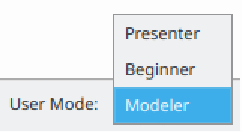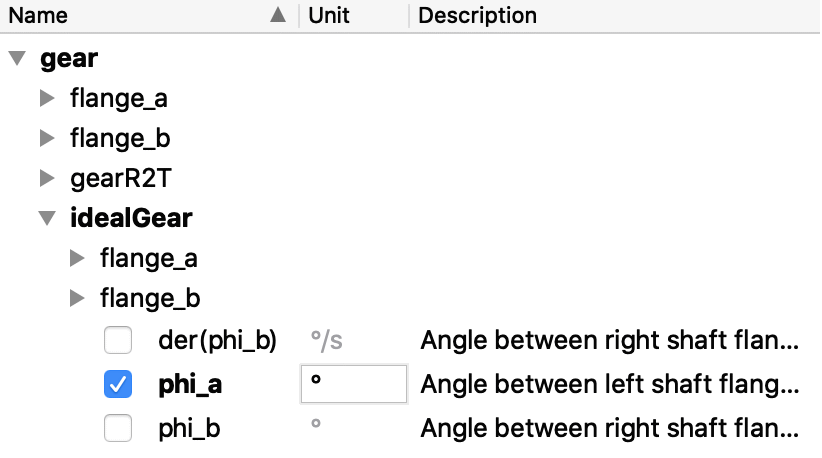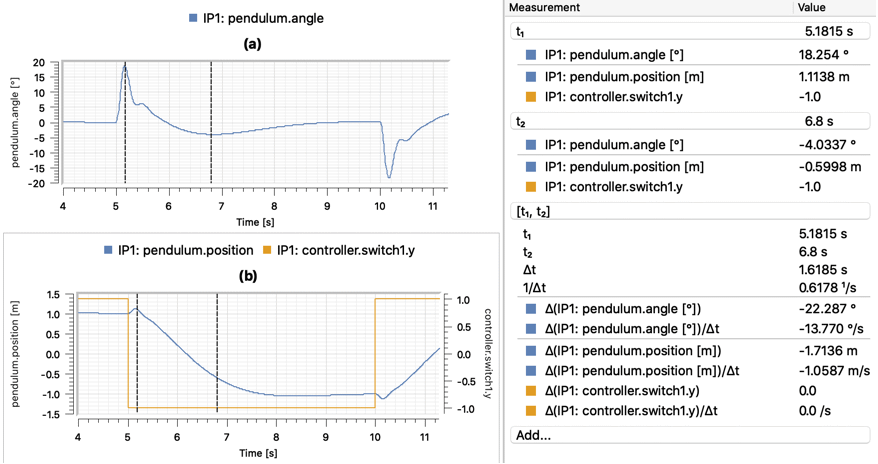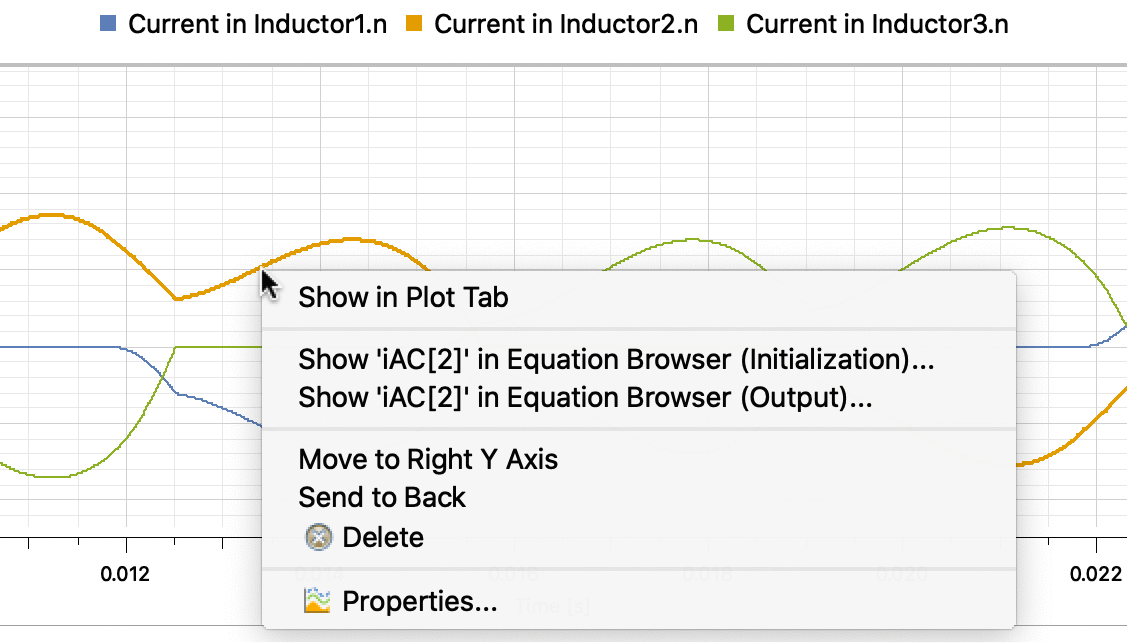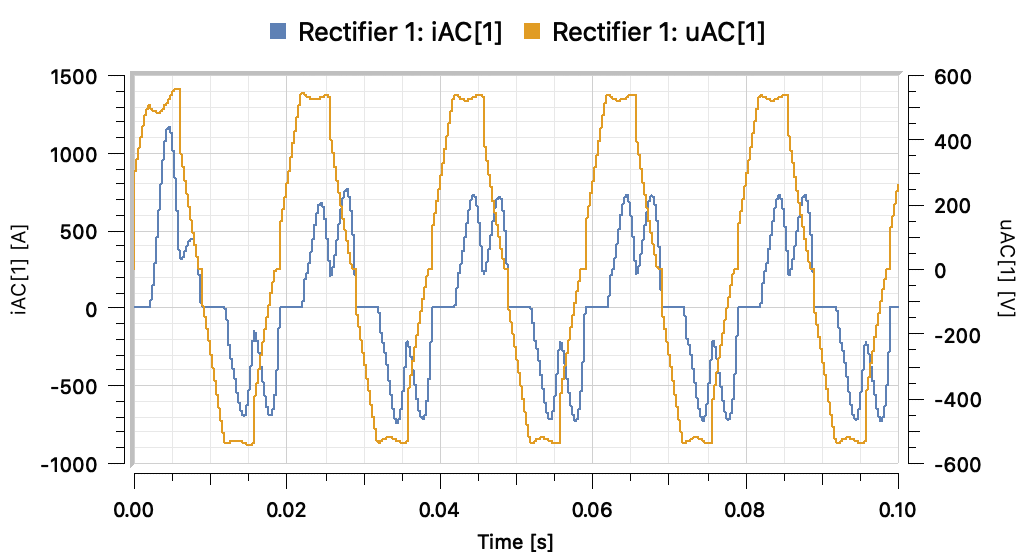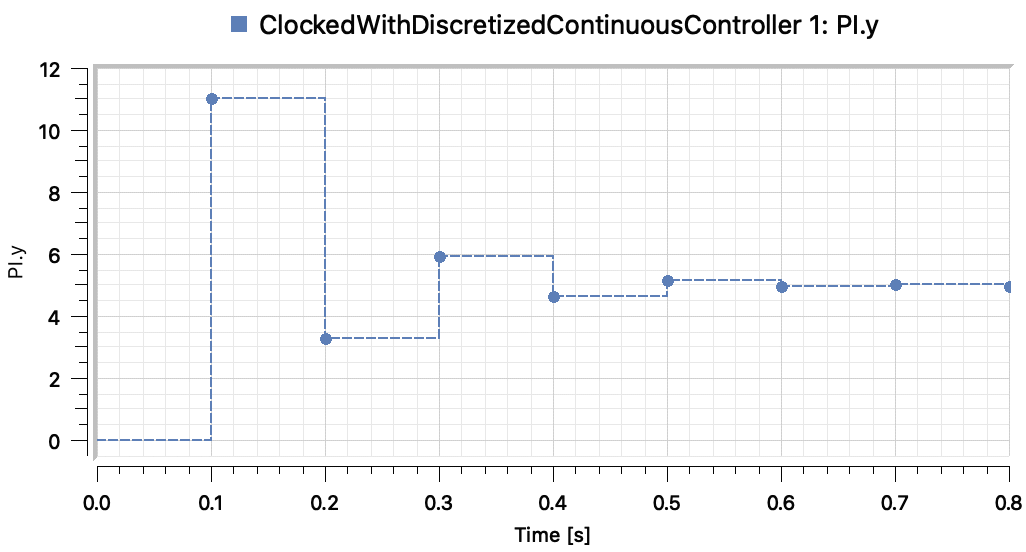What's New in Wolfram System Modeler 12.1
A list of key new features in System Modeler 12.1.
Modeling
- Customizable user modes simplify and adjust the interface in presentation and education scenarios.
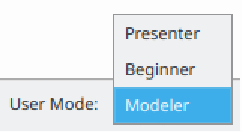
- User modes replaces what was called Window Layout in earlier versions of WSM.
- "Modeler" is the default user mode, giving the user access to all modeling tools.
- "Beginner" is a restricted and simplified mode (fewer tools and views and fewer options in dialogs).
- "Presenter" can be used when showing models during a presentation.
- Toggle user mode in the lower-right corner of Model Center.
- Extended GUI support for Modelica
- Attributes of predefined types such as min, max and nominal.
- Annotations such as choices, Evaluate, HideResult, absoluteValue, Inline.
- Better support for configurable models using redeclare and constrainedby
- Modifying the type of a component declaration.
- Enhancements of the Modelica Text View
- Copy or print class definition with all the annotations stripped.
- Usability enhancements of the Diagram View
- Reset tool to the Pointer tool when Esc is pressed in icon/diagram view with no selected items (first press deselects items).
- Rotate selected items 90 degrees in icon/diagram view if Space is pressed during a move operation.
- More intelligent mouse click selection of objects.
- Improved class documentation
- Enriched automatically generated information.
- More relevant search results.
- Export of HTML documentation.
- Strict Modelica compliance
- More pedantic rejection of noncompliant Modelica code.
- More informative error messages for invalid Modelica code.
- Modelica Standard Library
- Now including Version 3.2.3.
Simulation
- Refined handling of start attributes in Simulation Center
- Setting start attributes in Equation Browser.
- Indication of unused start attributes.
- Improved usability in Equation Browser
- Extended linking of simulation log messages to equation systems.
- Distinction between blocks and equation systems.
- Indication of where to find plotted variables in experiment's Plot tab.
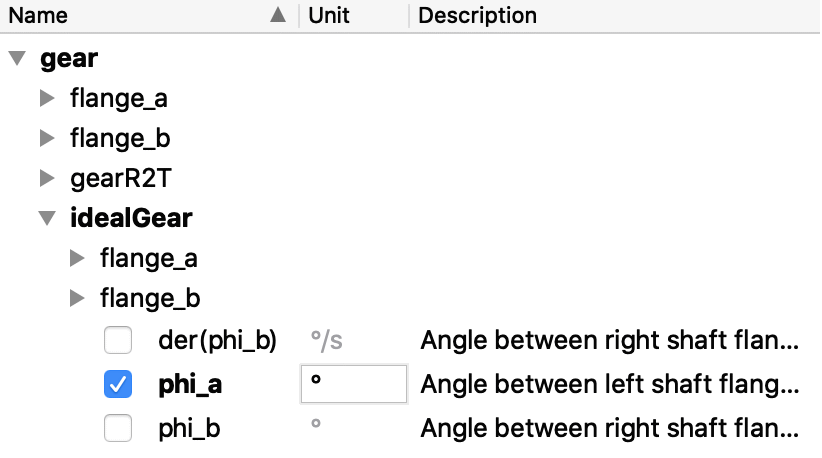
- Plot measurements give detailed information for a point or an interval in time.
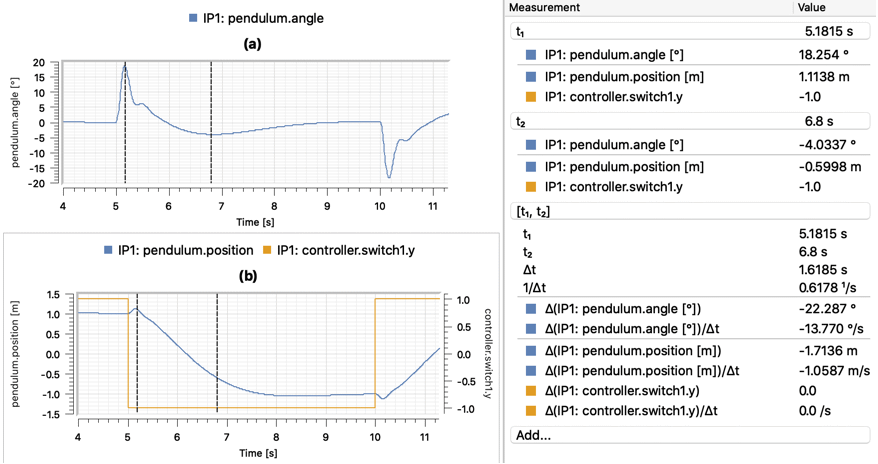
- Each plot axis can be zoomed individually.
- Plotting with two y axes, allowing variables with two incompatible units to naturally coexist in a single plot.
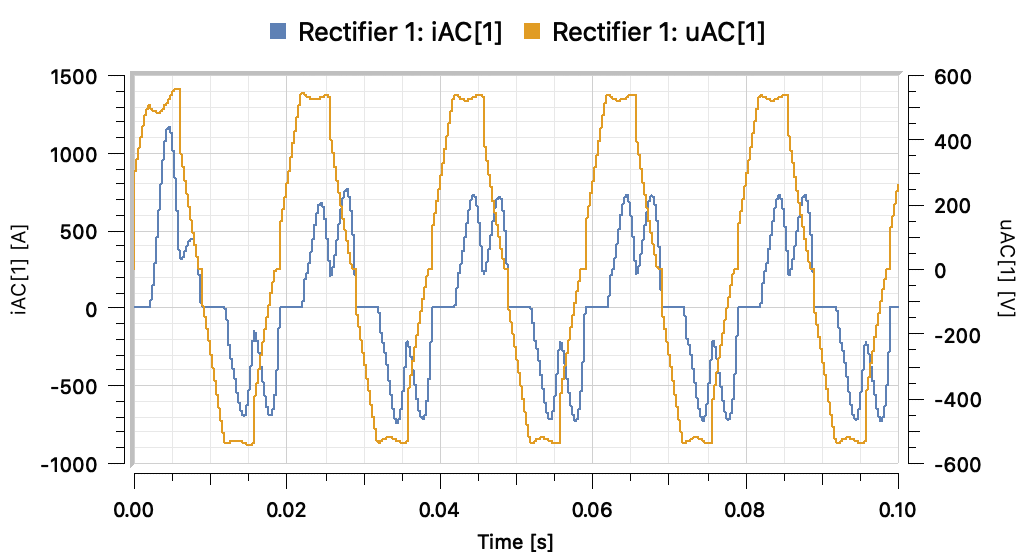
- Storing choice of axis display unit in model plots.
- Choice of time axis display unit.
- Dedicated plotting of clocked variables from synchronous models.
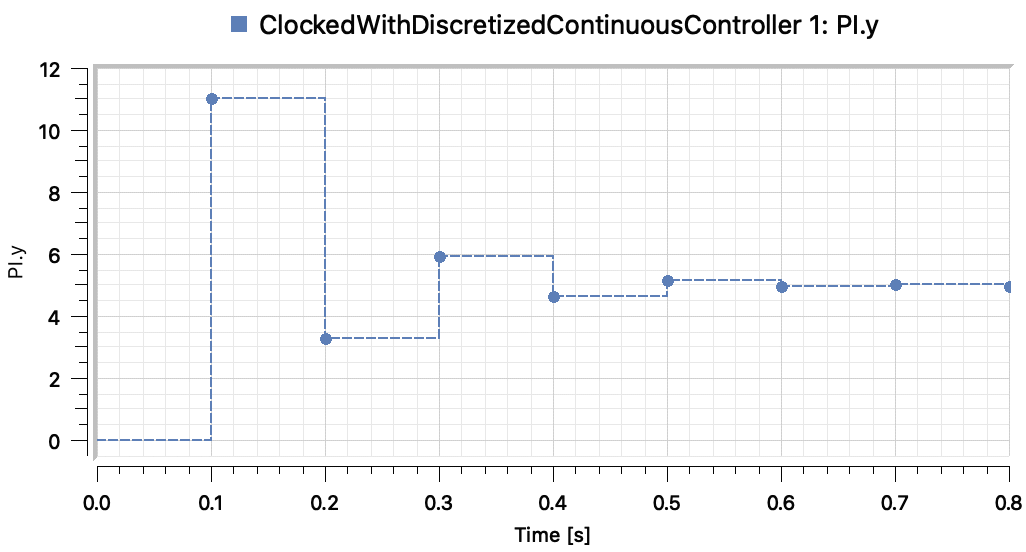
Computation
- Support for Modelica language constructs for synchronous models.
- Compatible with the Modelica_Synchronous library (planned for inclusion in Modelica Standard Library).
- Alignment of build and validation of simulation models.
- Colored Jacobians for faster Jacobian evaluation.
- Improved equation system tearing.
- Improved symbolic processing of equation systems with both discrete-valued and continuous-valued variables.
- More conservative treatment of variables that are only conditionally incident to an equation.