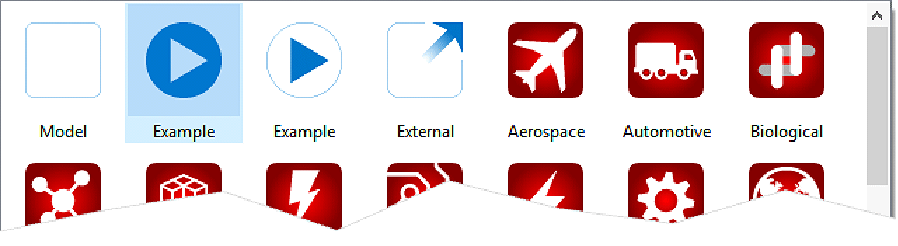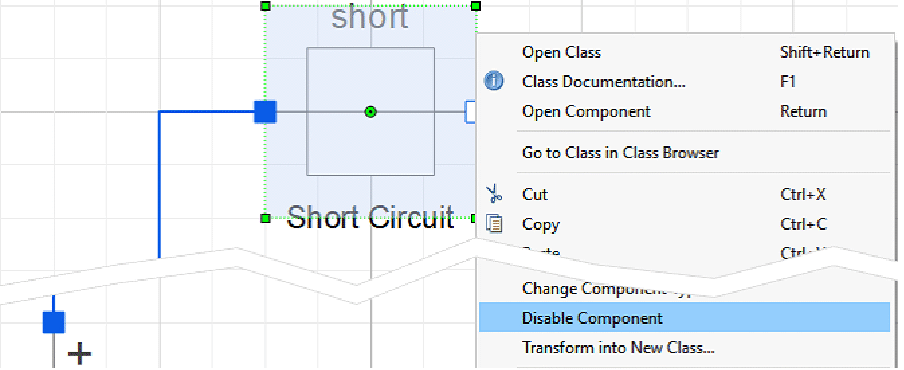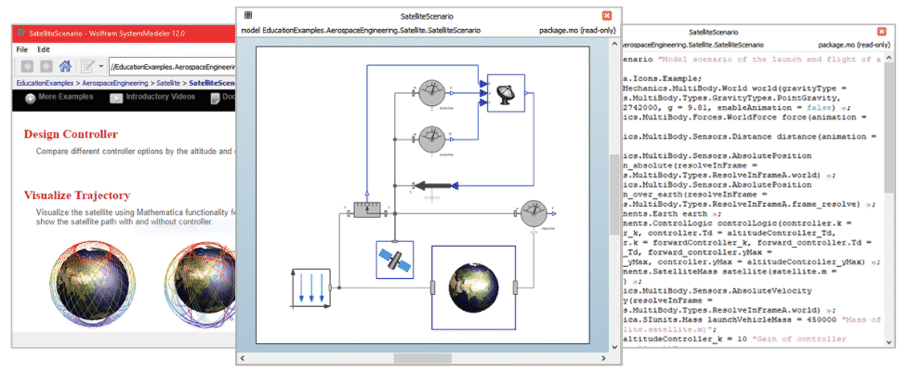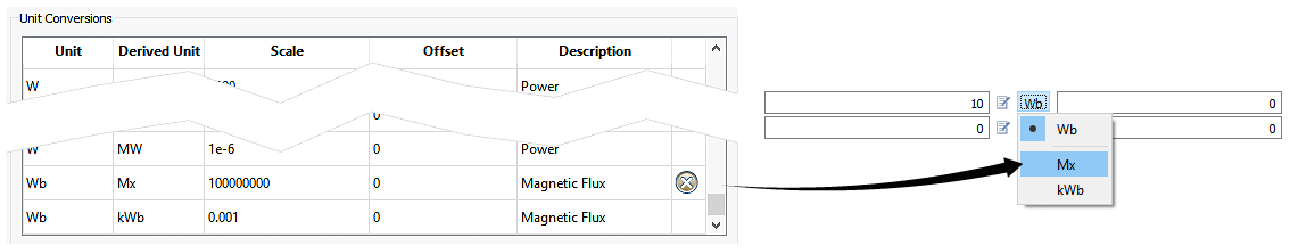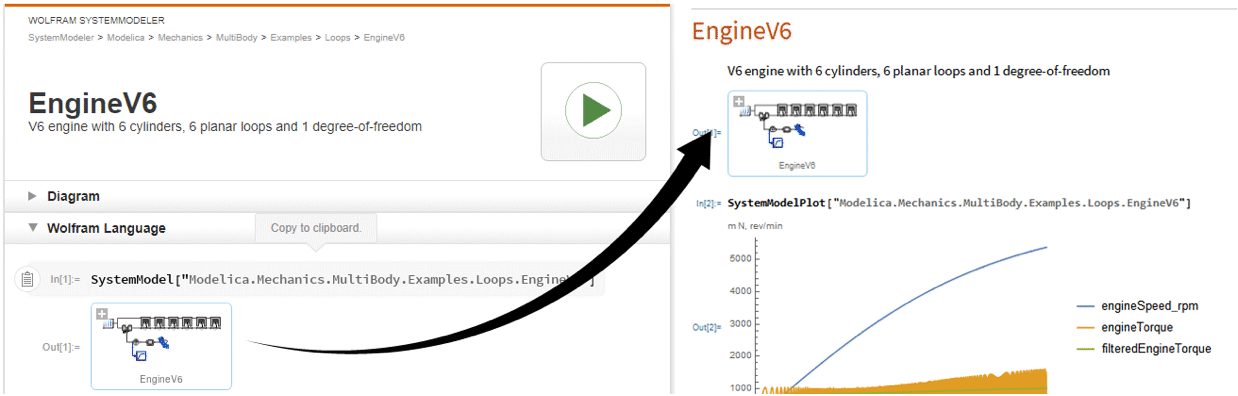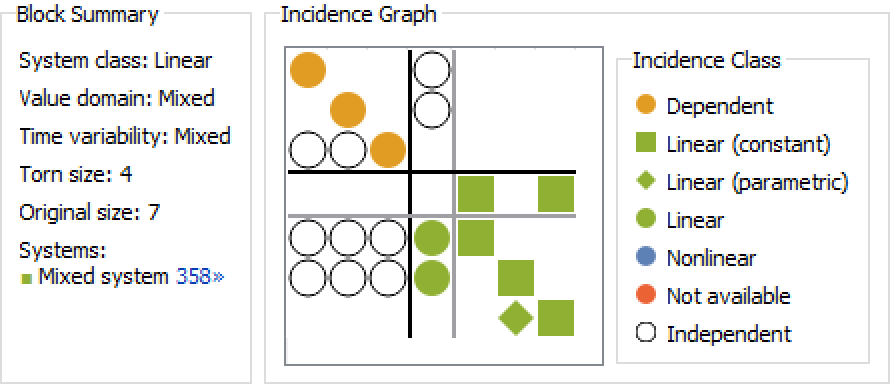What's New in Wolfram System Modeler 12.0
A list of key new features in System Modeler 12.
Model Development
- Create the right look and feel for your models and libraries with a built-in list of customizable icons. »
- Tune model complexity, simulate failure modes and add scenarios by disabling or enabling components with one click or using logical expressions. »
- Set the default work mode of your model to jump straight into the documentation, diagram or model code. »
- Define any units for your domain and use them in your models and simulations. »
- Easier-to-read model code, with linewrapping and toggling of individual annotations. »
- Improved workflow for making complex connections. »
Connect & Deploy
- Support for import & export of all FMI standards, allowing you to integrate your models and co-simulate with more than a hundred other tools. »
Simulation & Analysis
- Drastically improved symbolic linearization with wider support, better performance and more control. »
- States are automatically chosen for best performance, precision and robustness with new selection algorithms. »
- Debug models, understand simulation behavior and find performance bottlenecks with the equation browser. »
See New in System Modeler for more information on new features.