WOLFRAM SYSTEM MODELER
BioChemA library for modeling, simulation, and visualization of biological and biochemical systems |
|
Package Contents
|
Documentation of the BioChem library and related Wolfram SystemModeler functionality |
|
|
Package with examples of BioChem models |
|
|
Package with basic compartments |
|
|
Package with commonly used reactions |
|
|
Package with substance nodes |
|
|
Package with mathematical constants and constants of nature |
|
|
Package with connection points and icons |
|
|
Package with mathematical functions |
|
|
Package with BioChem specific types |
|
|
Package with definitions of units that are common in biochemical models |
|
|
Package containing icons |
Library Units and Quantities
| Units | All units available in BioChem |
|---|---|
| Quantities | All quantities available in BioChem |
Information
The BioChem library is an extendable, general purpose Modelica library for modeling, simulation, and visualization of biological and biochemical systems. The library is designed to be used together with Wolfram SystemModeler, which enables several extra features such as systems biology markup language (SBML) import and export.
The Fig. 1 below shows a simple reaction network modeled using the BioChem library. For more information on how you can use the library, please have a look at the examples in the Examples package.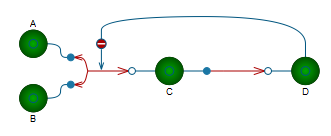
Fig. 1 a simple reaction network, where the concentration of substance 'D' inhibits the reaction between A+B and C.
Wolfram Language
SystemModel["BioChem"]
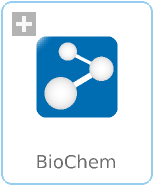
Revisions
New in Version 2.0
- Library compatible with Modelica Standard Library 4.0.0
BioChem 1.3.1:
- Fix invalid uses of the Modelica language
- Now compatible with Modelica library version 3.2.3
BioChem 1.3:
- Added stored plots to examples for easy plotting of relevant variables
- Easier to change relevant parameters
- Now compatible with Modelica library version 3.2.2
BioChem 1.2:
- All relevant library components now support Modelica dialog annotations
- Class Compartments.Compartment has been replaced by Compartments.ConstantCompartment
- Class Compartments.MainCompartment has been replaced by Compartments.ConstantCompartment(mainCompartment = true)
- Class Interfaces.Compartments.Compartment has been replaced by Compartments.VariableCompartment
- Class Interfaces.Compartments.MainCompartment has been replaced by Compartments.VariableCompartment(mainCompartment = true)
- Package Interfaces.Substances has been removed
Update models from BioChem 1.1
To update a model/package based on substance, reaction, and compartment classes from BioChem 1.1, please open the model/package in a text editor and replace all instances of the following two classes:
- Compartments.Compartment
- Compartments.MainCompartment
with Compartments.ConstantCompartment. Finally, update the mainCompartment parameter to "true" in all previous MainCompartment models.
